Methods – Echelon OpenLNS User Manual
Page 130
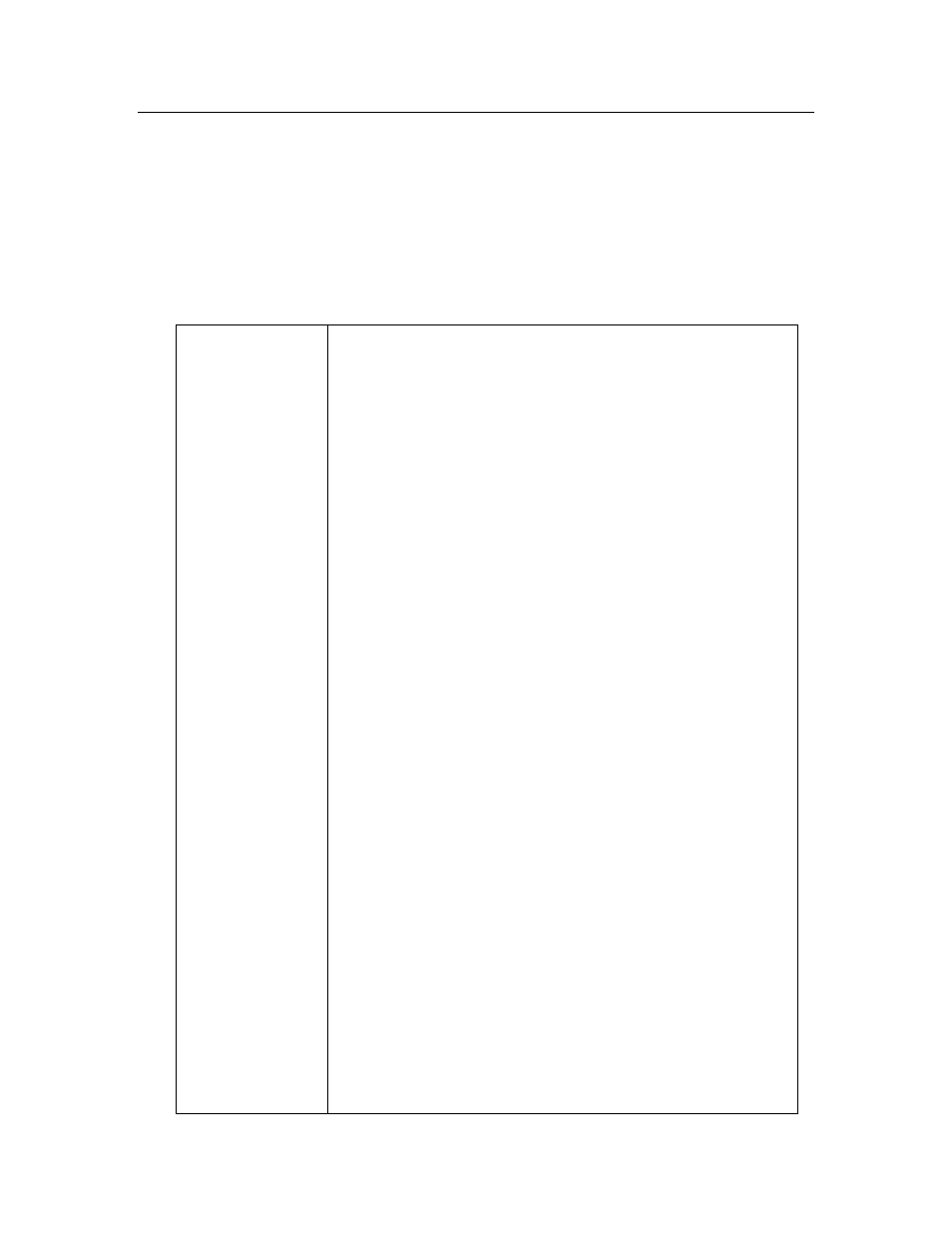
OpenLNS Programmer's Reference
93
Methods
The AppDevices object contains the following methods
.
•
•
•
•
•
Add
Summary
object. This method adds a device to
the system, but does not install the physical device. The
method is used to install the physical device after
that device is defined using this method.
Adding an application device to the system is a two or three
step operation: definition, loading (optional), and
commissioning.
1. The Add method is used to define the device.
2. The Load method is optionally used to write the
application image on the device.
3. The Commission method is used to write the network
image on the physical device, including its network
address.
The Add method can be used whether OpenLNS is physically
attached to the network or not, and while the network
management mode (MgmtMode property) is set to
lcaMgmtModePropagateConfigUpdates (0) or
lcaMgmtModeDeferConfigUpdates (1).
You can specify the device’s definition when you call the Add
method by supplying a DeviceTemplate object as the
deviceTemplateObject parameter. If a DeviceTemplate is
provided, then the device definition is taken from there. You
can initialize a DeviceTemplate by importing an external
interface file (.XIF and .XFB extensions) with the Import
method. For more information on device interfaces, see
Chapter 6 of the OpenLNS Programmer’s Guide.
If you do not specify the DeviceTemplate object, the device
template will be assigned (and recovered from the device if
necessary) when the device is commissioned. In this case, the
device's interface will be unavailable until the device has been
commissioned. You should specify the device template
whenever possible.
The Add method (in combination with the Commission method
when either the deviceTemplateObject or channelObject
element is omitted) causes the following to occur:
•
The device is assigned a subnet/node address in the
system’s domain.
