Echelon OpenLNS User Manual
Page 409
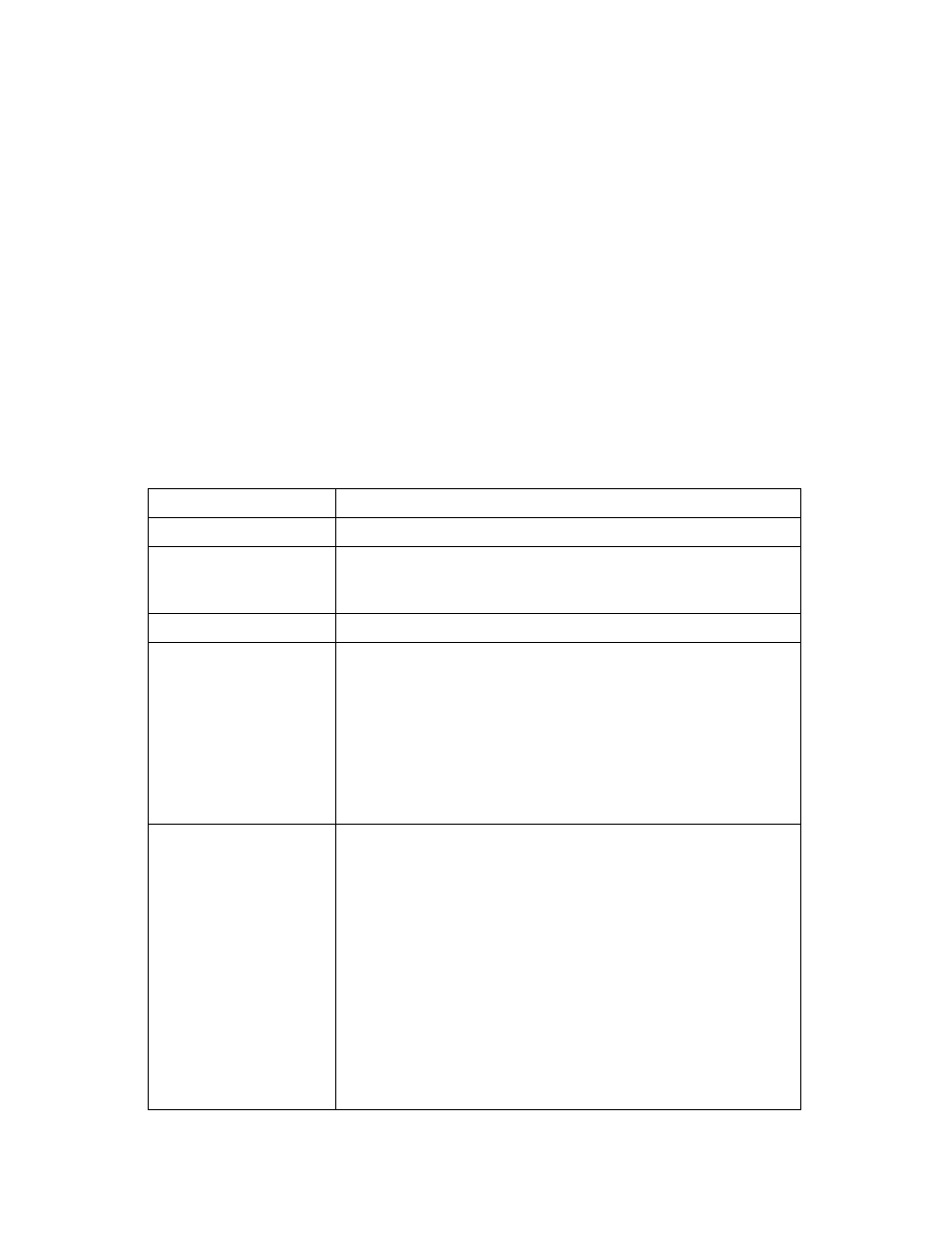
OpenLNS Programmer's Reference
372
interfaces that cannot be modified. The custom interfaces that have been added to a device
can be accessed through the device’s
property. In many cases, you can modify
these interfaces by adding or removing objects from their
, and
Some of the information returned by the properties of each Interface object apply to the
device as a whole, and not to the specific interface represented by the Interface object. For
example, the
property indicates the number of network variables that are
statically defined on the device containing an Interface object, and the
indicates the current maximum network variable index in use on the device containing an
Interface object. In addition, the
SupportsDynamicNvsOnStaticLMOs
whether dynamic network variables can be added to the static
property indicates how many dynamic
can be added to all the interfaces on the device, not to a single interface on
property assigned to all custom interfaces on a given device must be unique. For
an Interface object that represents a device’s main interface, the
as an empty string
.
The following table summarizes the
Interface object.
Description
An application device’s external interface.
Added to API
Prior to LNS Release 3.0.
Accessed Through
object.
object.
Default Property
Methods
•
•
•
•
•
•
•
•
•
Properties
•
•
•
•
•
•
•
•
•
•
•
•
•
•
•
