Echelon OpenLNS User Manual
Page 183
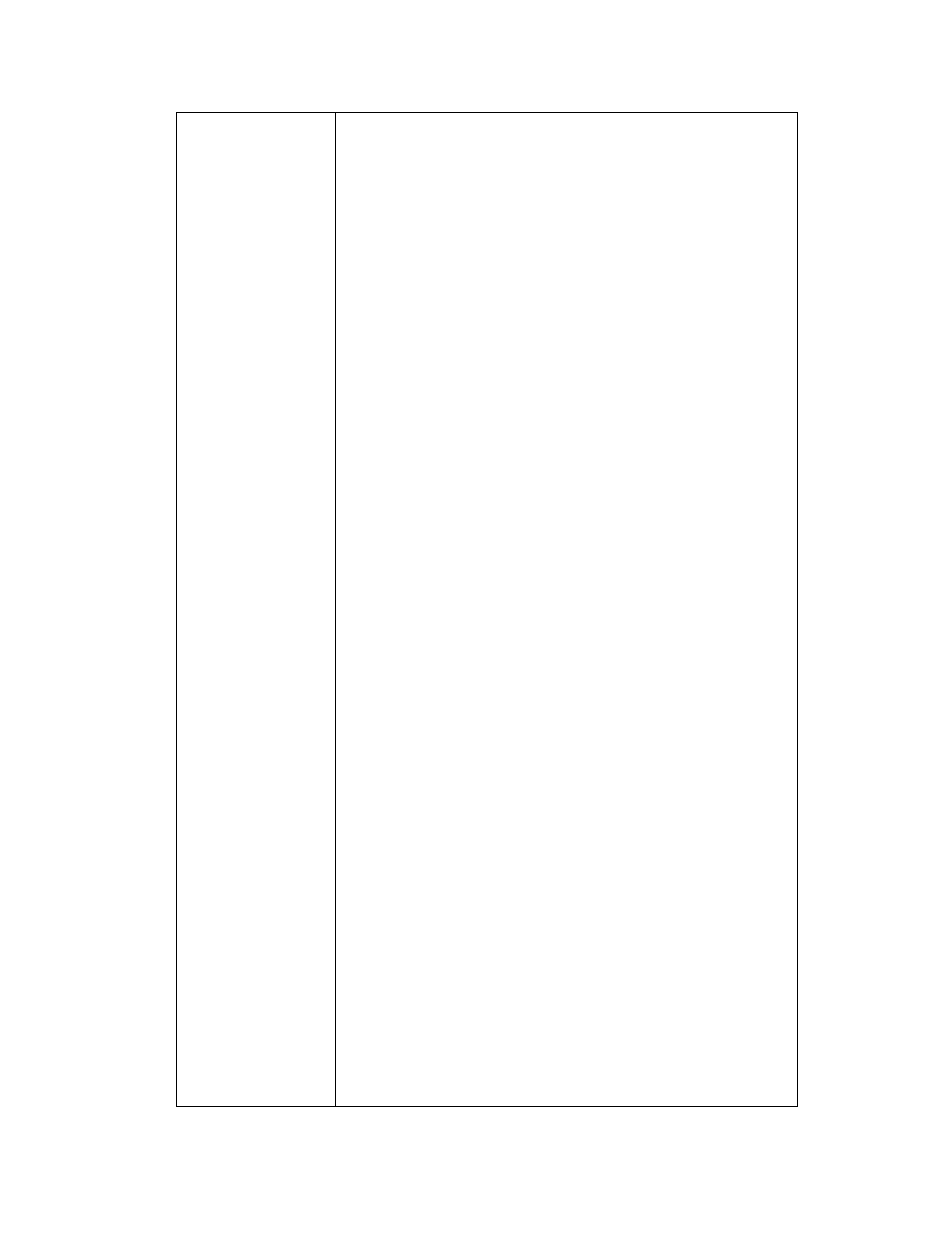
OpenLNS Programmer's Reference
146
updated in the OpenLNS database and in
the physical device each time you write to
If the source ConfigProperty is
device-specific
,
the value will be read
directly from the device w
hen you read the
If the source ConfigProperty is not
device-specific, the value will be read from
the database, as long as it is stored there.
If its value does not exist in the database,
then the value will read directly from the
device, as long as the network management
mode (MgmtMode property) is set to
lcaMgmtModePropagateConfigUpdate
s (0).
If the source ConfigProperty is not
device-specific, the value is not in the
database, and the network management
mode is set to
lcaMgmtModeDeferConfigUpdates (1),
then an exception will be thrown when you
read the value of the DataPoint.
1 lcaDataSourceOptionsFromDevice
The data point value is always matched to
the physical device. You can use this
information to synchronize the value of a
with the value stored in the physical device.
To do so, read the value of a data point
created with this option set. Then, set the
SourceOptions property of the data point to
lcaDataSourceOptionsDatabaseOnly
database will then match the value of the
configuration property on the physical
device.
2
lcaDataSourceOptionsDatabaseOnly
The data point value is always read from
the OpenLNS database. When you write to
the data point, the new value will be
OpenLNS database only, and not to the
with the SourceOptions property set to this
