Upgrade – Echelon OpenLNS User Manual
Page 95
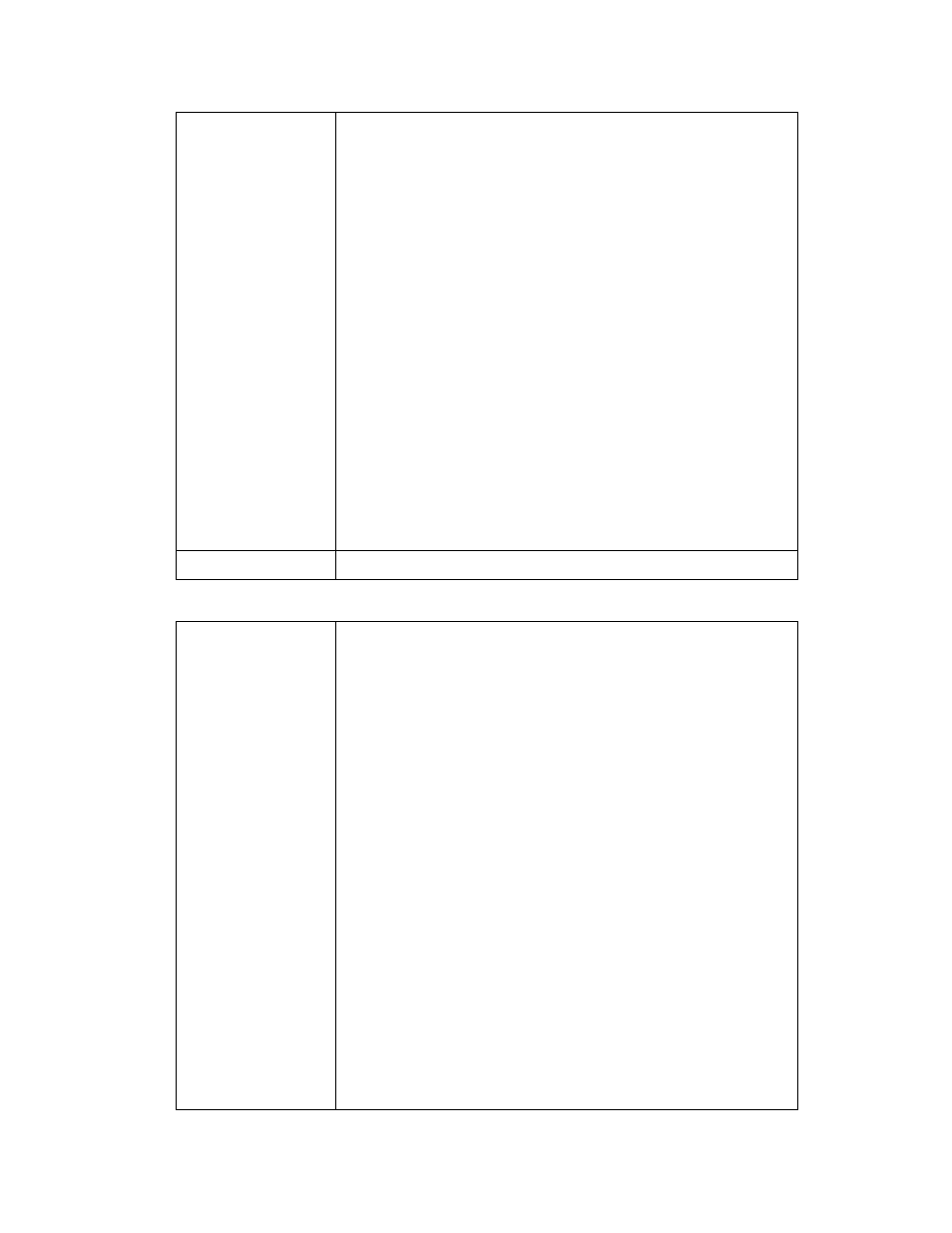
OpenLNS Programmer's Reference
58
17 lcaTestResultInterfaceNotOnline
The OpenLNS network interface that the
OpenLNS Server is attempting to use is not
Online. Recommission the
NetworkServiceDevice of the System object
by calling the
System.NetworkServiceDevice.AppDev
ice.Commission
method, and make sure
that the State property of the
NetworkServiceDevice object
(NetworkServiceDevice.AppDevice.State) is
set to lcaOnline.
18 lcaTestResultInterfaceConfigError
The OpenLNS network interface that the
OpenLNS Server is attempting to use is not
property configured. Recommission the
NetworkServiceDevice of the System object
by calling the
System.NetworkServiceDevice.AppDev
ice.Commission
method.
deviceToTest
The application device to be tested.
Added to API
Prior to LNS Release 3.0.
Upgrade
Summary
Makes an application device compatible with an updated
external interface without disrupting the existing device
configuration and connections
.
When a device has a new application loaded, or when a
device is replaced, the device's external interface may
change. You can use the Upgrade method to upgrade the
device to be compatible with the updated external interface,
with minimal disruption.
When you call the Upgrade method, OpenLNS will upgrade
the device's external interface while attempting to preserve
the network variable and message tag connections,
configuration property settings, and monitor sets on the
device.
If a device template is not specified in the dtObject
parameter, the new external interface will be read from the
physical device. If you are not going to set the dtObject
parameter, be sure that the AppDevice
property is set to the correct value before invoking this
method. This will ensure that OpenLNS can communicate
with the physical device during the upgrade. If OpenLNS
cannot communicate with the physical device, the Upgrade
method will fail, and the Result property of the
UpgradeStatus object returned by the method will contain
the value lcaUgResNotCommissioned.
