Authenticationenabled – Echelon OpenLNS User Manual
Page 818
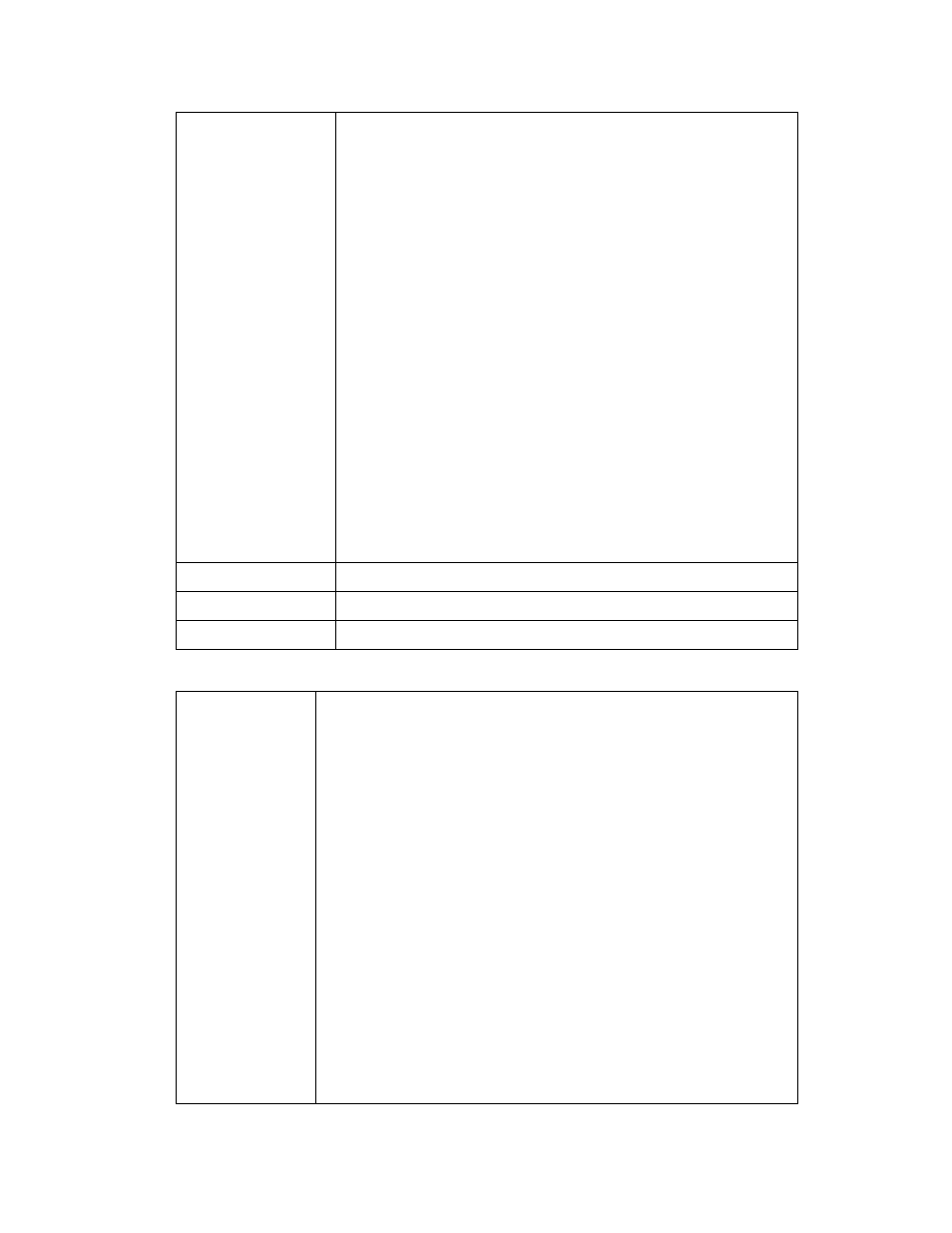
OpenLNS Programmer's Reference
781
Syntax
returnValue = object.Count
Element
Description
attachmentStatu
s
The attachment status of the
router
.
The values for this element, which are
stored in the
ConstDeviceAttachmentStatus
constant, are as follows:
0 lcaDeviceAttached
Indicates that the router that triggered
the event is now attached and in the
proper state.
1 lcaDeviceInImproperState
Indicates that the router that triggered
the event is now attached but not in
the proper state.
2 lcaDeviceNotAttached
Indicates that the router that triggered
the event is now not attached.
Object
object to be acted on.
Data Type
Integer.
Read/Write
Read only.
Added to API
LNS Release 3.0.
AuthenticationEnabled
Summary
Indicates whether a router uses network management
authentication.
The following sections describe how to enable
and disable authentication.
Enabling Authentication
To enable authentication for any of the devices in a system,
follow these steps:
1. Set the system’s authentication key using the
object’s
property.
NetworkServiceDevice
object to True. This enables
authentication for all Network Service Devices on the
system. As a result, the authentication key used by each
Full and Lightweight client application must match the
authentication key established in Step 1 the next time any
of those applications opens the network.
Note that if you
have set the authentication key used by a Full client's
network interface to match the authentication key
established in step 1, then other clients can use that
connection without re-specifying the key, as long the first
