Handle, Iconfilepath – Echelon OpenLNS User Manual
Page 870
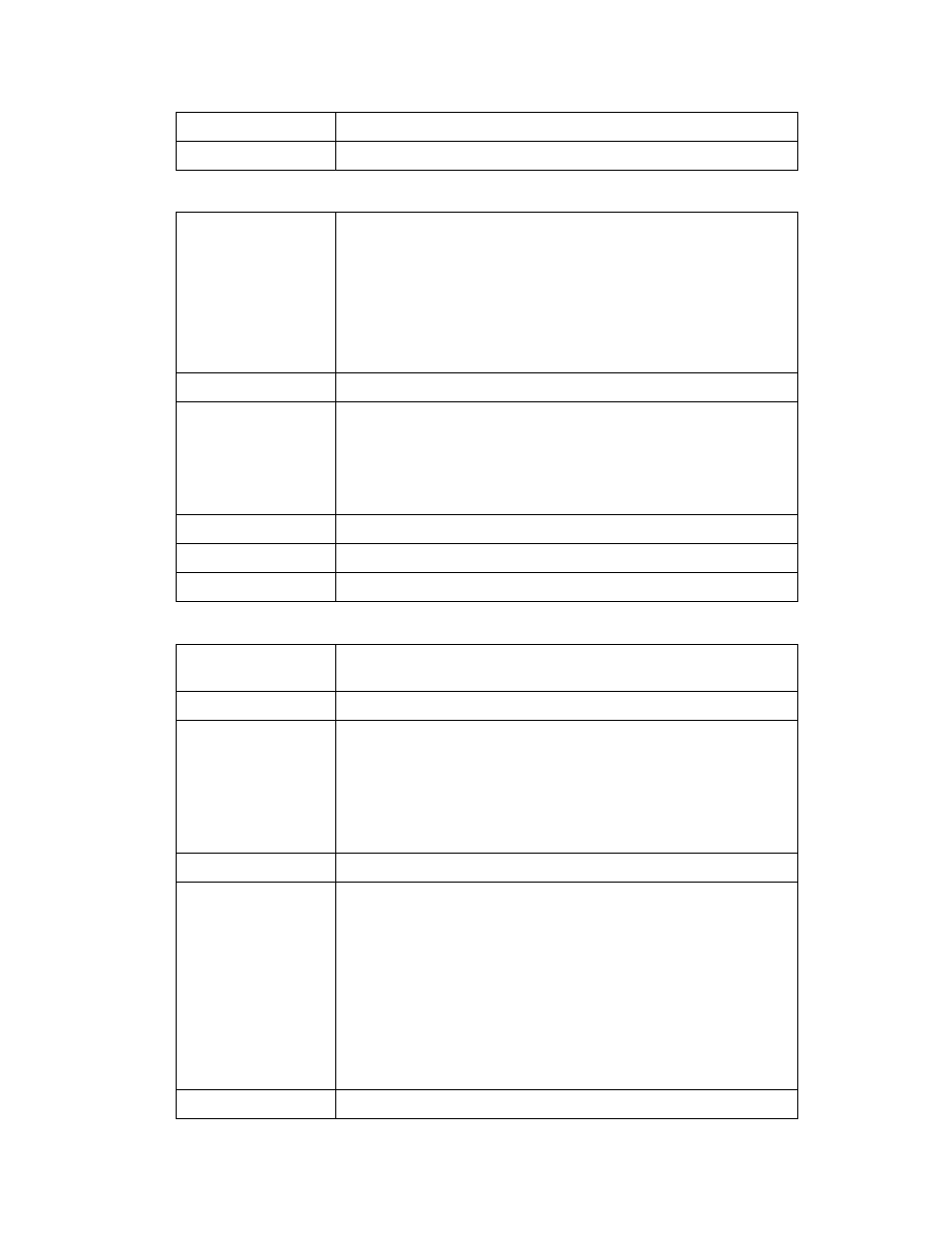
OpenLNS Programmer's Reference
833
Read/Write
Read only.
Added to API
Prior to LNS Release 3.0.
Handle
Summary
Contains the handle associated with the
An OpenLNS Object that is part of a collection is assigned an
index corresponding to its position within that collection.
This index may be used when invoking the
Some OpenLNS Objects are tracked internally by the
OpenLNS Server using a unique handle. You can fetch
Availability
Local, full, and lightweight clients.
Syntax
returnValue = object.Handle
Element
Description
returnValue
The NSS handle of the object.
object
The object to be acted on.
Data Type
Long.
Read/Write
Read only.
Added to API
Prior to LNS Release 3.0.
IconFilePath
Summary
Specifies the path and file name of an icon (*.ICO file)
representation of the object.
Availability
Local clients.
Syntax
IconFilePathFileName = object.IconFilePath
Element
Description
IconFilePathFileNam
e
Icon file and path name
object
The object to be acted on.
Data Type
String.
Read/Write
Read/write.
If you write to this property, you must specify the bitmap’s
full path and file name (for example,
C:\MyICOs\Object.ICO).
The icon file should contain the following representations:
•
Standard (32x32 pixels) with 256 colors
•
Small (16x16) with 16 colors
•
Monochrome (32x32)
•
Large (48x48) with 256 colors
Added to API
Prior to LNS Release 3.0.
