Parent, Priority – Echelon OpenLNS User Manual
Page 524
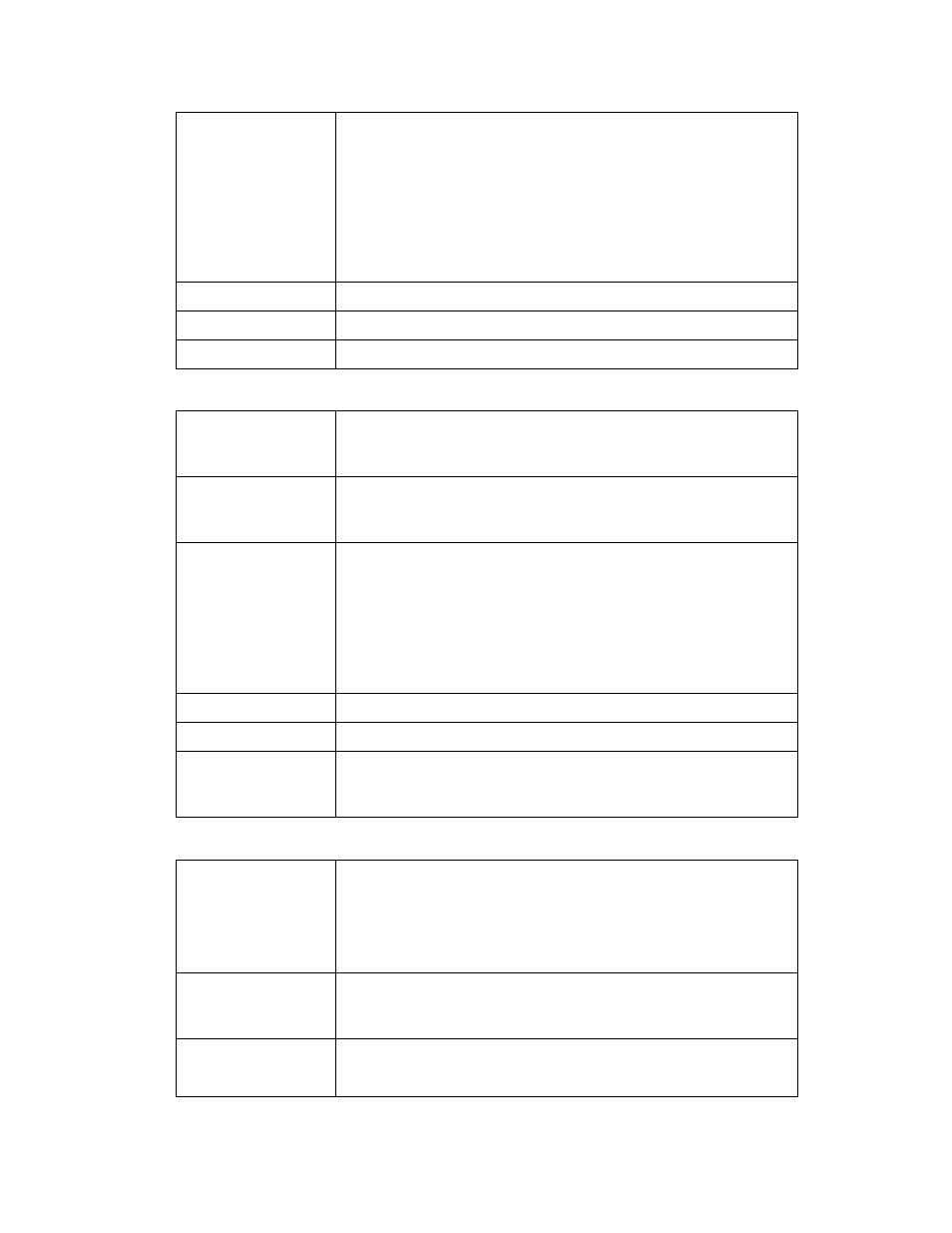
OpenLNS Programmer's Reference
487
codes in the range 80–126 and 128–255
cannot be received by an OpenLNS
application. This is because these codes
are used for network management,
diagnostic, and network variable
messages, and they are processed
directly by the NSD.
msgMonOpts
Data Type
Long.
Read/Write
Read/write.
Added to API
LNS Release 3.0.
Parent
Summary
Returns the object that spawned the current child object. The
parent object is determined by the means in which a child
object is accessed, not by the OpenLNS Object hierarchy.
Availability
Local, full, lightweight, and independent clients. Note that
some collection objects are not available to Independent
clients.
Syntax
parentObject = object.Parent
Element
Description
parentObject
The object that is the parent of the
specified object.
object
Any object for which the parent is
desired.
Data Type
Object.
Read/Write
Read only.
Added to API
Depends on the object used to access the property. Generally,
this property exists for an object as soon as the object is
added to the API.
Priority
Summary
Determines whether priority is used when polling or
explicitly updating a message monitor point using the Value
property.
See the Monitor and Control chapter of the OpenLNS
Programmer’s Guide for more information
Availability
Local, full, lightweight, and independent clients. Note that
objects and temporary monitor points
are not available on Independent clients.
Syntax
priorityValue = monOptsObject.Priority
Element
Description
