Bufferconfiguration – Echelon OpenLNS User Manual
Page 141
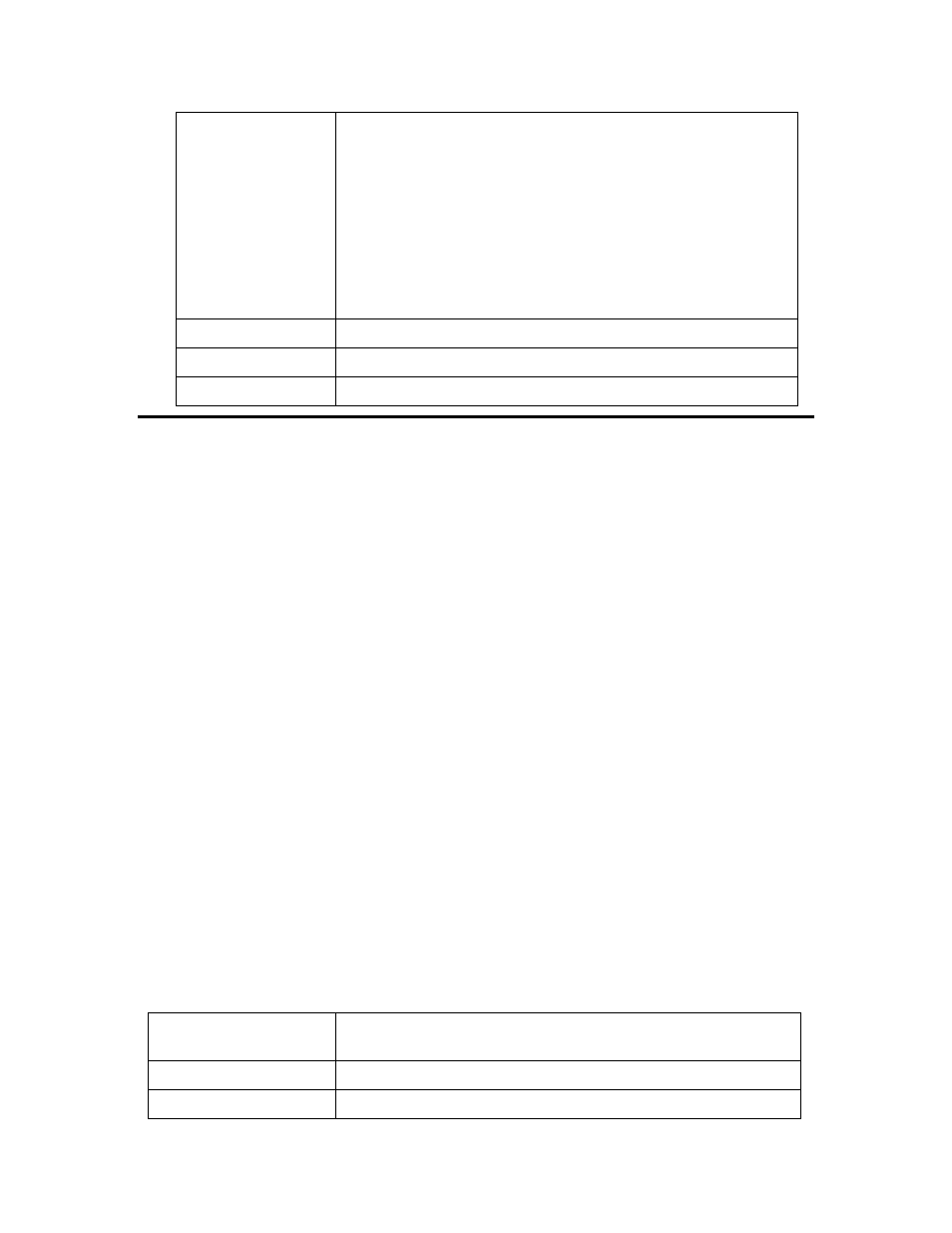
OpenLNS Programmer's Reference
104
ConstApplicationState
constant, are as
follows:
0 LcaApplOnline
The application is currently executing.
1 LcaApplOffline
The application is not currently
executing.
appObject
object to be acted on.
Data Type
Integer.
Read/Write
Read only.
Added to API
LNS Release 3.0.
BufferConfiguration
A BufferConfiguration object contains the communication buffer parameters for a
object. Changes made to the buffer count and size properties are temporary. To save
changes to these properties and propagate the new values on the network, the
property of the
object must be set with the modified
BufferConfiguration object.
The maximum buffer size for a router side is determined when the router's external interface
file is imported. No changes may be made to the
property of the
object that would cause the total memory usage value to be exceeded. You can
specify a different external interface file that allows for greater memory for a router if you
want to change this value. The external interface file for a router must be specified before
the router is commissioned; therefore, you must follow this procedure to do so:
1. Use the Decommission method on the router that needs to be modified.
2. Use the AddEx method to add a replacement router object to the OpenLNS database.
Use lcaRouterFlagNoSplit (0) as the flags option when you call the method.
3. Import the external interface file that will be used by the router. Note that the
LonWorks\Import\Router.xif is the correct external interface file to use for all LonPoint
routers, and for any routers based on the RTR-10 SIM Module.
4. Set the ProgramId property of each RouterSide object of the replacement router to match
that of the external interface file used by that type of router. This should be the external
interface file imported in Step 3.
5. Use the Commission method on the replacement router. Once you have commissioned
the router, you can set the properties of the
BufferConfiguration
object to use the
additional memory allowed by the new external interface file.
6. Remove the old router.
The following table summarizes the BufferConfiguration object.
Description
Contains the communication buffer parameters for a
object.
Added to API
Prior to LNS Release 3.0.
Accessed Through
object
.
