Echelon OpenLNS User Manual
Page 371
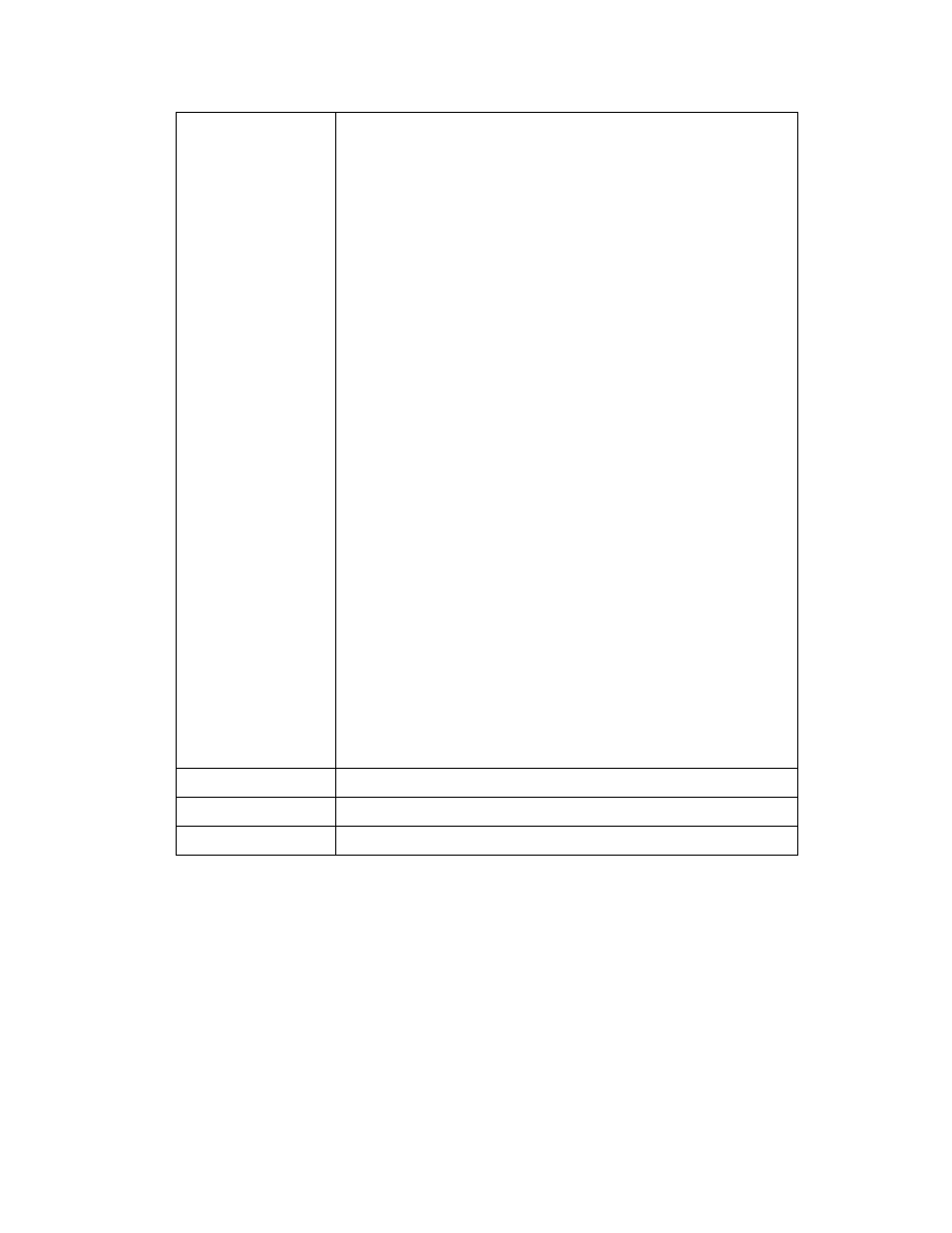
OpenLNS Programmer's Reference
334
UserDefaultRegionalSetting
Select this value to have OpenLNS set
the associated property automatically,
based on the Windows regional
settings set by the user on the
computer running your application.
A user can change the regional
settings on a computer from the
system defaults using the Windows
control panel Regional Options applet.
This is the default.
1 lcaFormatLocaleSource
SystemDefaultRegionalSetting
Select this value to have OpenLNS set
the associated property automatically,
based on the system default Windows
regional settings of the computer
running your application.
The default settings may vary
depending on which operating system
is installed on the computer running
the application.
Consult the Microsoft Developer’s
Network documentation for more
information on this.
2 lcaFormatLocaleSource
ManualSetting
This value indicates that the value of
the associated property has been set
manually by your application.
Data Type
Long.
Read/Write
Read/write.
Added to API
LNS Release 3.20.
