Removeex – Echelon OpenLNS User Manual
Page 577
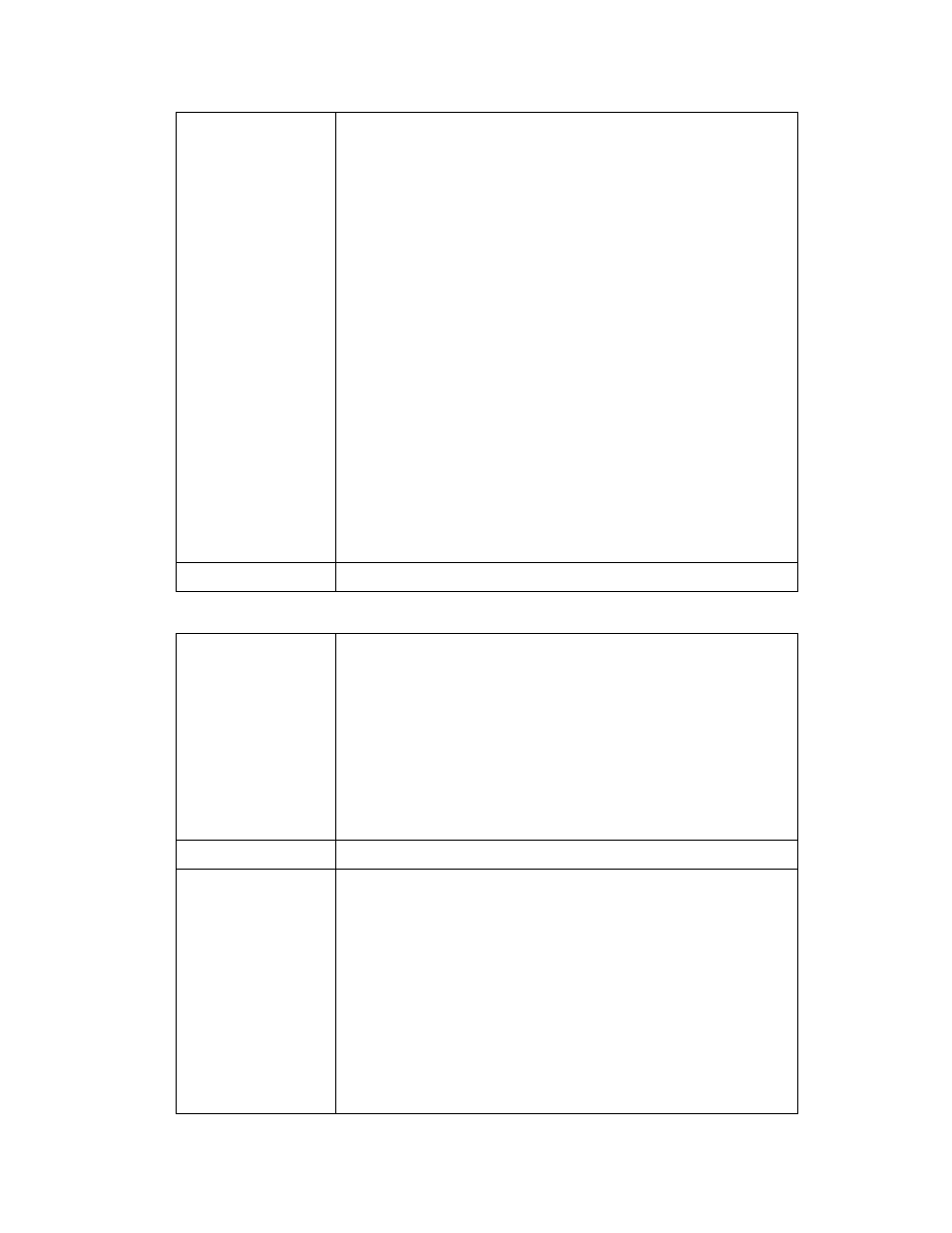
OpenLNS Programmer's Reference
540
can be no more than 230 characters
long, including any characters
OpenLNS adds to create an absolute
path. Otherwise the LCA, #23
lcaErrDatabasePathTooLong
exception will be thrown.
createDatabase
A Boolean value indicating whether a
new
database are to be created, or a new
network is to be created based on an
existing OpenLNS database.
TRUE. Creates a
new
new OpenLNS network
database
.
FALSE. Creates a new network
based upon the existing
database specified in the
databasePath element. You
can use this option to import
a network from another
computer, or restore a
backed up network database.
Added to API
Prior to LNS Release 3.0.
RemoveEx
Summary
Removes a Network object from the local Networks collection,
and may delete the OpenLNS network database, removing
all files that were associated with the network.
This method includes an option for specifying whether the
OpenLNS network database is to be deleted. If you do not
delete the network database, you can restore the network
later, without having to re-create the database. This may be
useful if you want to store network databases on a central file
server and add them to (or remove them from) any OpenLNS
Server computer when needed.
Availability
Local clients.
Syntax
networksObject.RemoveEx indexName, databaseOption
Element
Description
networksObject
acted upon.
indexName
A Long value specifying the collection
or a String value specifying the name
The indexName element used to
identify the network to be deleted is a
Variant type. This allows you to
