Echelon OpenLNS User Manual
Page 679
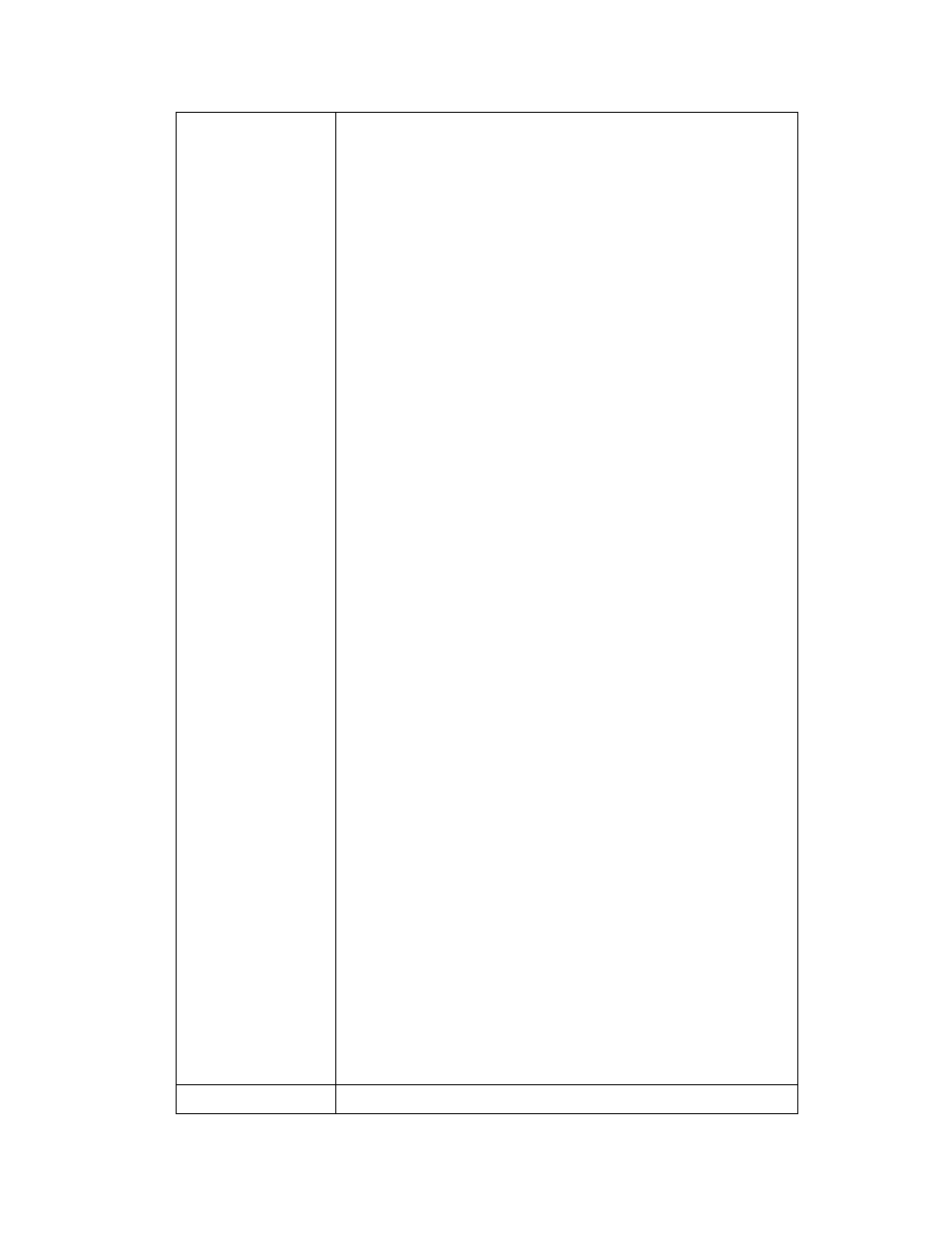
OpenLNS Programmer's Reference
642
events to confirm that the
values of your monitor points
have been successfully sent.
This approach may be useful
if you are updating a large
number of monitor points at
once, and do not want to wait
for a completion code to
return after each update
before moving to the next
one.
Setting this property to True
therefore may be useful
when writing to the values of
large numbers of data points
with the Write method
because it reduces the time
required to update the
values on the network.
FALSE. OpenLNS waits for the
completion code to return
after it sends each value
before returning from the
method, as with LNS
versions prior to LNS 3.20.
Other client applications will
be able to successfully
update the monitor point
while your application is
waiting for the completion
code.
If this property is set to
False and no completion code
is returned after a message
is sent, this indicates that
LNS failed to update the
monitor point. In this case,
the DS, #411
lcaErrLnsDsWriteFailed
exception will be thrown
before LNS proceeds to the
next update message.
OpenLNS will not return
any events confirming that
the value has been updated
when the property is set to
False.
This is the default.
Data Type
Boolean.
