Echelon OpenLNS User Manual
Page 417
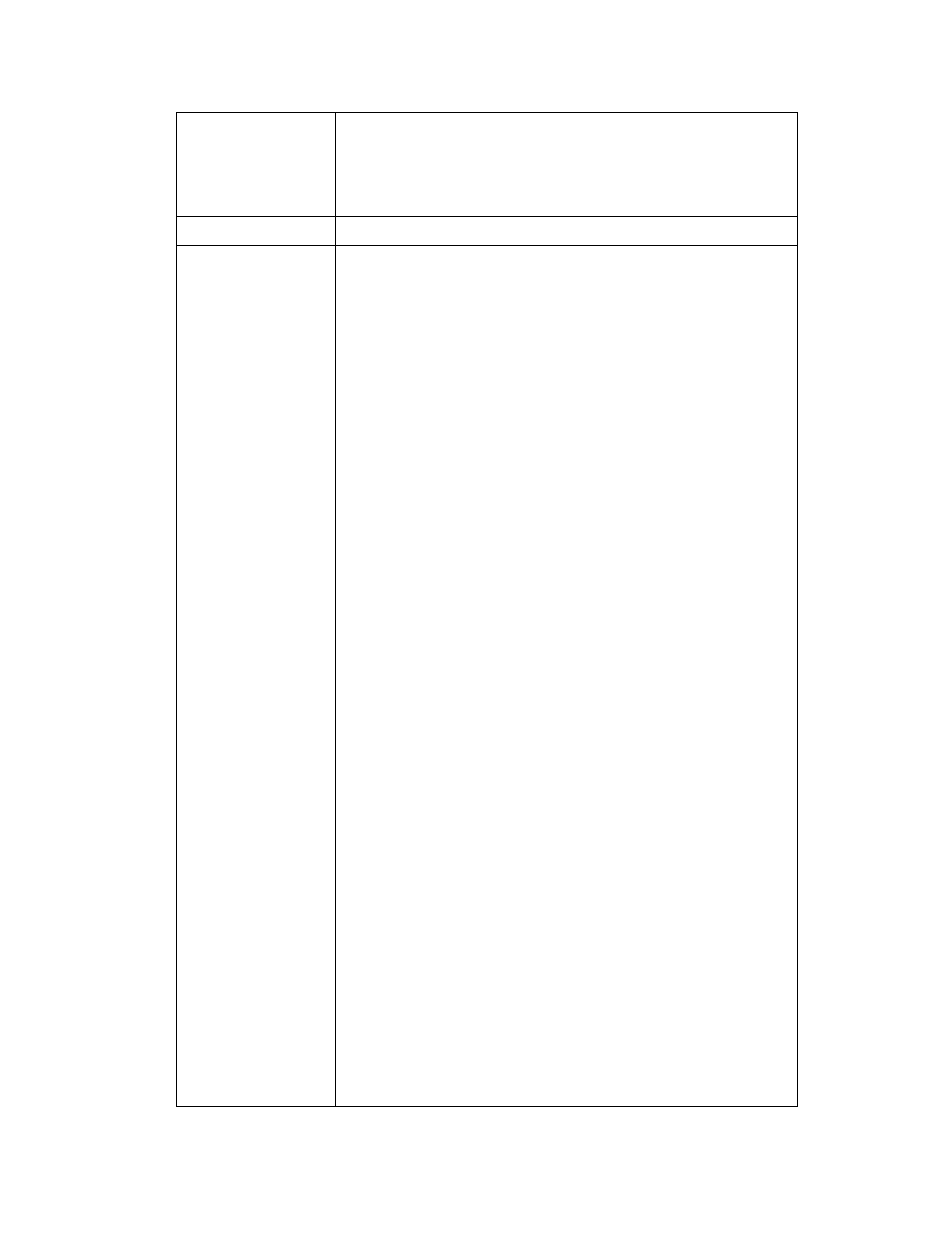
OpenLNS Programmer's Reference
380
lcaConfigPropOptSetDefaults option), this method
requires that the configuration property values be uploaded
from the device (see the UploadConfigProperties method) or
imported from the device’s external interface file (see the
Import method).
Availability
Local, full, and lightweight clients.
Syntax
object.DownloadConfigProperties(downloadOptions)
Element
Description
object
object from which
configuration properties are to be
downloaded into a physical device.
downloadOptions
An Integer value specifying the
download options.
These values can be ORed together;
however, you must set the
lcaConfigPropOptLoadValues (1)
option for the values to be
downloaded into the physical device.
The values for this element, which are
stored in the
ConstConfigPropOptions
constant, are as follows:
0
lcaConfigPropOptLoadDefinitions
This option has no effect during a
download. If this is the only option
set when you call
DownloadConfigProperties,
OpenLNS will use the
lcaConfigPropOptLoadValues
(1) as the download option.
1
lcaConfigPropOptLoadValues
Downloads all known values in the
object in the OpenLNS
database to the physical device on
the network. You must select this
value if you want the values to be
downloaded into the physical device,
regardless of which other flags you
set. However, this is the default
option used if
lcaConfigPropOptLoadDefinitio
ns (0) is the only option specified in
the call to
DownloadConfigProperties, or if no
flags are specified.
2
