Menu bars, Upper menu bar (bestcomsplus shell), File – Winco DGC-2020 User Manual
Page 78: Communication, Tools, Window, Menu bars -8, Upper menu bar (bestcomsplus shell) -8, Figure 4-10. processing, please wait… -8, Figure 4-10
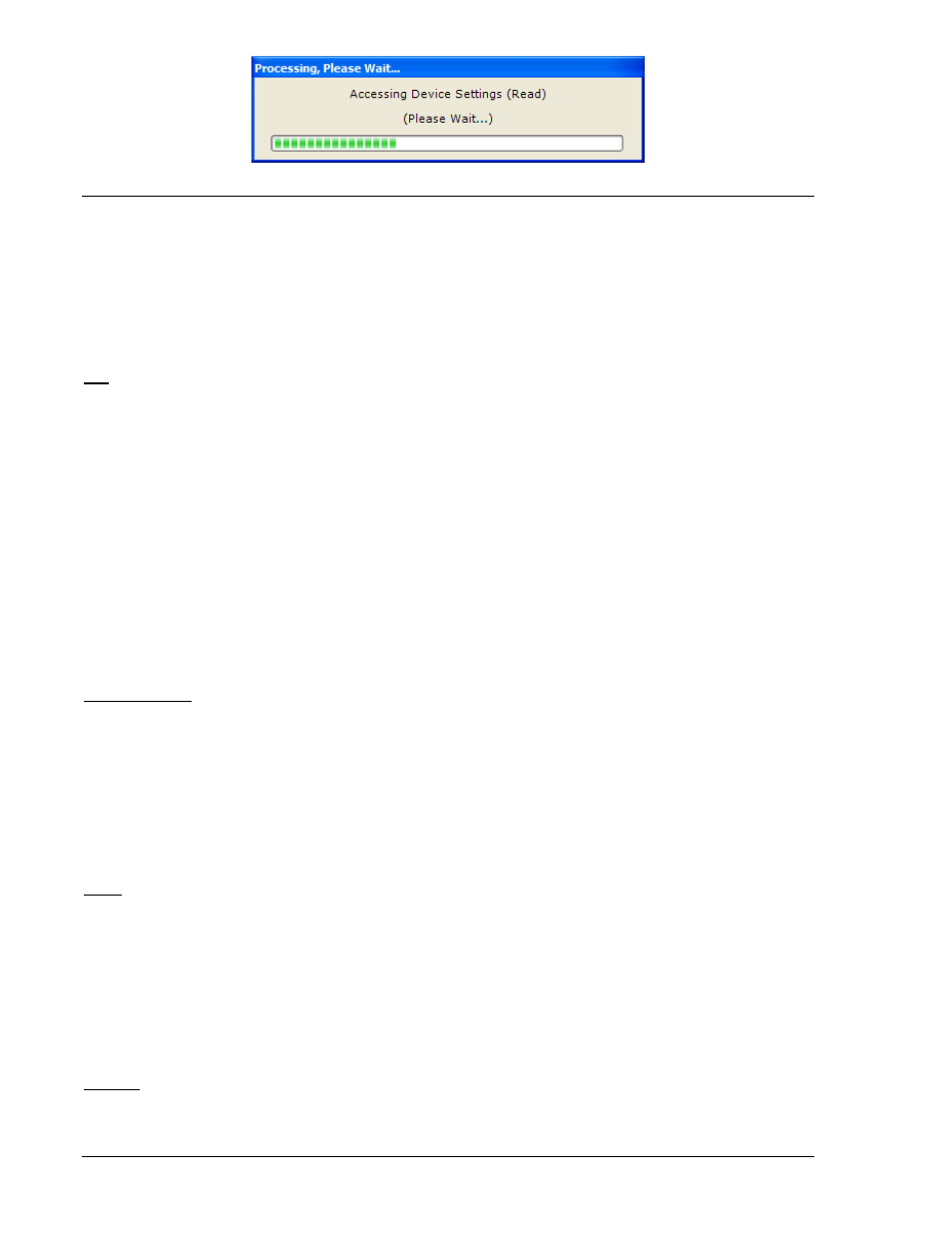
Figure 4-10. Processing, Please Wait…
MENU BARS
The menu bars are located near the top of the BESTCOMSPlus screen (see Figure 4-1). The upper menu
bar has five pull down menus. With the upper menu bar, it is possible to manage settings files, setup
communications, upload and download settings/security files, and compare settings files. The lower menu
bar consists of clickable icons. The lower menu bar is used to change BESTCOMSPlus views, open a
settings file, connect/disconnect, preview metering printout, switch to live mode, and send a settings file
to the DGC-2020.
Upper Menu Bar (BESTCOMSPlus Shell)
File
New ............................................................... Create
a
new settings file
Open.............................................................. Open
an existing settings file
Open File As Text ......................................... Generic file viewer for .csv, .txt, etc. files
Close ............................................................. Close settings file
Save .............................................................. Save settings file
Save As......................................................... Save settings file with a different name
Export To File................................................ Save settings as a *.csv file
Print
Preview ................................................. Preview a settings file printout
Print To File................................................... Save as rich text file type (.rtf)
Print ............................................................... Print
a settings file
Properties...................................................... View properties of a settings file
History ........................................................... View
history of a settings file
Recent
Files .................................................. Open a previously opened file
Exit ................................................................ Close BESTCOMSPlus program
Communication
New
Connection............................................ Choose new device or DGC-2020
Close
Connection.......................................... Close communication connection
Download Settings and Logic........................ Download operational and logic settings from the device
Upload
Settings............................................. Upload operational settings to the device
Upload
Logic ................................................. Upload logic settings to the device
Download
Security ........................................ Download security settings from the device
Upload
Security............................................. Upload security settings to the device
Upload Device Files ...................................... Upload a device package (firmware/language module)
Tools
Check
For
Updates ....................................... Check for BESTCOMSPlus updates via the internet
Select
Language ........................................... Select BESTCOMSPlus language
Activate
Device ............................................. Activate the product instance (DGC-2020 plug-in)
Set File Password ......................................... Password protect a settings file
Compare Settings Files................................. Compare settings files
View Event Log ............................................. View the BESTCOMSPlus event log
Clear
Event
Log ............................................ Clear the BESTCOMSPlus event log
Set New File Name ....................................... Set a new file name for event log
Window
Cascade
All ................................................... Cascade all windows
Tile
................................................................ Tile
horizontally or vertically
4-8
DGC-2020 BESTCOMSPlus Software
9400200990 Rev K
Maximize
All .................................................. Maximize all windows
