Changing a setting, Front panel display structure, Changing a setting -4 – Winco DGC-2020 User Manual
Page 30: Front panel display structure -4, Figure 2-2. metering screen branches -4
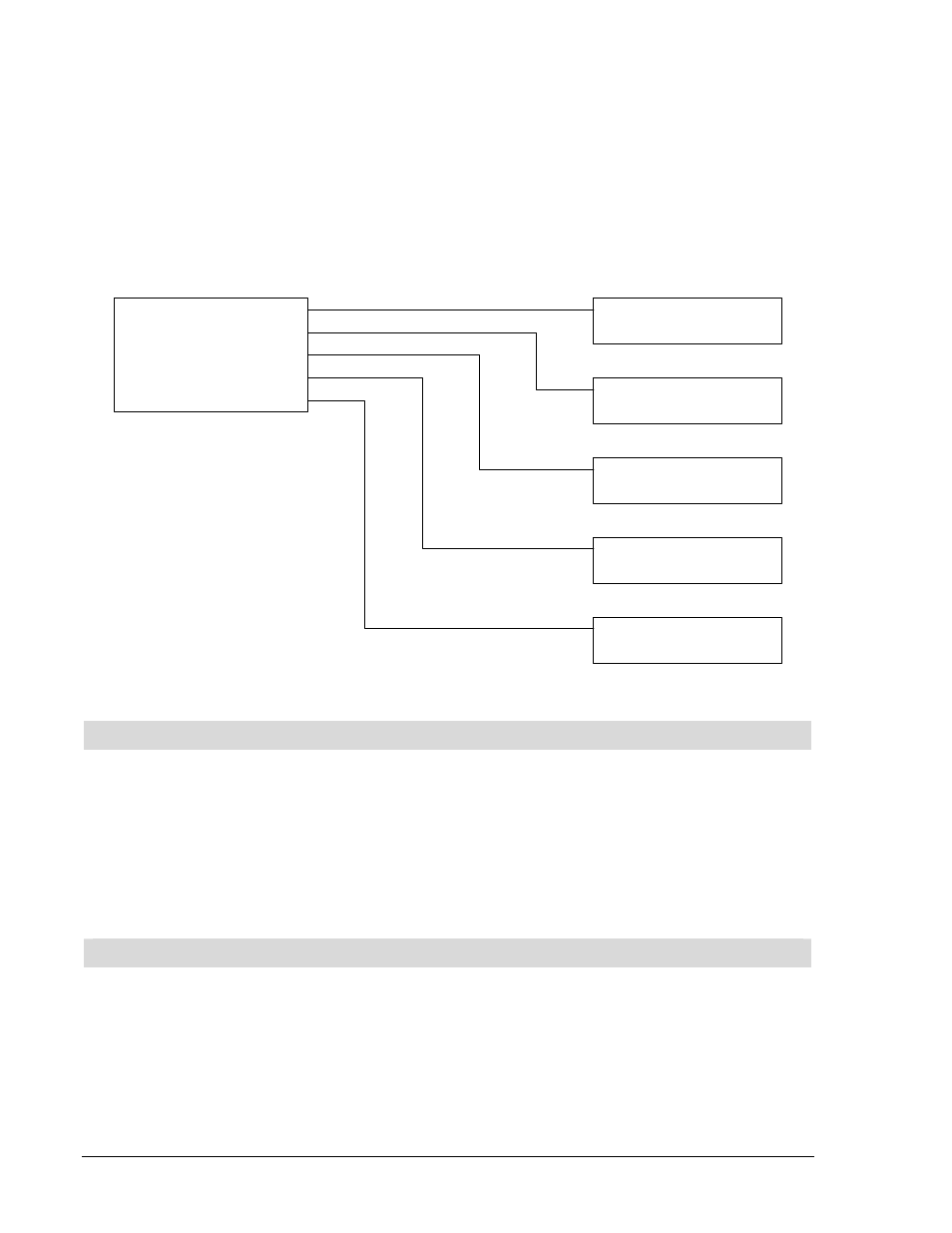
Changing a Setting
To change a setting, navigate to the setting you want to change and press the Edit key. If you are not
already logged in, you will be asked to enter your password at this time. Use the Up/Down arrows to raise
or lower the value. Press the Edit key again when finished.
Front Panel Display Structure
The front panel display begins with the SUMMARY SCREEN. Pressing the Right arrow key will open the
MAIN MENU screen. The MAIN MENU screen consists of METERING and SETTINGS. The METERING
screen branches are shown in Figure 2-2. Details of the METERING screen branches follow Figure 2-2.
The SETTINGS screen branches are shown in Figure 2-3. Details of the SETTINGS screen branches
follow Figure 2-3.
P0053-52
METERING
ENGINE
GENERATOR
POWER
RUN STATISTICS
ALARMS-STATUS
ENGINE
GENERATOR
POWER
ALARMS-STATUS
RUN STATISTICS
Figure 2-2. Metering Screen Branches
ENGINE
OIL PRESSURE
COOLAND TMP
BATTERY VOLT
RPM
SPEED SRC
FUEL LEVEL
ENGINE LOAD
COOLANT LEVL
TOTAL RUN TM
HRS TO MAINT
GENERATOR
GEN VAB
GEN VBC
GEN VCA
GEN VAN
GEN VBN
GEN VCN
GEN FREQ
GEN AMPS A
GEN AMPS B
GEN AMPS C
2-4
DGC-2020 Human-Machine Interface
9400200990 Rev K
