Incorrect display of engine rpm, Generator breaker and mains breaker, Generator breaker will not close to a dead bus – Winco DGC-2020 User Manual
Page 215: Generator breaker will not close to a live bus, Incorrect display of engine rpm -3, Generator breaker and mains breaker -3, Generator breaker will not close to a dead bus -3, Generator breaker will not close to a live bus -3
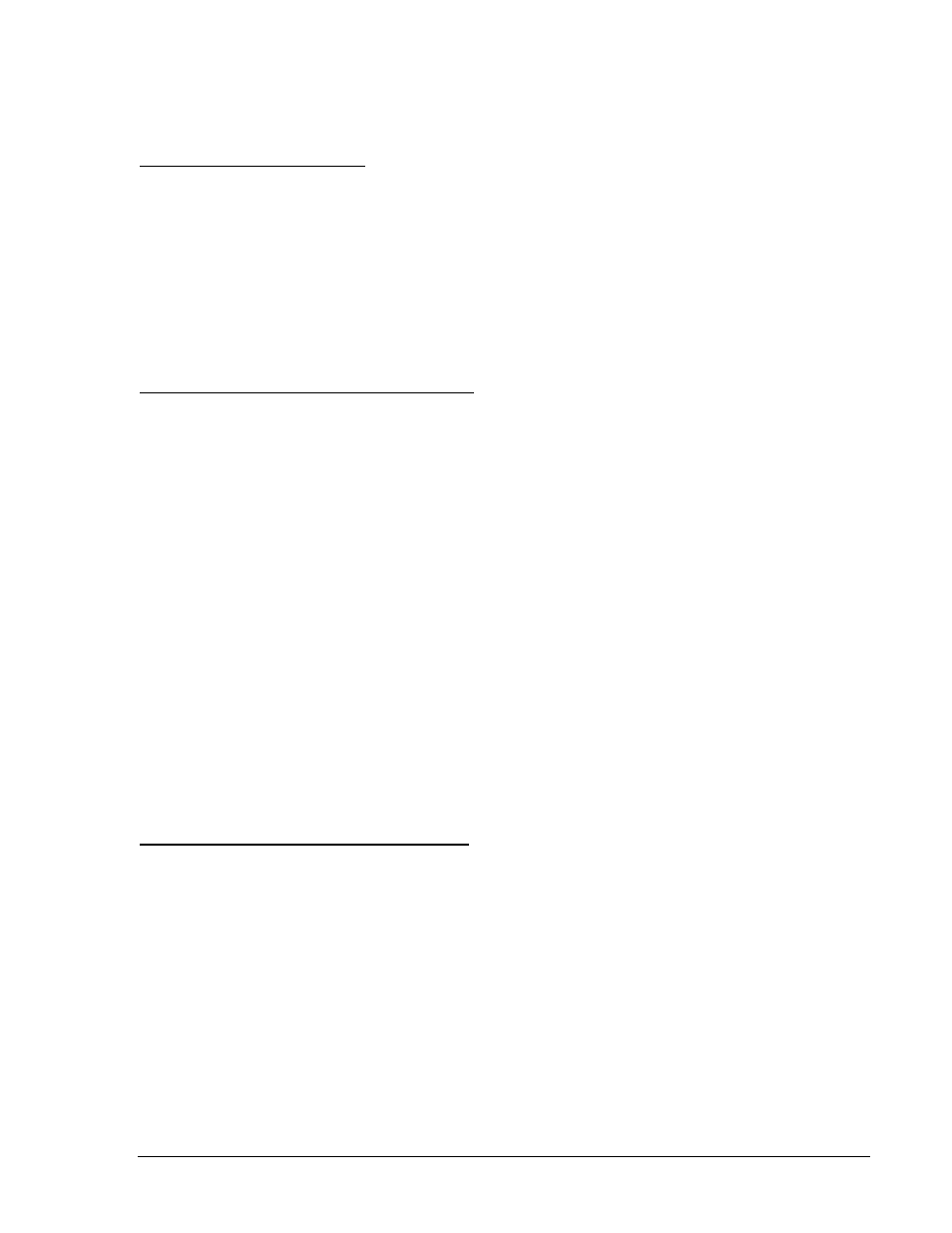
9400200990 Rev K
DGC-2020 Maintenance and Troubleshooting
7-3
Step 2. Ensure that the proper current is present at the DGC-2020 current sensing inputs (68/69,
71/72, and 74/75.
Step 3. Verify that the current sensing transformer ratios are correct.
Step 4. Confirm that the current sensing transformers are correct and properly installed.
Incorrect Display of Engine RPM
Step 1. Verify that all wiring is properly connected. Refer to Section 6, Installation, Connections.
Step 2. Verify that the flywheel teeth setting is correct.
Step 3. Confirm the nominal frequency setting.
Step 4. Verify that the prime mover governor is operating properly.
Step 5. Verify that the measured frequency of the voltage at the MPU input (31 and 32) is correct.
Step 6. If the MPU is shared with the governor, verify that the polarity of the MPU input to the governor
matches the polarity of the MPU input to the DGC-2020.
Generator Breaker and Mains Breaker
Generator Breaker Will Not Close to a Dead Bus
Step 1: Verify that breaker close request is being initiated. Initiate a generator breaker close request by
one of the methods listed in Section 3, Functional Description, Breaker Management.
Step 2: Navigate to the SETTINGS->BREAKER MANAGEMENT->BREAKER HARDWARE->GEN
BREAKER screen and set DEAD BUS CL ENBL to ENABLE.
Step 3: Verify that the Generator status is stable. The breaker will not close if the generator status is
not stable. Check status by using the Metering Explorer in BESTCOMSPlus and verify that
when the generator is running, the GEN STABLE status LED is lit. If necessary, modify the
settings on the SETTINGS->BREAKER MANAGEMENT->BUS CONDITION DETECTION
screen.
Step 4: Verify the bus status is DEAD. Check status by using the Metering Explorer in BESTCOMSPlus
and verify that when the generator is running, the BUS DEAD status LED is lit. If necessary,
modify the settings on the SETTINGS->BREAKER MANAGEMENT->BUS CONDITION
DETECTION screen.
Step 5: Verify the wiring to the breaker from the DGC-2020. If it seems OK, you can do a manual close
and open by modifying the programmable logic. Map some unused outputs to the OPEN and
CLOSE outputs from the Gen Breaker Block in the programmable logic. Map a virtual switch to
the logic output that would normally be the breaker close output. Map another virtual switch to
the logic output that would normally be the breaker close output. Connect with
BESTCOMSPlus, and exercise the virtual switches using the Control panel located in the
Metering Explorer. Never turn open and close on at the same time. This could damage the
breaker and/or motor operator. If everything is working as expected, restore the logic to its
original diagram.
Generator Breaker Will Not Close to a Live Bus
Step 1: Verify that breaker close request is being initiated. Initiate a generator breaker close request
using one of the methods listed in Section 3, Functional Description, Breaker Management.
Step 2: Verify that the Generator status is stable. The breaker will not close if the generator status is
not stable. Check status using the Metering Explorer in BESTCOMSPlus and verify that when
the generator is running, the GEN STABLE status LED is lit. If necessary, modify the settings
on the SETTINGS->BREAKER MANAGEMENT->BUS CONDITION DETECTION screen.
Step 3: Verify that the Bus status is stable. The breaker will not close if the bus is not stable, check
status using the Metering Explorer in BESTCOMSPlus and verify that when the generator is
running, the BUS STABLE status LED is lit. If necessary, modify the settings on the
SETTINGS->BREAKER MANAGEMENT->BUS CONDITION DETECTION screen.
Step 4: Verify the synchronizer is operating properly; refer to the synchronizer portion of the
troubleshooting steps.
Step 5: Verify the wiring to the breaker from the DGC-2020. If it seems OK, you can do a manual close
and open by modifying the programmable logic. Map some unused outputs to the OPEN and
CLOSE outputs from the Gen Breaker Block in the programmable logic. Map a virtual switch to
