Device security setup, Device security setup -5, Uufigure 8-1. device info screen -5 – Winco DGC-2020 User Manual
Page 225
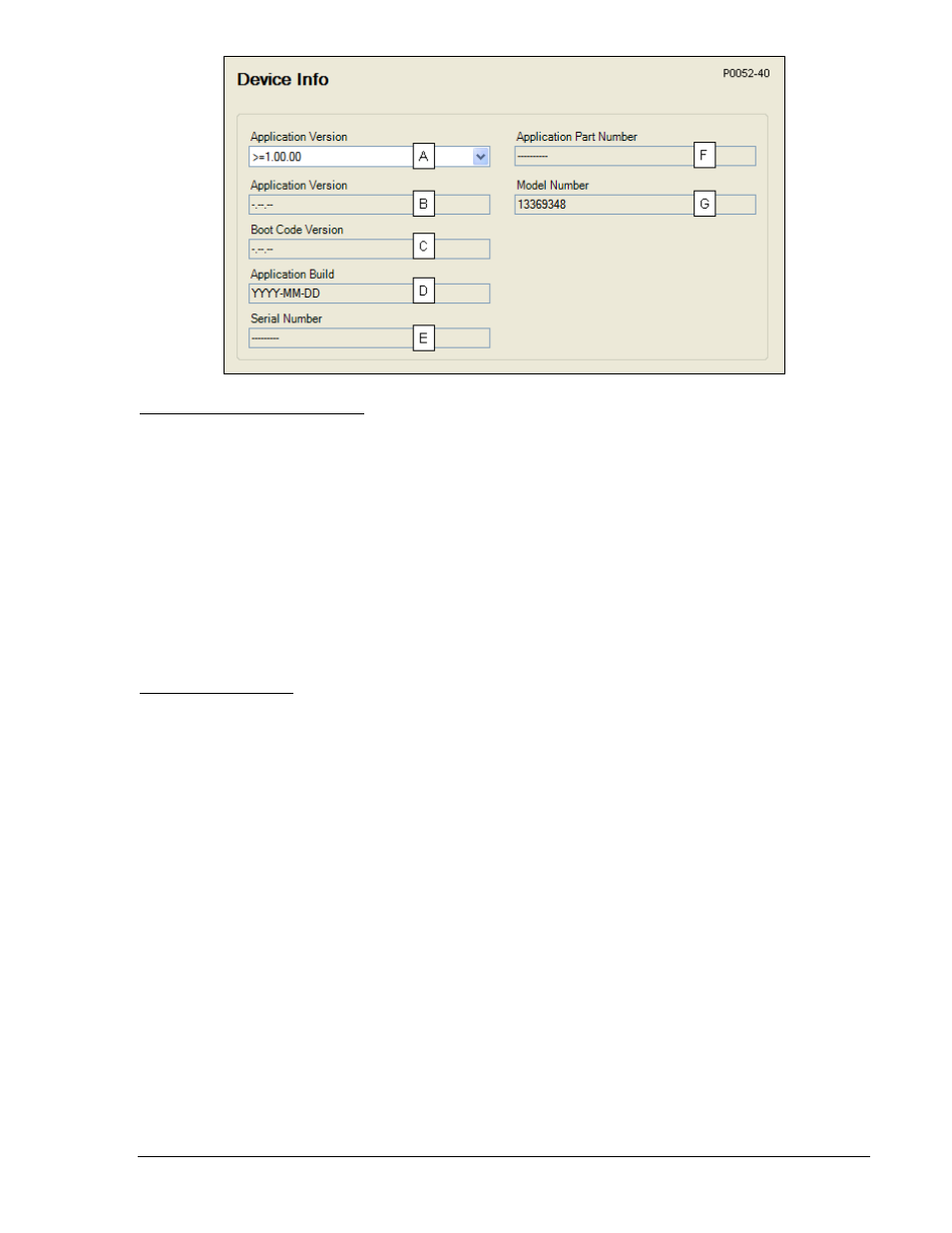
Figure 8-1. Device Info Screen
A
Application Version: When configuring Load Share Module settings off-line, the application version for
the unit to be configured must be selected.
B
Application Version: Read-only value obtained when BESTCOMSPlus is communicating with the Load
Share Module.
C
Boot Code Version: Read-only value obtained when BESTCOMSPlus is communicating with the Load
Share Module.
D
Application Build: Read-only value obtained when BESTCOMSPlus is communicating with the Load
Share Module.
E
Serial Number: Read-only value obtained when BESTCOMSPlus is communicating with the Load
Share Module.
F
Application Part Number: Read-only value obtained when BESTCOMSPlus is communicating with the
Load Share Module.
G
Model Number: Read-only value obtained when BESTCOMSPlus is communicating with the Load
Share Module.
Device Security Setup
Password protection guards against unauthorized changing of LSM-2020 communication settings.
Passwords are case sensitive. OEM Access is the only level of password protection available. This
password level allows access to all settings made using the LSM-2020 plugin for BESTCOMSPlus. The
default, OEM-access password is OEM.
Passwords can be changed only after communication between the PC and LSM-2020 is established. A
change to the password is made through the Device Security Setup screen. Use the Settings Explorer in
BESTCOMSPlus to open the General Settings, Device Security Setup screen. See Figure 8-2.
A password is changed by clicking on the access level
A
, entering the new password
B
, and then clicking on
the Save Password button
C
.
9400200990 Rev K
DGC-2020 LSM-2020 (Load Share Module)
8-5
