Figure 4-30. remote analog inputs settings -32 – Winco DGC-2020 User Manual
Page 102
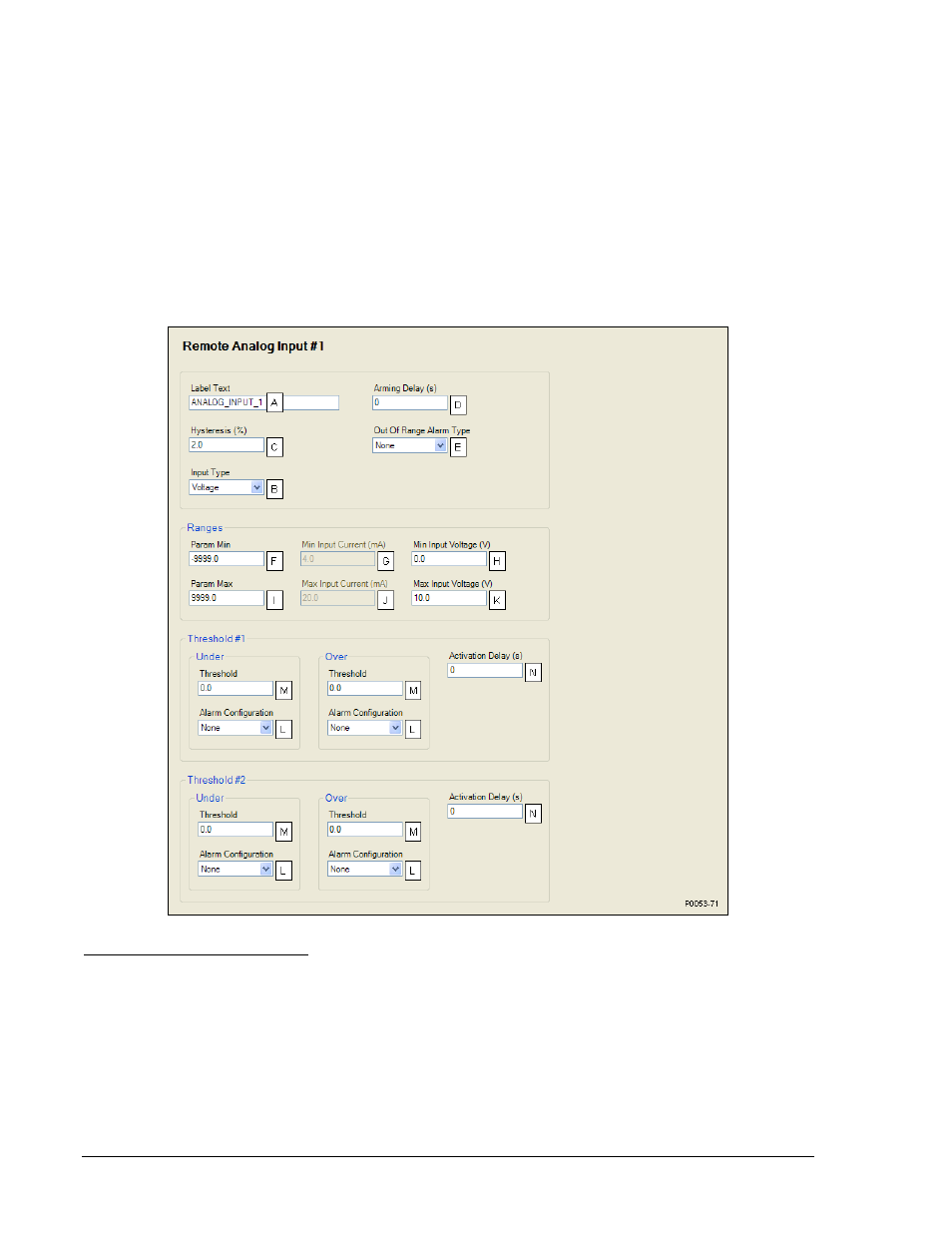
Select the input type
B
and amount of hysteresis
C
. A user-adjustable arming delay
D
disables analog input
recognition during engine startup. When enabled, an out of range alarm
E
alerts the user of an open or
damaged analog input wire.
Ranges must be set for the selected input type. Param Min
F
correlates to Min Input Current
G
or Min Input
Voltage
H
and Param Max
I
correlates to Max Input Current
J
or Max Input Voltage
K
.
Each analog input can be independently configured to annunciate an alarm, pre-alarm, or status only
L
when the analog input signal falls beyond the threshold
M
. A user-adjustable activation delay
N
setting
delays alarm annunciation after the threshold has been exceeded.
A remote analog input is disabled when Alarm Configuration is set to “None”. Remote analog input status
is available in BESTlogic+ Programmable Logic when “Status Only” is selected.
BESTCOMSPlus settings for remote analog inputs (DGC-2020, Programmable Inputs, Remote Analog
Inputs) are illustrated in Figure 4-30. Remote Analog Input #1 is shown.
Figure 4-30. Remote Analog Inputs Settings
A
Label Text: An alphanumeric character string with a maximum of 16 characters.
B
Input Type: Voltage or Current.
C
Hysteresis: Adjustable from 0 to 100 percent in increments of 0.1%.
D
Arming Delay: Adjustable from 0 to 300 s in 1 s increments.
E
Out of Range Alarm Type: None, Alarm, Pre-Alarm, or Status Only.
F
Param Min: –9999.0 to +9999.0 in increments of 0.1.
G
Min Input Current: Adjustable from 4 to 20 mA in 0.1 mA increments.
H
Min Input Voltage: Adjustable from 0 to 10 V in 1 V increments.
I
Parm Max: –9999.0 to +9999.0 in increments of 0.1.
J
Max Input Current: Adjustable from 4 to 20 mA in 0.1 mA increments.
4-32
DGC-2020 BESTCOMSPlus Software
9400200990 Rev K
