Hangouts – Samsung Galaxy Note 4 User Manual
Page 81
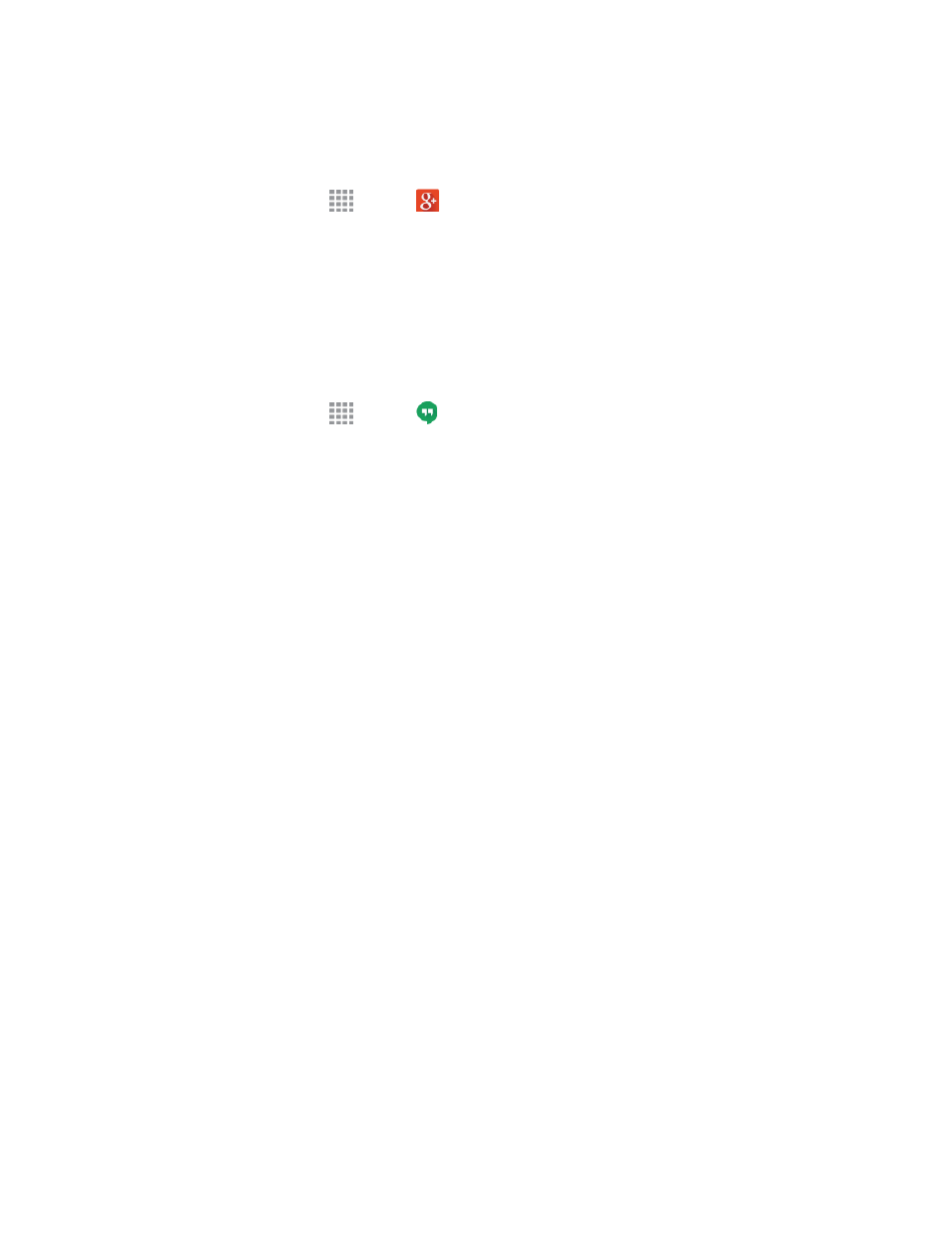
Accounts and Messaging
70
Google+ is part of your Google Account, and uses your Google Account sign-in. Before using
Google+, set up your Google Account on your phone. For more information, see
Sign In to Your Google Account
1. From a Home screen, tap
Apps >
Google+.
2. If you are signed into more than one Google Account, choose an account to use with Google+.
3. Follow the onscreen instructions to use Google+.
Hangouts
Hangouts is an application for instant messaging offered by Google. Conversation logs are
automatically saved to a Chats area in your Gmail account.
1. From a Home screen, tap
Apps >
Hangouts.
2. Follow the prompts to begin using Google Hangouts.
Note: You can use Hangouts as your phone’s default messaging app, or as a standalone IM app. If
you set Hangouts as the default messaging app, the Messages app will be disabled. For more
information, see
- Galaxy 3 (128 pages)
- intensity 2 (193 pages)
- Gusto (152 pages)
- E1125 (2 pages)
- C3110 (2 pages)
- SGH-D780 (49 pages)
- SGH-S200 (80 pages)
- SGH-C100 (82 pages)
- SGH-C100 (80 pages)
- E1100T (2 pages)
- SGH-X100 (2 pages)
- SGH-M600 (7 pages)
- SGH-C110 (152 pages)
- B2700 (63 pages)
- C5212 (57 pages)
- SGH-i750 (26 pages)
- SGH-X640 (73 pages)
- SGH-I900C (110 pages)
- E600 (97 pages)
- SGH-M610 (49 pages)
- SGH-E820N (102 pages)
- SGH-X400 (83 pages)
- SGH-E400 (79 pages)
- E2100 (2 pages)
- SGH-X520 (2 pages)
- SCH N391 (75 pages)
- SPH i700 (186 pages)
- SCH-A302 (49 pages)
- A930 (216 pages)
- SCH-A212 (63 pages)
- A790 (226 pages)
- SCH i830 (224 pages)
- 540 (41 pages)
- SCH-A101 (40 pages)
- SPH-A920WSSXAR (272 pages)
- SPH-A840BKSXAR (273 pages)
- SPH A740 (150 pages)
- SCH-X969 (54 pages)
- SCH-2500 (57 pages)
- SPH-N105 (62 pages)
- SCH-470 (46 pages)
- SPH-N300 (167 pages)
- SCH-T300 (180 pages)
- SGH-200 (43 pages)
- GT-C3050 (2 pages)
