Samsung Galaxy Note 4 User Manual
Page 40
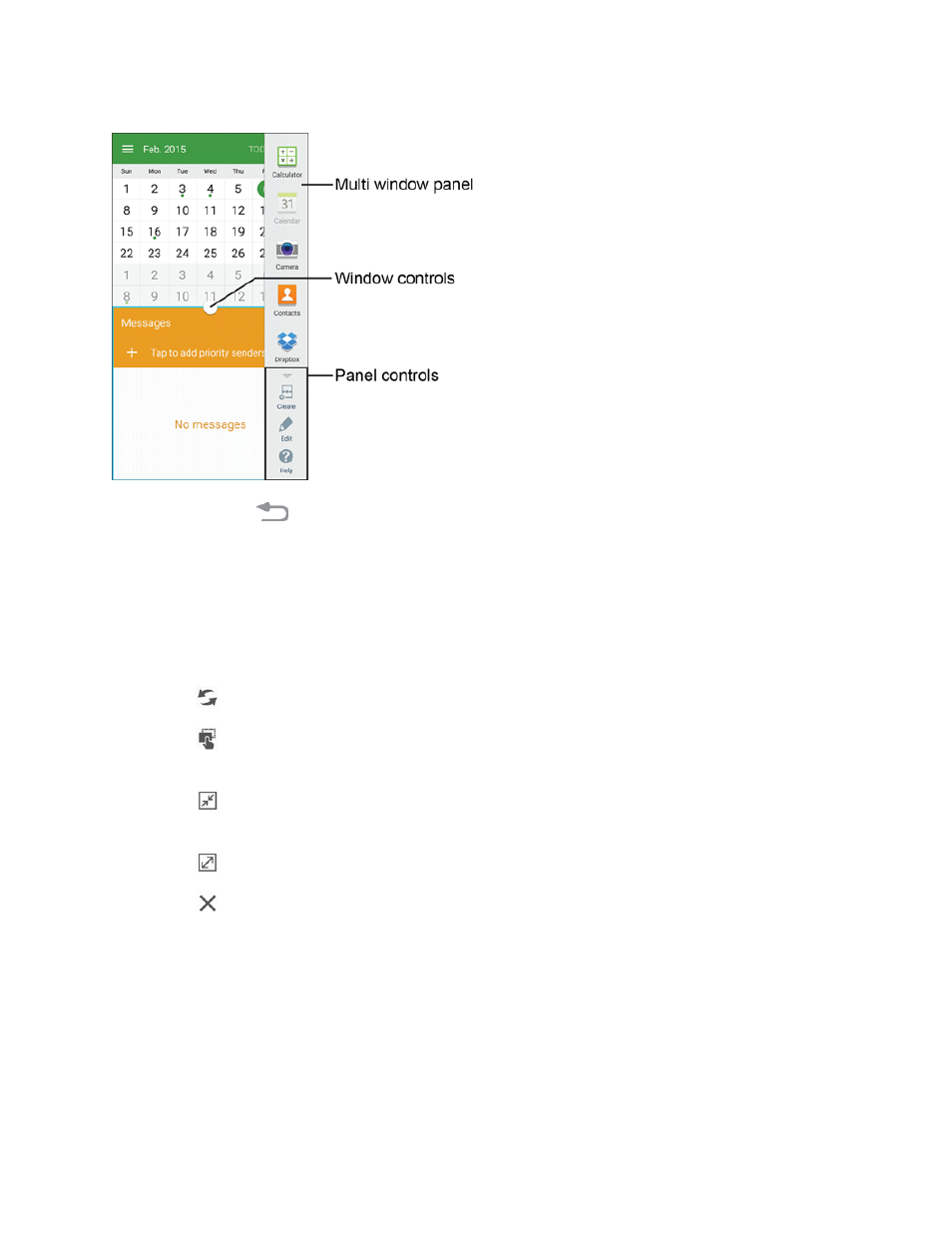
Phone Basics
29
1. Touch and hold
Back to display the tray, and then drag two apps off the Multi window tray.
2. You can also use these Multi window options:
l
Adjust the Size of Apps in Multi Window: Drag the border between the windows to a
new position.
l
Multi Window Toolbar: Tap the circle at the center of the border between the windows to
display the Multi window toolbar:
o
Switch window: Switch the two windows.
o
Drag and drop content: In selected apps, you can you can tap text in a window, or
tap the window, and then drag to copy content to the app in the other window.
o
Minimize window: Change the app into a floating pop-up app you can drag
anywhere on the screen. Tap the icon to reopen the app. See
o
Maximize window: Open the active app in full screen view.
o
Close application: Closes the active application window.
Tip: In Multi window, the currently active application will have an outline around it.
Pop-Up Apps
You can open Multi window apps as pop-up windows, which can float above other apps. You can
also collapse apps into floating icons, allowing you great access to apps below them.
Note: Certain apps, such as Contacts, can only be opened as pop-up apps.
