S voice settings – Samsung Galaxy Note 4 User Manual
Page 206
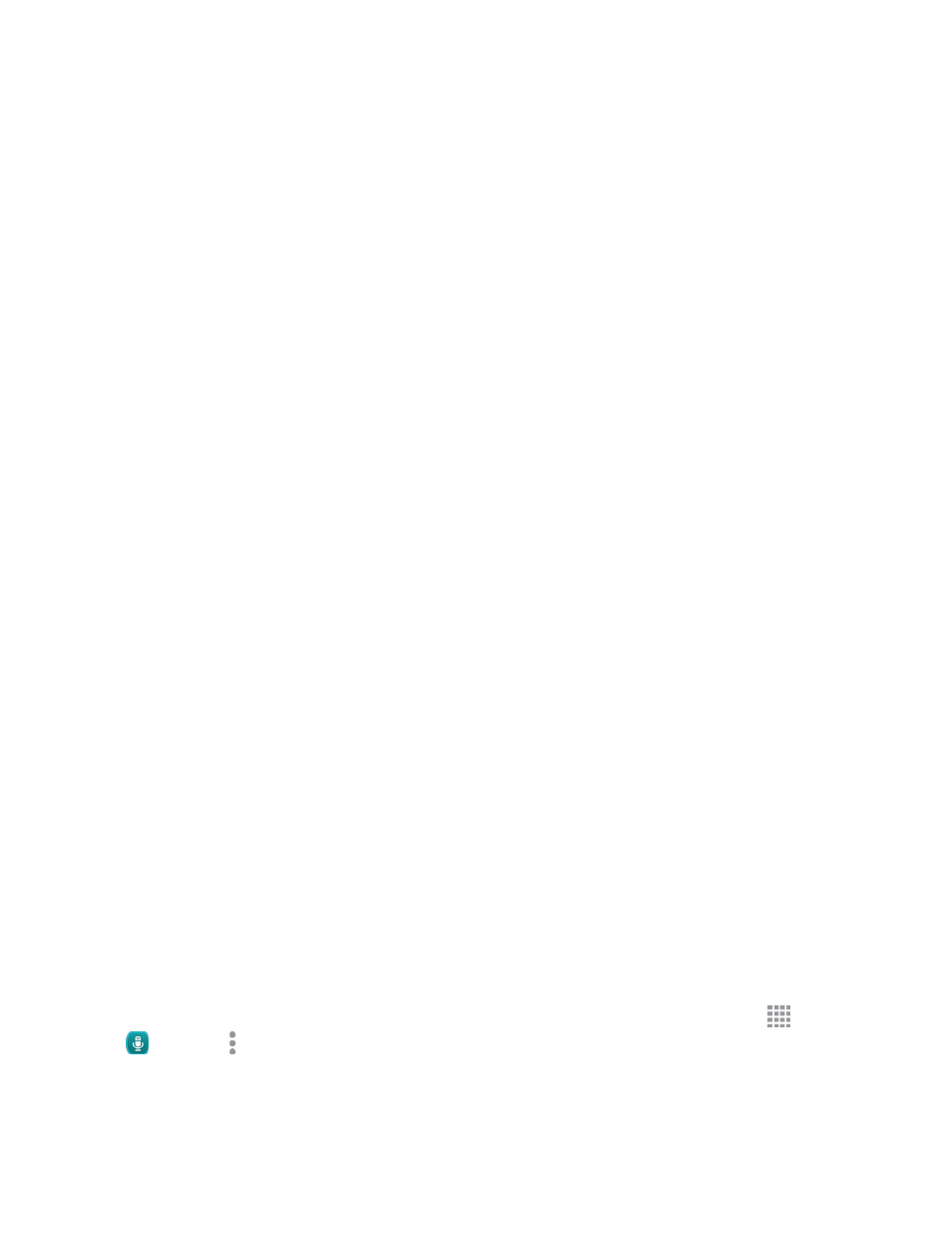
Settings
195
o
Vibrate: Choose whether vibration plays along with the sound for new message
notifications.
o
Repeat message alert: Choose how often your phone notifies you of new message(s).
o
Pop-up display: Choose whether a new message pops up on the display to notify you.
o
Preview message: Choose whether a short preview of new messages displays on the
Lock screen and Status Bar.
l
Emergency alerts: Configure emergency alert settings.
o
Emergency alerts: Choose types of emergency alerts to receive. You can enable or
display any of the message types, except for Presidential Alert. You can also choose to
receive emergency alert test messages.
Important: The Commercial Mobile Alert System (CMAS) system provides the government the
ability to send geographically targeted notifications of emergencies, such as threats to public safety,
severe weather events, a hazardous material spill or a missing child in the phone user’s area.
o
Emergency notification preview: Play a sample emergency alert tone. Tap STOP to
cancel the playback.
o
Vibrate: Select vibration options for emergency message notifications.
o
Alert reminder Configure the reminder interval.
l
Signature: When turned on, a text signature is included in all messages you send. Tap the
ON/OFF switch to turn the setting on, and then edit the signature text to include.
o
Edit signature: Enter a text signature, when Signature is enabled.
l
Spam filter: When turned on, your phone blocks messages that may be spam, by filtering
based on criteria you set. Tap the ON/OFF switch to turn the setting on, and then configure
filters:
o
Add to spam numbers: Enter telephone numbers, to automatically flag messages
from the numbers as spam, when Spam settings are enabled.
o
Add to spam phrases: Enter text phrases, to automatically flag messages as spam
when they contain the phrase. Available when Spam settings are enabled.
l
Allow access to all links: Allow access to links embedded within your messages.
S Voice Settings
Configure options for using your voice to interact with your phone.
Tip: you can also access S Voice settings from the S Voice app. From a Home screen, tap
Apps
>
S Voice > More options > Settings
