Danger – KEYENCE SL-V Series User Manual
Page 88
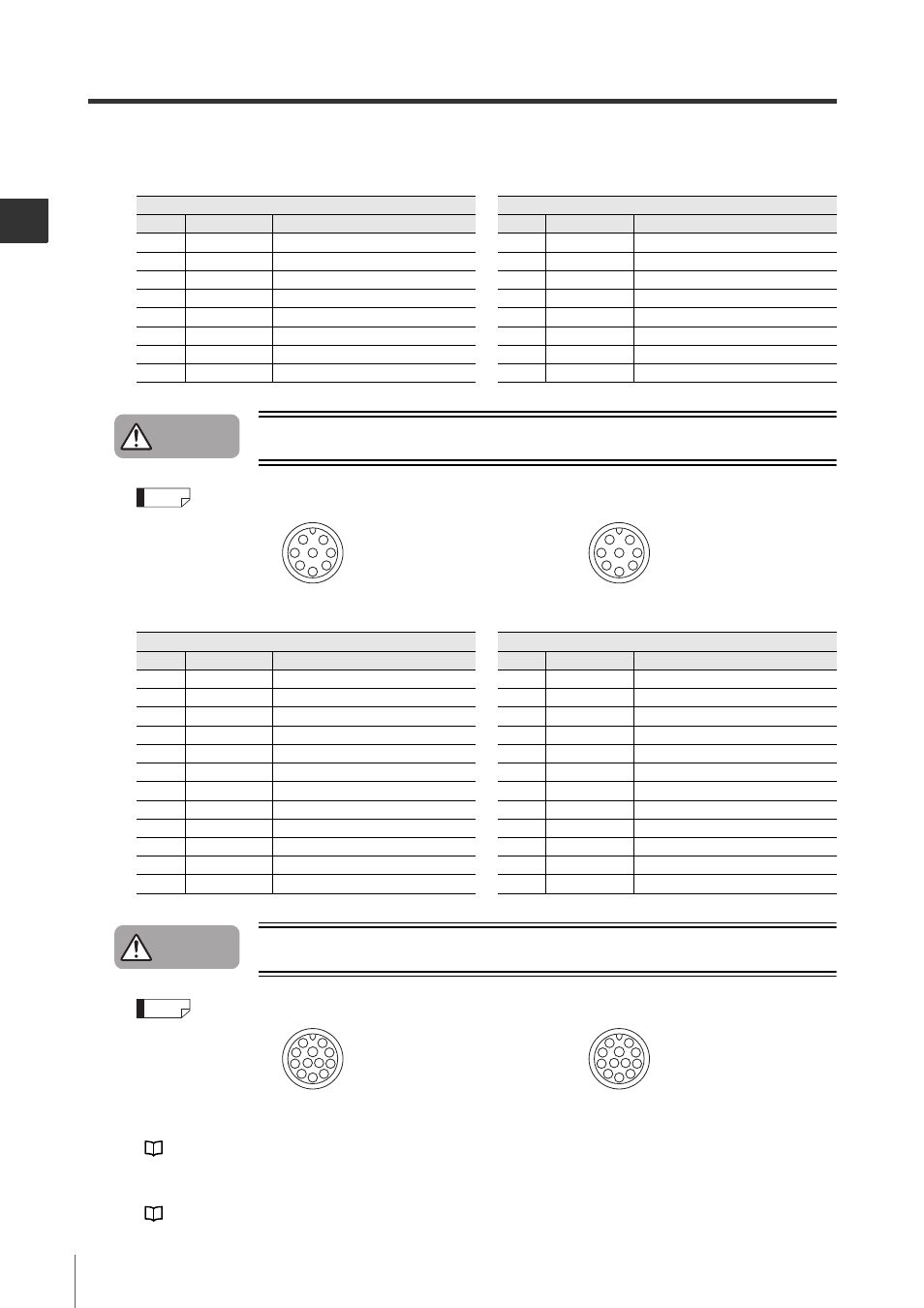
3-5
Cable Connections
3-12
In
3
SL-V-M-NO3-E
(4) Connector pin assignment
Simple function type cable
This connection cable CANNOT be cut or extended.
M12 connector male pin assignment
M12 connector female pin assignment
Multi-function type cable
This connection cable CANNOT be cut or extended.
M14 connector male pin assignment
M14 connector female pin assignment
*1 The following changes apply when the muting bank function is enabled.
Pink: Muting bank input 1, Violet: Muting bank input 3, Red/black: Muting bank input 2
*2 If the center indicator is set to the Built-in indicator mode, this is used for the control input of the indi-
cation state.
Transmitter
Receiver
Pin No.
Wire color
Assigned function
Pin No.
Wire color
Assigned function
1
Pink
Interlock mode selection input
1
White
OSSD 2
2
Brown
+24 V
2
Brown
+24 V
3
Violet
Wait input
3
Black
OSSD 1
4
Green
Interlock-reset-ready output
4
Yellow
RESET input
5
Orange
Communication cable 1 (RS485_+)
5
Orange
Communication cable 1 (RS485_+)
6
Orange/Black Communication cable 2 (RS485_-)
6
Orange/Black Communication cable 2 (RS485_-)
7
Blue
0 V
7
Blue
0 V
8
Red
AUX (auxiliary) output
8
Red
EDM input
Danger
Reference
5
8
7
3
4
2
1
6
5
8
3
7
6
1
2
4
Transmitter
Receiver
Pin No.
Wire color
Assigned function
Pin No.
Wire color
Assigned function
1
Pink
Interlock mode selection input*
1
1
White
OSSD 2
2
Brown
+24 V
2
Brown
+24 V
3
Violet
Wait input*
1
*
2
3
Black
OSSD 1
4
Green
Interlock-reset-ready output
4
Yellow
RESET input
5
Orange
Communication cable 1 (RS485_+)
5
Orange
Communication cable 1 (RS485_+)
6
Orange/Black Communication cable 2 (RS485_-)
6
Orange/Black Communication cable 2 (RS485_-)
7
Blue
0 V
7
Blue
0 V
8
Red
AUX (auxiliary) output
8
Red
EDM input
9
Grey
State information output 1
9
Red/Black
Override input*
1
*
2
10
Grey/Black
State information output 2
10
Yellow/Black
Muting lamp output
11
Pink/Black
Alert output
11
light blue
Muting input 1
12
White/Black
Clear/Blocked Output
12
light blue/Black Muting input 2
Danger
Reference
6
10
12 11
3
4
5
2
1
9
8
7
6
10
11 12
9
8
7
1
2
3
4
5
