Releasing lockout condition with a switch – KEYENCE SL-V Series User Manual
Page 33
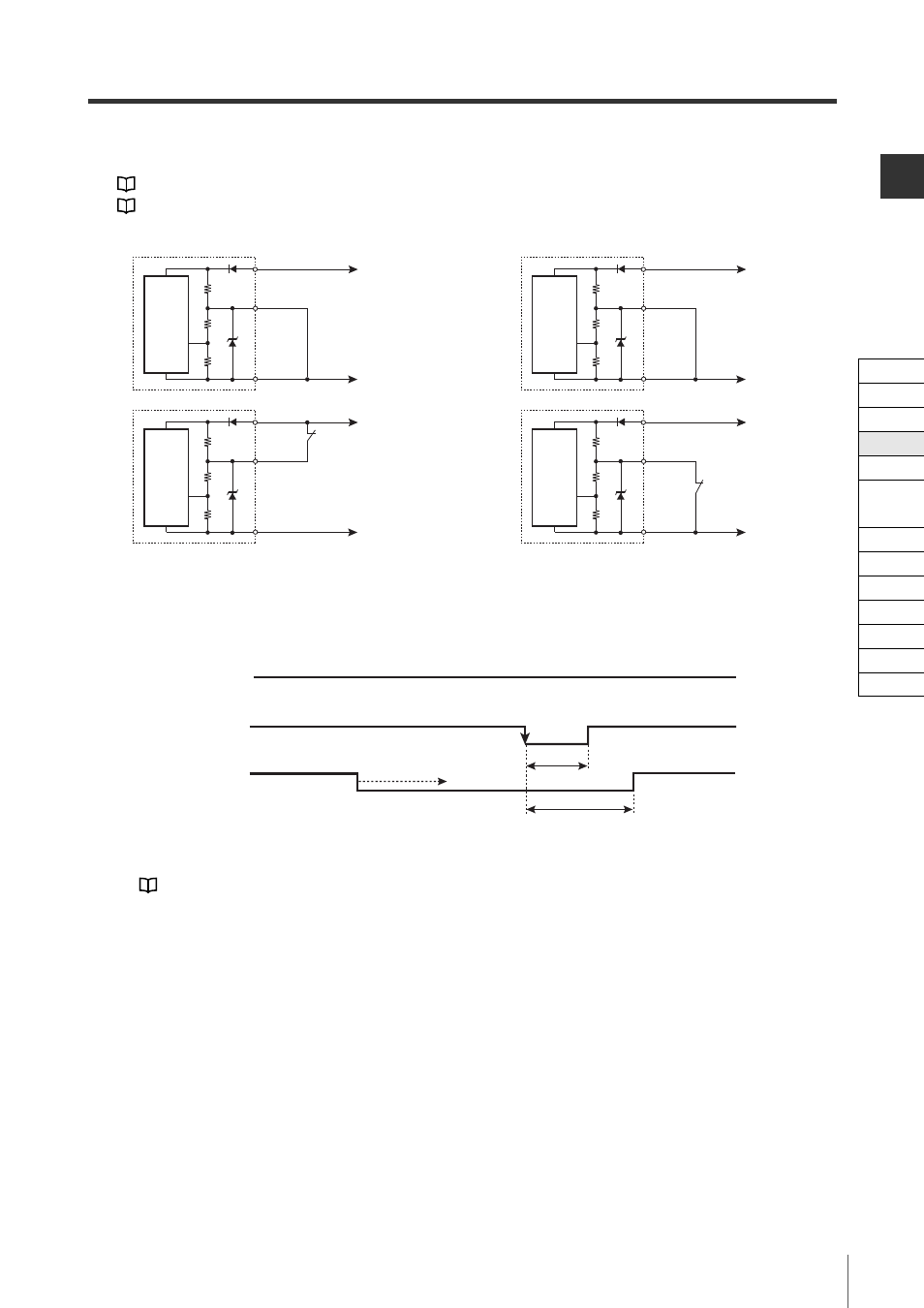
2-4
Interlock Function
2-9
2
SL-V-M-NO2-E
Releasing lockout condition with a switch
Use the reset input (yellow wire on the receiver) for releasing lockout condition.
See "Lockout condition" (page 2-4)
See "Time chart for the termination of lockout condition due to reset input" (page 2-13)
When using a switch to release the lockout condition, use a switch rated at 24 V DC, 2 to 3 mA.
Time chart
*1 If the lockout condition is released while reset input is OFF, an interlock error occurs and the SL-V
returns to the lockout condition. Reset input must go back to ON state within one second.
Blue
0V
Pink (interlock mode selection input)
Transmitter
Main
circuit
+24V
Blue
Brown
0V
Yellow (reset input)
Short-circuit current 2.5 mA
Receiver
Main
circuit
+24V
Blue
0V
Pink (interlock mode selection input)
Transmitter
Main
circuit
+24V
Blue
0V
Yellow (reset input)
Receiver
Main
circuit
+24V
Short-circuit current 2.5 mA
When using a PNP output type cable
When using an NPN output type cable
Clear
(Not interrupted)
Blocked
(Interrupted)
SL-V
Reset input
Lockout condition
Approximately 4.5 seconds
0.1 to 1 second
*1
ON
OFF
ON
OFF
OSSD
Cable
Self-diagnosis
Series Connection
Interlock
AUX
EDM
Wait
State Information
Alert
Clear/Blocked
Suspension
Fixed
Reduced
Monitoring
