Built-in indicator mode, Off (deactivation of the center indicator), State indicator mode – KEYENCE SL-V Series User Manual
Page 125: Configuring via sl-vh1s configuration software
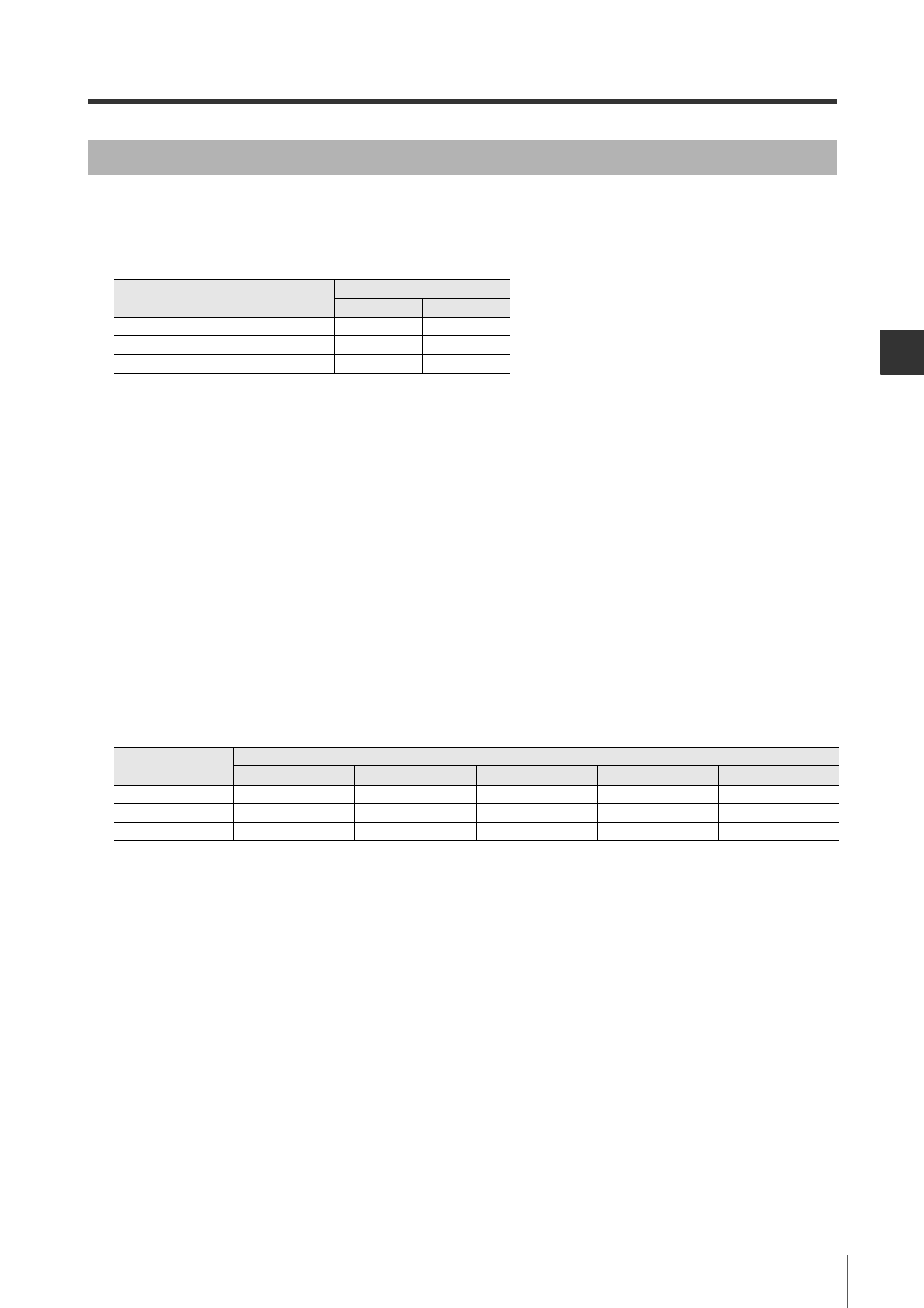
6-3
Center Indicator
6-7
In
6
SL-V-M-NO6-E
The indication method for the center indicator can be changed by making special settings on the SL-V
device or through the SL-VH1S SL-V Configurator. Three items can be changed but there are differences
of settable items between on the SL-V and through the SL-VH1S.
(O: Setting possible -: Setting not possible)
Built-in indicator mode
The center indicator can be controlled externally. The indication methods are as follows.
Red light :
Wait input ON
Green light :
Override input ON
Light OFF :
Both override and wait input OFF
* When both the override input and the wait input are ON, the indicator lights in green.
OFF (deactivation of the center indicator)
The center indicator is always OFF.
State indicator mode
The center indicator lights or blinks to indicate the state of the SL-V based on previously-set conditions.
The following assignments of indicator state to SL-V state are possible.
(O: Setting possible -: Setting not possible)
Configuring via SL-VH1S configuration software
Refer to the "SL-VH1S User’s Manual".
Changing the Indication Method for the Center indicator
Item
Settable Item
SL-V
SL-VH1S
Built-in indicator mode
O
O
OFF
O
O
State indicator mode
-
O
Indicator state
SL-V state
OSSD OFF
OSSD ON
Muting/Override
Waiting (Wait input on)
No assignment
Light in red
O
-
-
O
O
Blinking in green
-
-
O
O
O
Light in green
-
O
-
-
O
