Temporary suspension of safety function – KEYENCE SL-V Series User Manual
Page 59
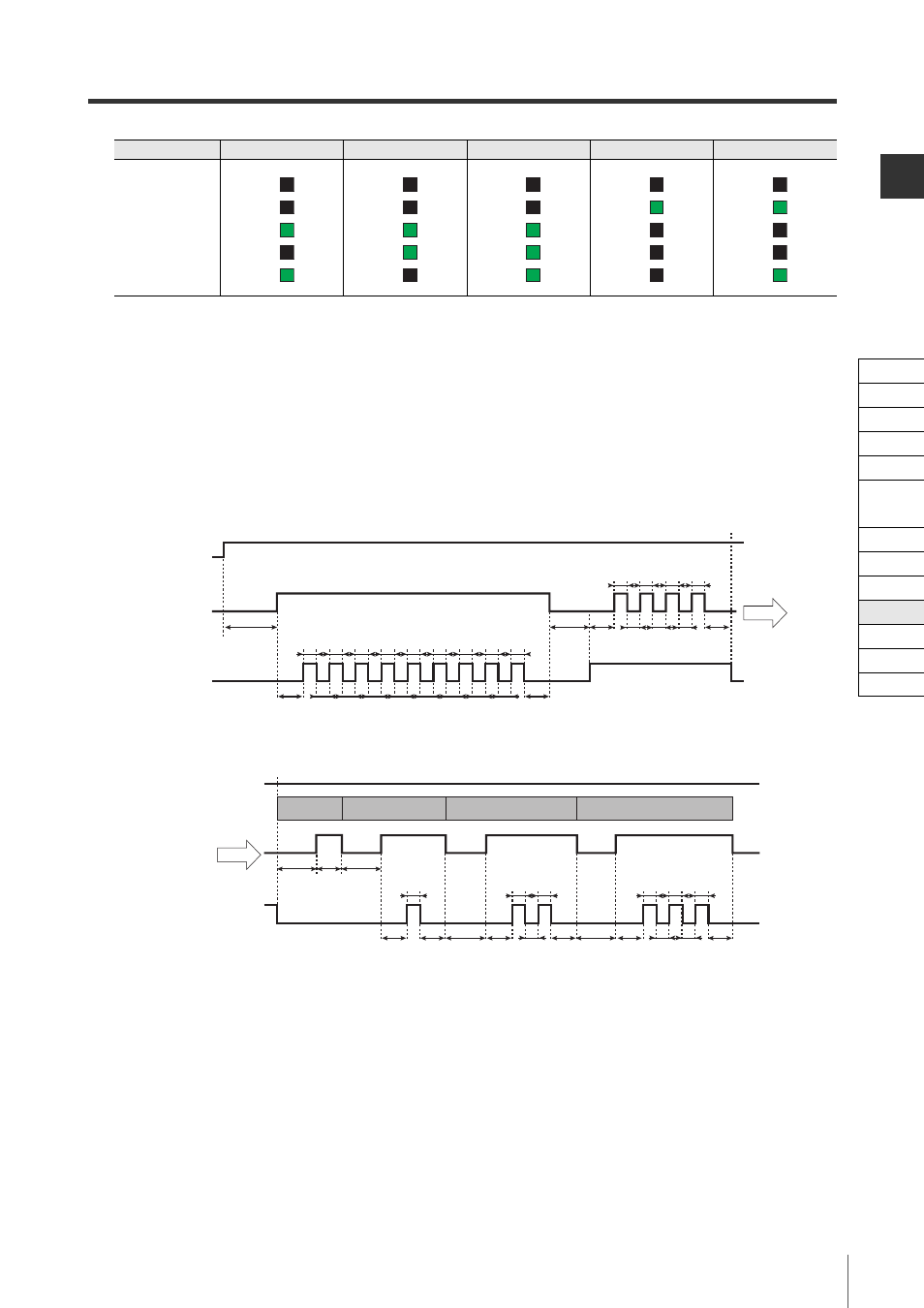
2-11
Temporary Suspension of Safety Function
2-35
2
SL-V-M-NO2-E
(11) Turn OFF the muting input 1.
(12) For the number of 3rd digit to 1st of password, perform the same procedure of (9) to (11).
If you set the password of "0000", SL-V goes back to the point after the step (8) is completed.
(SL-V does not accept the password of "0000".) Therefore, you must set another password again.
(13) When the step (12) is completed (this means all digits have been set.) all of the function indicators
(MUTE1, MUTE2, OSSD, INTER LOCK) on the receiver light up for approx. 2 seconds before the SL-
V goes back to the I/O monitoring mode.
Ex.: Time chart when setting the password of "0123"
Steps (2) to (8)
Steps (9) to (12)
Number
5
6
7
8
9
Bar LED
5
4
3
2
1
5
4
3
2
1
5
4
3
2
1
5
4
3
2
1
5
4
3
2
1
Approx. 4.5 s
ON
OFF
SL-V
A
A
A
A
A
A
A
A
A
A
A
A
A
B
A
A
A
A
A
A
A
A
A
A
A
A
A
A
A
Muting input 1
ON
OFF
Muting input 2
ON
OFF
A: 20 ms or more, B: 40 ms or more
(2)
Continued below
(3)
(5)
(6)
(8)
(7)
(4)
ON
OFF
SL-V
A
A
A
B
B
A
A
A
A
A
B
B
Muting input 1
ON
OFF
Muting input 2
ON
OFF
A
A
A
A
A
A
A
A
4th
Set to "0"
3rd
Set to "1"
2nd
Set to "2"
1st
Set to "3"
A: 20 ms or more, B: 40 ms or more
Continued
from above
(8)
(10)
(9)
(11) (12)
Cable
Self-diagnosis
Series Connection
Interlock
AUX
EDM
Wait
State Information
Alert
Clear/Blocked
Suspension
Fixed
Reduced
Monitoring
