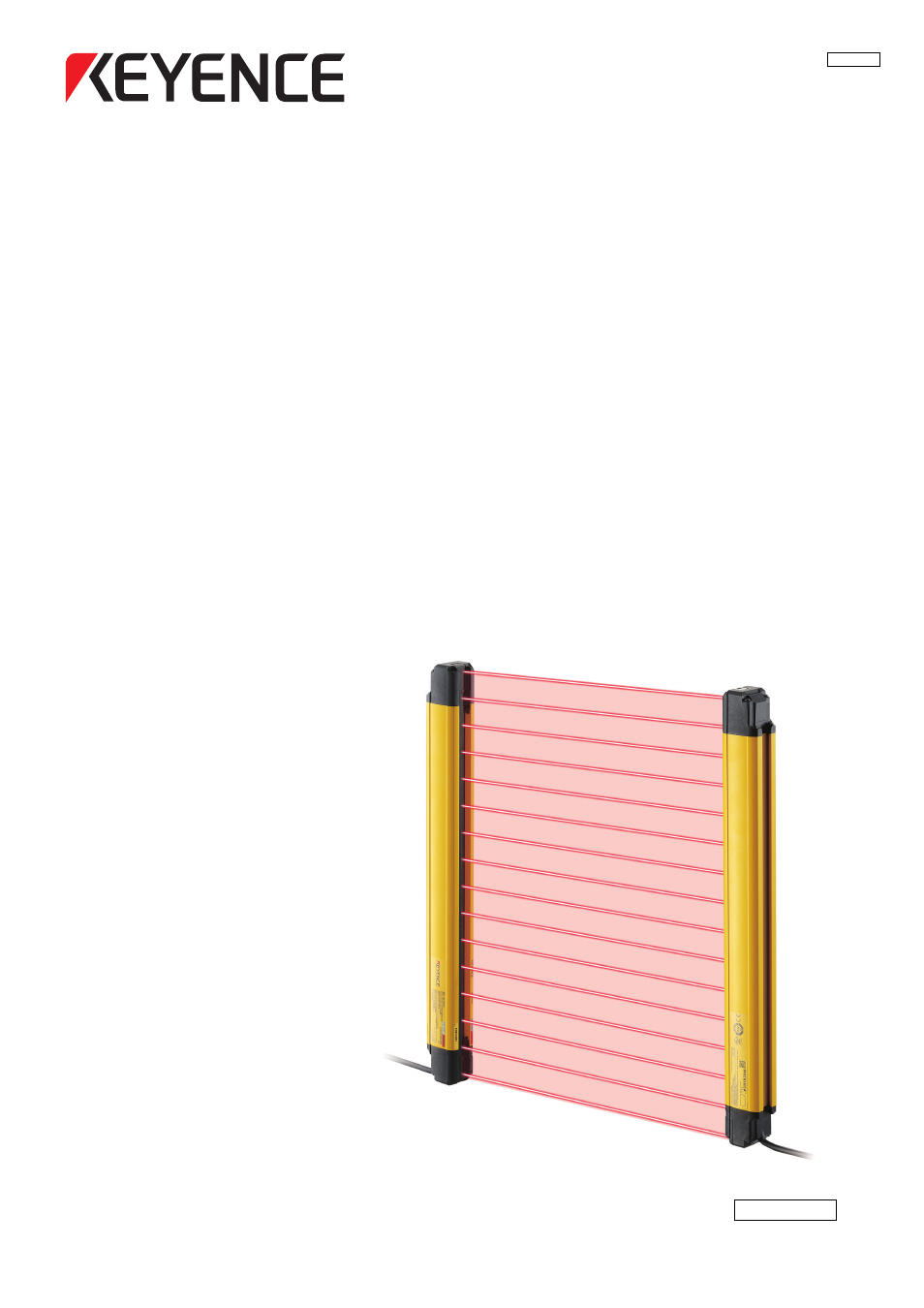KEYENCE GL-RHG Series User Manual
Gl-rhg series, User's manual
Table of contents
Document Outline
- Introduction
- Safety Information for GL-RHG Series
- Software License Agreement
- Table of Contents
- Chapter 1 Before Use
- Chapter 2 Functions and Features
- Chapter 3 Installation to a Machine
- 3-1 Correct Installation Method
- 3-2 Safety Distances
- 3-3 Light Interference Prevention Method
- 3-4 Installation Distance from Glossy Surfaces
- 3-5 Cable Installation
- 3-6 Attaching the Cable Protection Pipe
- 3-7 Mounting Brackets
- Adjustable angle mounting bracket (GL-RB01/GL-RB02)
- Straight mounting bracket (GL-RB11) / L-shaped mounting bracket (GL-RB12)
- No dead zone mounting bracket (GL-RB21)
- Antivibration bracket for the adjustable angle mounting bracket (GL-RB32)
- Antivibration bracket for the straight mounting bracket (GL-RB31)
- 3-8 Optical Alignment
- Chapter 4 Wiring
- Chapter 5 Indicators
- Chapter 6 Monitoring method Using the Configuration Software
- Chapter 7 Specifications and Dimensions
- 7-1 Nomenclature of Model Name
- 7-2 Specifications
- 7-3 Dimensions
- GL-RHG unit
- Adjustable angle mounting bracket (Model: GL-RB01)
- Adjustable angle mounting bracket (Model: GL-RB02)
- Straight mounting bracket (Model: GL-RB11)
- L-shaped mounting bracket (Model: GL-RB12)
- No dead zone mounting bracket (Model: GL-RB21)
- Antivibration bracket for the adjustable angle mounting bracket (Model: GL-RB32)
- Antivibration bracket for the straight mounting bracket (Model: GL-RB31)
- Interface unit (Model: GL-R1UB)
- Appendix
- Revision History
- WARRANTIES AND DISCLAIMERS