Temporary suspension of safety function – KEYENCE SL-V Series User Manual
Page 64
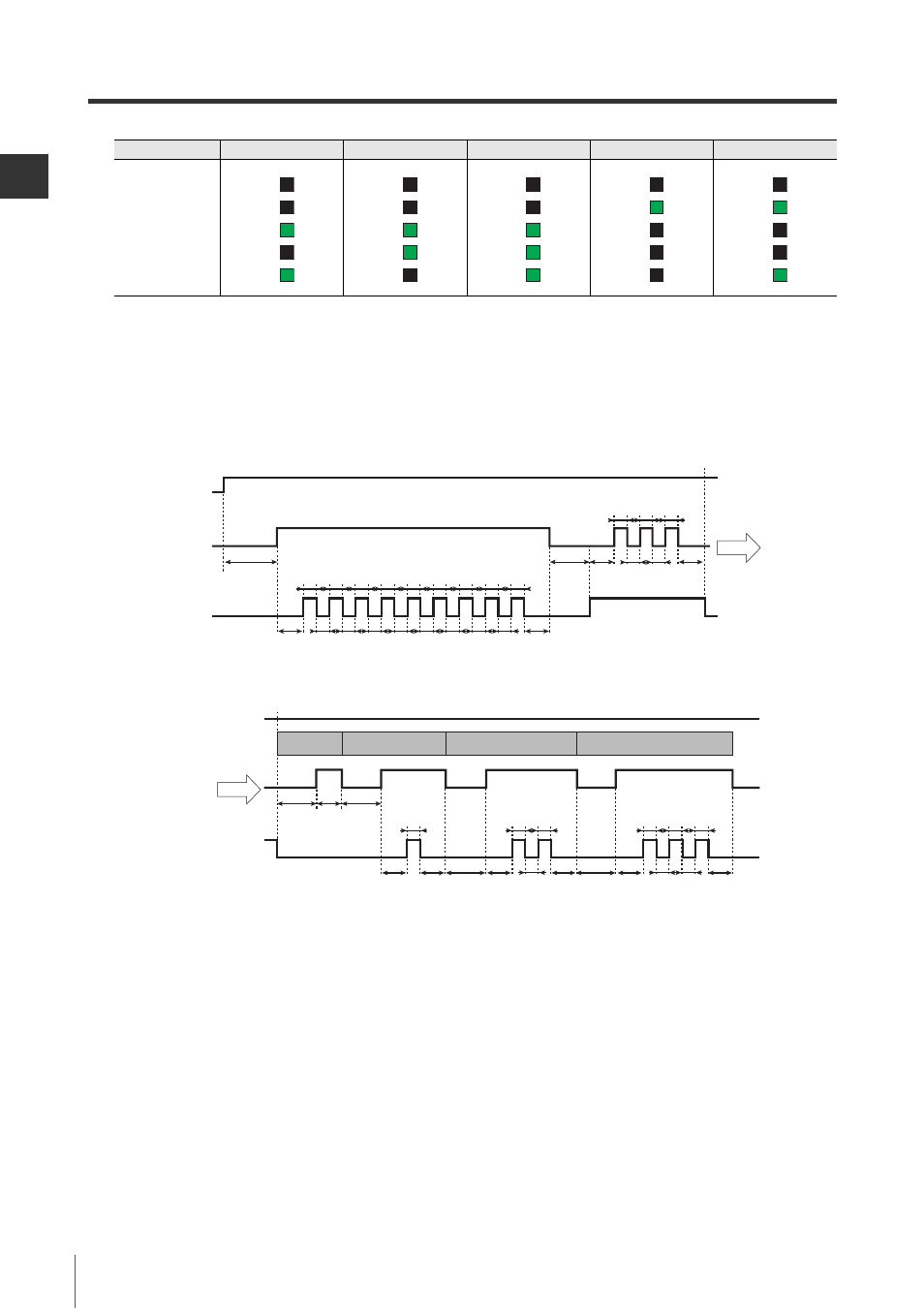
2-11
Temporary Suspension of Safety Function
2-40
2
SL-V-M-NO2-E
(11) Turn OFF the muting input 1.
(12) For the number of 3rd digit to 1st of password, perform the same procedure of (9) to (11).
(13) If the password is correct, the function indicators (excluding the interlock indicator) on the receiver
blink slowly. If the password is incorrect, the SL-V goes back to the I/O monitoring mode.
Ex.: Time chart when entering the password "0123"
Steps (2) to (8)
Steps (9) to (12)
Number
5
6
7
8
9
Bar LED
5
4
3
2
1
5
4
3
2
1
5
4
3
2
1
5
4
3
2
1
5
4
3
2
1
ON
OFF
A
A
A
A
A
A
A
A
A
A
A
A
A
B
A
A
A
A
A
A
A
A
A
A
A
A
A
ON
OFF
ON
OFF
(2)
(3)
(5)
(6)
(8)
(7)
(4)
Approx. 4.5 s
SL-V
Muting input 1
Muting input 2
A: 20 ms or more, B: 40 ms or more
Continued below
ON
OFF
SL-V
A
A
A
B
B
A
A
A
A
A
B
B
Muting input 1
ON
OFF
Muting input 2
ON
OFF
A
A
A
A
A
A
A
A
4th
Set to "0"
3rd
Set to "1"
2nd
Set to "2"
1st
Set to "3"
A: 20 ms or more, B: 40 ms or more
Continued
from above
(8)
(10)
(9)
(11) (12)
- GL-R Series (12 pages)
- GL-RHG Series (136 pages)
- GL-RHG Series (12 pages)
- GL-T11R (8 pages)
- SL-U2 (2 pages)
- SL-C Series (1 page)
- SL-V Series (10 pages)
- SL-C Series (54 pages)
- SL-M Series (8 pages)
- SL-T11R (6 pages)
- SL-VH1S (60 pages)
- SL-VHS Series (10 pages)
- SL-CHG Series (54 pages)
- SL-CHS Series (54 pages)
- SL-R11 (42 pages)
- SL-R11E (46 pages)
- SL-R12EX (76 pages)
- SJ Series (1 page)
- SJ-H Series (14 pages)
- SJ-HA Series (12 pages)
- SJ-HS/HW/HM (2 pages)
- SJ-F2000 Series (4 pages)
- SJ-F031 (10 pages)
- SJ-F300 Series (14 pages)
- SJ-F100W/100/010 (56 pages)
- SJ-M400 (14 pages)
- SJ-M100 (16 pages)
- SJ-M201 (16 pages)
- SJ-M300 (14 pages)
- CA-CNX10U (4 pages)
- CA-DC21E (2 pages)
- CA-HX048C (2 pages)
- CA-HX200C (2 pages)
- CA-HX500C (2 pages)
- XG Series (22 pages)
- XG VisionTerminal (58 pages)
- XG-8000 Series (12 pages)
- XG-8700T (12 pages)
- XG-7000 Series (8 pages)
- CA-H2100C (2 pages)
- CA-U4 (2 pages)
- CV-X Series (22 pages)
- CV-X Series (20 pages)
- CV-X Series (24 pages)
