KEYENCE SL-V Series User Manual
Page 157
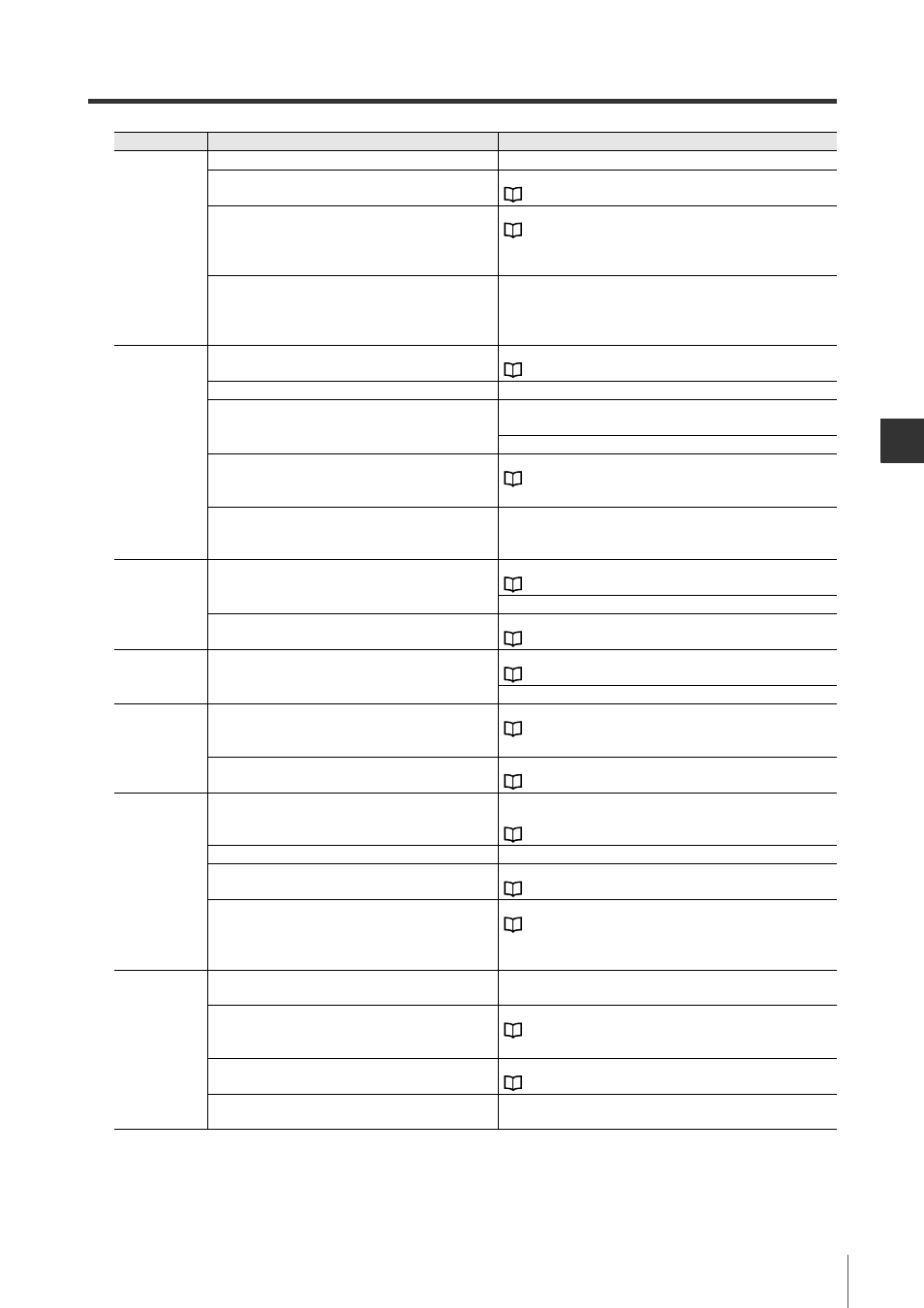
A-1
Troubleshooting
A-5
App
A
SL-V-M-NOA-E
EDM error
There is a welded contact on the external device.
Replace the external device.
EDM input is not connected to the external device
correctly.
Rewire the EDM correctly.
"Examples of Wiring" (page 4-5)
When EDM function is not used, EDM input and
AUX are not connected correctly.
Rewire the EDM and AUX correctly.
"External Device Monitoring (EDM Function)" (page 2-
15) Check for disconnections or shorts in the EDM input and
AUX.
The power supply voltage is reduced
The power supply voltage has fallen continuously or
experienced a sudden drop. Take measures by replacing
the power supply, increasing the power capacity, or
dedicating the power supply to the SL-V.
Communication
error
1
2
The communication cable is not connected
correctly.
Connect the communication cable correctly.
"Examples of Wiring" (page 4-5)
The communication cable is disconnected.
Check whether the connectors are loose or disconnected.
The communication cable is affected by external
noise.
Keep the shield extending past each cable as short as
possible.
Check for noise around the cables.
The connection with the SL-V in series connection
is not correct or broken.
Establish series connection correctly.
"Cable Connections" (page 3-11)
Replace the SL-V unit connected in series.
The power supply voltage has been reduced.
Replace the power supply, or increase the power capacity.
Stop supplying power to other devices. Dedicate the power
supply to the SL-V.
Receiver error
The receiver is not attached to the connector cable
correctly.
Attach to the connector cable correctly.
"Unit connection cable" (page 3-13)
Check whether pins are twisted in the SL-V connector.
The receiver is affected by ambient light.
Shield the receiver from ambient light.
"Light Interference Prevention Method" (page 3-8)
Transmitter
error
The transmitter is not attached to the connector
cable correctly.
Attach to the connector cable correctly.
"Unit connection cable" (page 3-13)
Check whether pins are twisted in the SL-V connector.
Muting lamp
error
3
The muting lamp is out of specification or broken.
Select the appropriate muting lamp.
Replace the muting lamp.
The muting lamp is not connected correctly.
Check the connections.
"Examples of Wiring" (page 4-5)
Interlock error
Interlock mode selection input and reset input are
wired incorrectly.
Connect the SL-V correctly depending on whether
automatic reset mode or manual reset mode is selected.
"Interlock Function" (page 2-7)
There is a welded contact on the external device.
Replace the external device.
EDM input is not connected to the external device
correctly.
Rewire the EDM correctly.
"Examples of Wiring" (page 4-5)
When EDM function is not used, EDM input and
AUX are not connected correctly.
Rewire the EDM and AUX correctly.
"External Device Monitoring (EDM Function)" (page 2-
15) Check for disconnections or shorts in the EDM input and
AUX.
System
error 1
1
Transmitter and receiver are not the same model.
Check that all transmitter and receiver models are paired
correctly.
Lack of continuity within the SL-V series
connections.
Attach all SL-V series connections correctly.
"Cable Connections" (page 3-11)
Replace the SL-V unit connected in series.
The communication cable is not connected
correctly.
Connect the communication cable correctly.
"Examples of Wiring" (page 4-5)
The SL-V is affected by external noise.
Check for noise around the SL-V installation location and
cables.
Error name
Cause
Countermeasure
