KEYENCE SL-V Series User Manual
Page 21
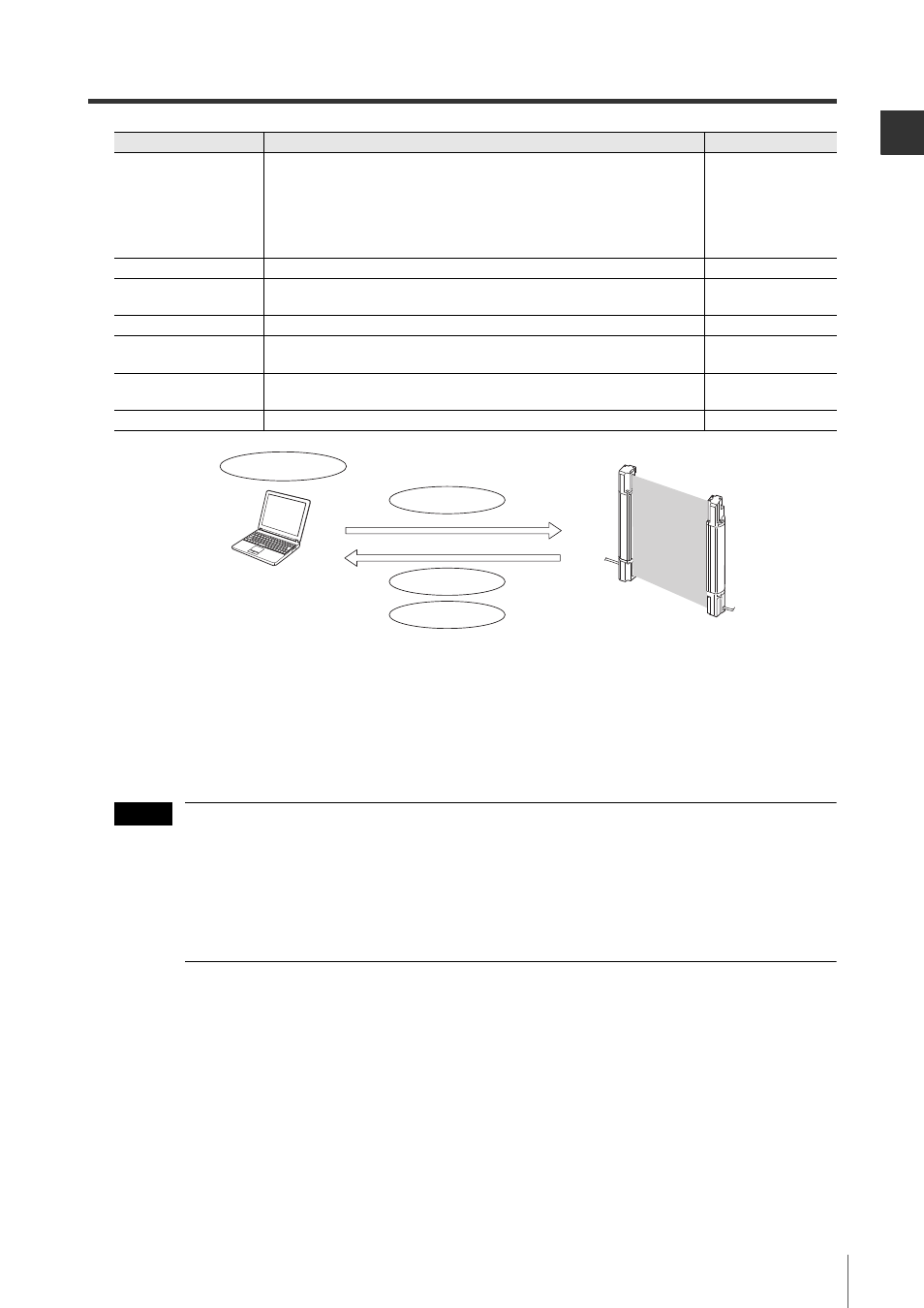
1-2
Options
1-9
Befo
1
SL-V-M-NO1-E
•
You can create the configuration on the SL-V Configurator.
If you upload or download the configuration to or from the SL-V, you must connect the computer to the
SL-V.
•
The SL-V that must be connected to the computer for configuration is only receiver on the main unit.
• The SL-V1UB, USB 1.1-compatible USB cable (supplied with the SL-V1UB) and the SL-V unit
connection cable are required for connection between the SL-V and the computer.
• The main unit must be a Ver.3 if you want to configure something through the SL-V Configurator.
In this case, the sub unit is not necessary to be Ver.3.
• The SL-VHS Series can not be used as the main unit.
• The OSSD goes to the OFF-state while the SL-V is connected to the SL-V1UB. You must
disconnect the SL-V1UB from the SL-V after uploading or downloading the configuration.
Reduced resolution
function
The OSSD holds the ON-state when the object is blocking only a specified
number of beam axes (one beam axis to the half of all axes can be set), and
the OSSD turns OFF only when the object is blocking more beam axes than
the specified number. This function is effective not only for a transmitter-
receiver pair, but also all the beam axes including the SL-V connected in
series.
Center indicator
You can change the conditions for the center indicator to turn on, off, or blink.
EDM function
You can change the setting whether or not to use the EDM function. The
tolerance time of the EDM input can also be changed.
State information output
You can change the output methods and the pulse time of the state information output.
Emitting cycle change
You can change the laser emission cycle. The SL-V units with different laser
emission cycle can reduce the chance of mutual interference.
Alert output monitoring
time change
You can change for how many seconds the unstable clear state can continue
before issuing an alert output (alert output monitoring time).
Monitor function
You can monitor the received light intensity of each beam axis on the SL-V.
Items
Description
Refer to page
Upload configuration
Download configuration
Create/Save configuration
Monitor light intensity
Computer
SL-V Series Ver.3
Note
