How to change the mode, Making changes on the sl-v, Making changes through the sl-vh1s – KEYENCE SL-V Series User Manual
Page 48: Time chart when changing to simple mode
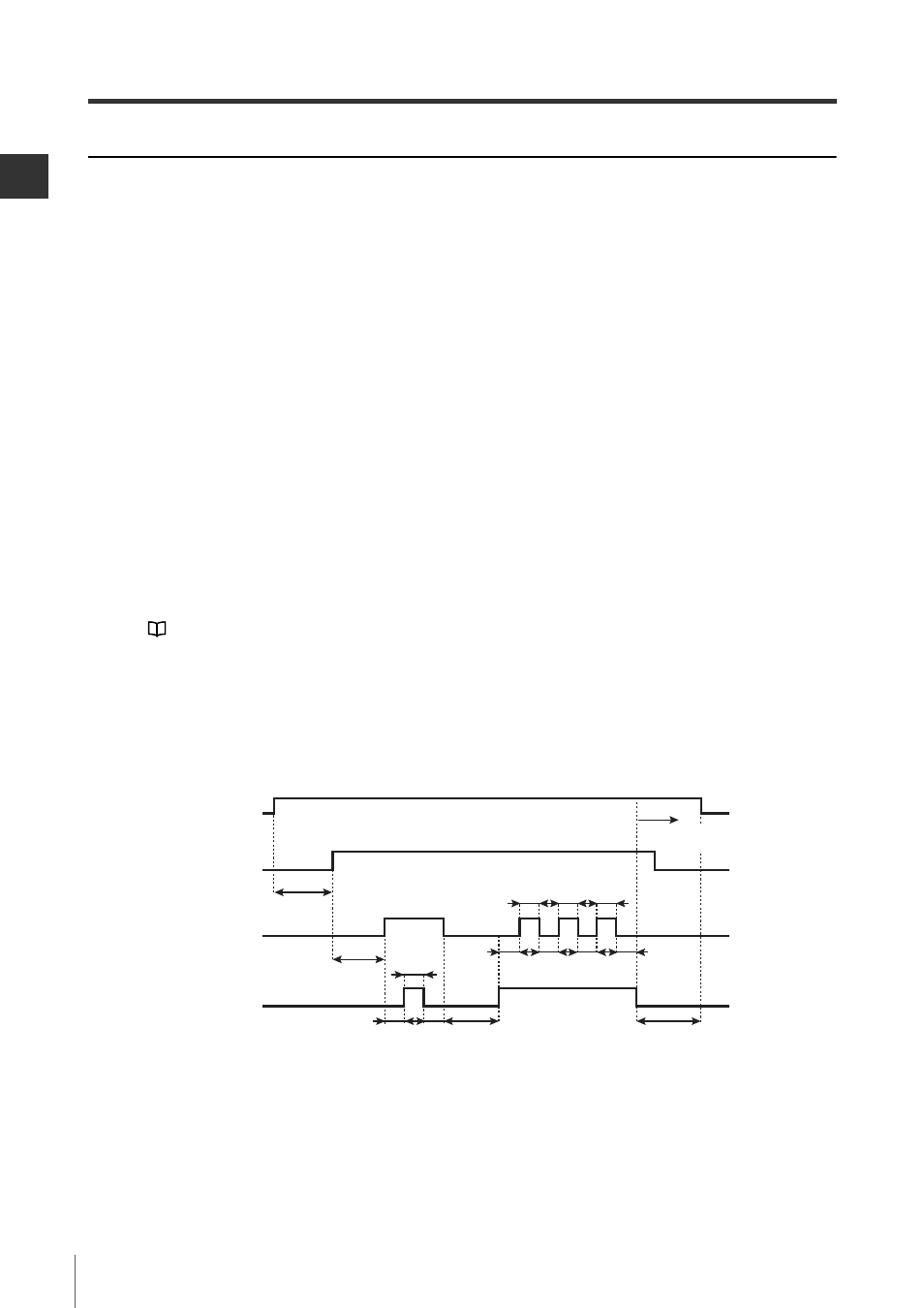
2-8
State Information Output
2-24
2
SL-V-M-NO2-E
How to change the mode
This can be changed on the SL-V or through the SL-VH1S.
Making changes on the SL-V
(1) Turn OFF the power to the SL-V.
(2) Open (completely disconnect) the interlock mode selection input (pink wire on the transmitter), turn
OFF the muting input 1 (light blue wire on the receiver) and muting input 2 (light blue/black wire on
the receiver), and then turn ON the power to the SL-V again.
(3) In case of changing to simple mode: Turn ON the override input (red/black wire on the receiver)
In case of changing to normal mode: Turn OFF the override input (red/black wire on the receiver)
(4) Turn ON muting input 1.
(5) Turn ON the muting input 2, and then turn OFF the muting input 2.
(6) Turn OFF the muting input 1.
(7) Turn ON the muting input 2.
(8) Turn ON the muting input 1, then turn OFF the muting input 1.
You must repeat this action three times in a row.
(9) Turn OFF muting input 2.
(10) If these procedures are performed correctly, bar LED No. 1 on the receiver should be ON.
The configuration is completed if all the center indicators on the receiver change from red to green
(approx. 1 second).
(11) After turning OFF the power to the SL-V, the interlock mode selection input (pink wire on the transmit-
ter) must be wired.
See "Interlock Function" (page 2-7)
(12) The mode configuration is completed when the power to the SL-V is turned back on. The mode con-
figured is maintained even if the power is turned OFF.
Time chart when changing to simple mode
The interlock mode selection input (pink wire on the transmitter) must be open (completely discon-
nected).
Making changes through the SL-VH1S
Refer to the "SL-VH1S User’s Manual".
A
A
A
A
A
A
A
A
A
A
Override input
The override input can be
ON or OFF after this point.
40 ms min.
40 ms min.
4.5 s min.
ON
OFF
Muting input 1
ON
OFF
Muting input 2
ON
OFF
ON
OFF
SL-V power supply
A: 20 ms min.
1 s min.
