Time chart, Changing of alert monitoring time – KEYENCE SL-V Series User Manual
Page 50
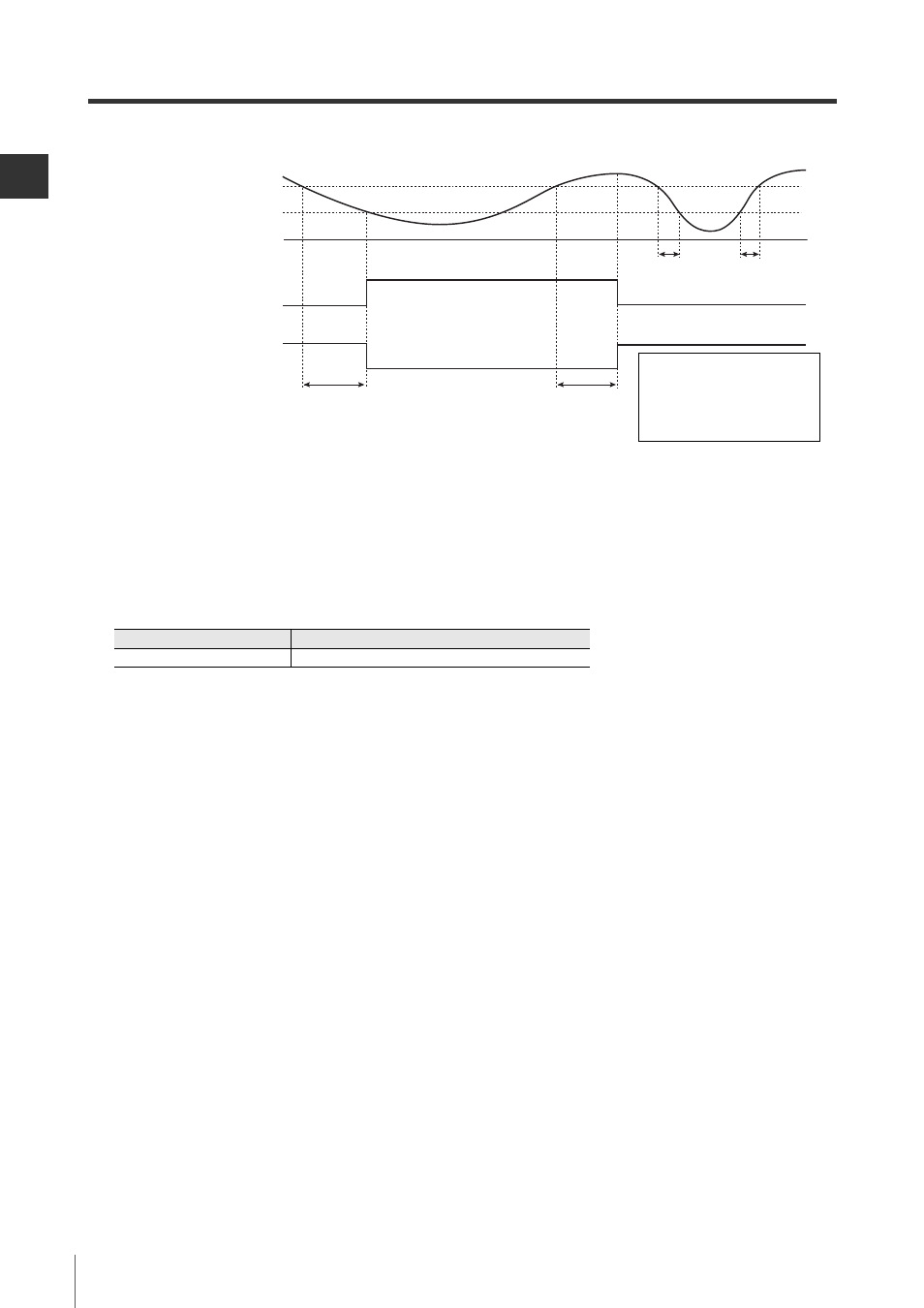
2-9
Alert Output
2-26
2
SL-V-M-NO2-E
Time chart
(1) When using a PNP output type cable to connect to a PNP input device, or when using an NPN out-
put type cable to connect to an NPN input device
(2) When using a PNP output type cable to connect to an NPN input device, or when using an NPN out-
put type cable to connect to a PNP input device
Changing of alert monitoring time
The alert monitoring time can be changed through the SL-VH1S.
Refer to the "SL-VH1S User’s Manual" for information about changing this configuration.
SL-V Amount of receiving light
(1)
Alert output
(2)
ON
OFF
ON
OFF
100%
140%
0%
T2
T2
T1
T1
T1: Less than alert
monitoring time
T2: Alert monitoring time
plus 1 second
Item
Option
Alert monitoring time
1 second, 5 seconds (default), 10 seconds
See also other documents in the category KEYENCE Lighting:
- GL-R Series (12 pages)
- GL-RHG Series (136 pages)
- GL-RHG Series (12 pages)
- GL-T11R (8 pages)
- SL-U2 (2 pages)
- SL-C Series (1 page)
- SL-V Series (10 pages)
- SL-C Series (54 pages)
- SL-M Series (8 pages)
- SL-T11R (6 pages)
- SL-VH1S (60 pages)
- SL-VHS Series (10 pages)
- SL-CHG Series (54 pages)
- SL-CHS Series (54 pages)
- SL-R11 (42 pages)
- SL-R11E (46 pages)
- SL-R12EX (76 pages)
- SJ Series (1 page)
- SJ-H Series (14 pages)
- SJ-HA Series (12 pages)
- SJ-HS/HW/HM (2 pages)
- SJ-F2000 Series (4 pages)
- SJ-F031 (10 pages)
- SJ-F300 Series (14 pages)
- SJ-F100W/100/010 (56 pages)
- SJ-M400 (14 pages)
- SJ-M100 (16 pages)
- SJ-M201 (16 pages)
- SJ-M300 (14 pages)
- CA-CNX10U (4 pages)
- CA-DC21E (2 pages)
- CA-HX048C (2 pages)
- CA-HX200C (2 pages)
- CA-HX500C (2 pages)
- XG Series (22 pages)
- XG VisionTerminal (58 pages)
- XG-8000 Series (12 pages)
- XG-8700T (12 pages)
- XG-7000 Series (8 pages)
- CA-H2100C (2 pages)
- CA-U4 (2 pages)
- CV-X Series (22 pages)
- CV-X Series (20 pages)
- CV-X Series (24 pages)
