Built-in indicator mode – KEYENCE SL-V Series User Manual
Page 127
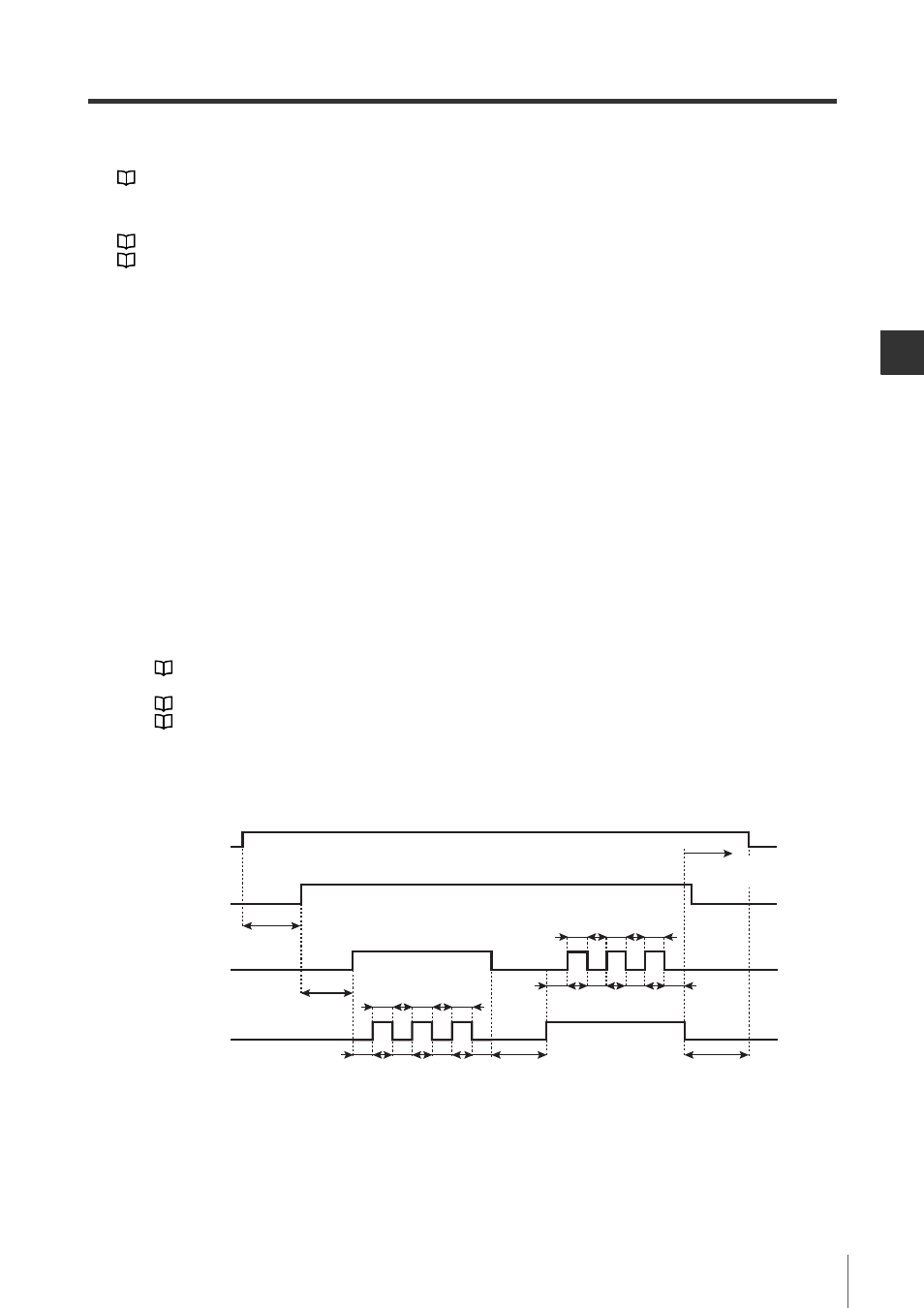
6-3
Center Indicator
6-9
In
6
SL-V-M-NO6-E
Built-in indicator mode
The following procedure applies only when the multi-function type cable is used.
Both the wait input (violet wire on the transmitter) and the override input (red/black wire on the receiver)
must be used.
See "Wait Input Function" (page 2-16)
See "Override function" (page 2-45)
Red light
: Wait input ON
Green light
: Override input ON
Green light
: Both override and wait input ON
Light OFF
: Both override and wait input OFF
(1)
Turn ON the power to the SL-V.
(2)
Disconnect the interlock mode selection input (pink wire on the transmitter), turn OFF muting input 1
(light blue wire on the receiver) and muting input 2 (light blue/black wire on the receiver), and then
turn ON the power to the SL-V again.
(3)
To externally control the center indicator: Turn ON the override input (red/black wire on the receiver)
To initialize: Turn OFF the override input (red/black wire on the receiver)
(4)
Turn ON the muting input 1.
(5)
Turn ON the muting input, and then turn OFF the muting input 2. You must repeat this action four
times.
(6)
Turn OFF the muting input 1.
(7)
Turn ON the muting input 2.
(8)
Turn ON the muting input 1, and then turn OFF the muting input 1. You must repeat this action three
times.
(9)
Turn OFF the muting input 2.
(10) If these procedures are performed correctly, bar LED No. 3 on the receiver should light up green.
(11) Turn OFF the power to the SL-V, and then the interlock mode selection input (pink wire on the trans-
mitter) must be wired.
See "Interlock Function" (page 2-7)
The muting input or override input should be wired as necessary.
See "Muting function" (page 2-29)
See "Override function" (page 2-45)
(12) Turn On the power to the SL-V.
Time chart when externally controlling the center indicator
The interlock mode selection input (pink wire on the transmitter) must be disconnected.
4.5 s min.
Override input
The override input can be
ON or OFF after this point.
40 ms min.
40 ms min.
1 s min.
A
A
A
A
A
A
A
A
A
A
A
ON
OFF
Muting input1
ON
OFF
Muting input2
ON
OFF
ON
OFF
SL-V power supply
A:20 ms min.
A
A
A
