2 function indicators, Function indicators -5, Function indicators – KEYENCE SL-V Series User Manual
Page 123: Transmitter receiver
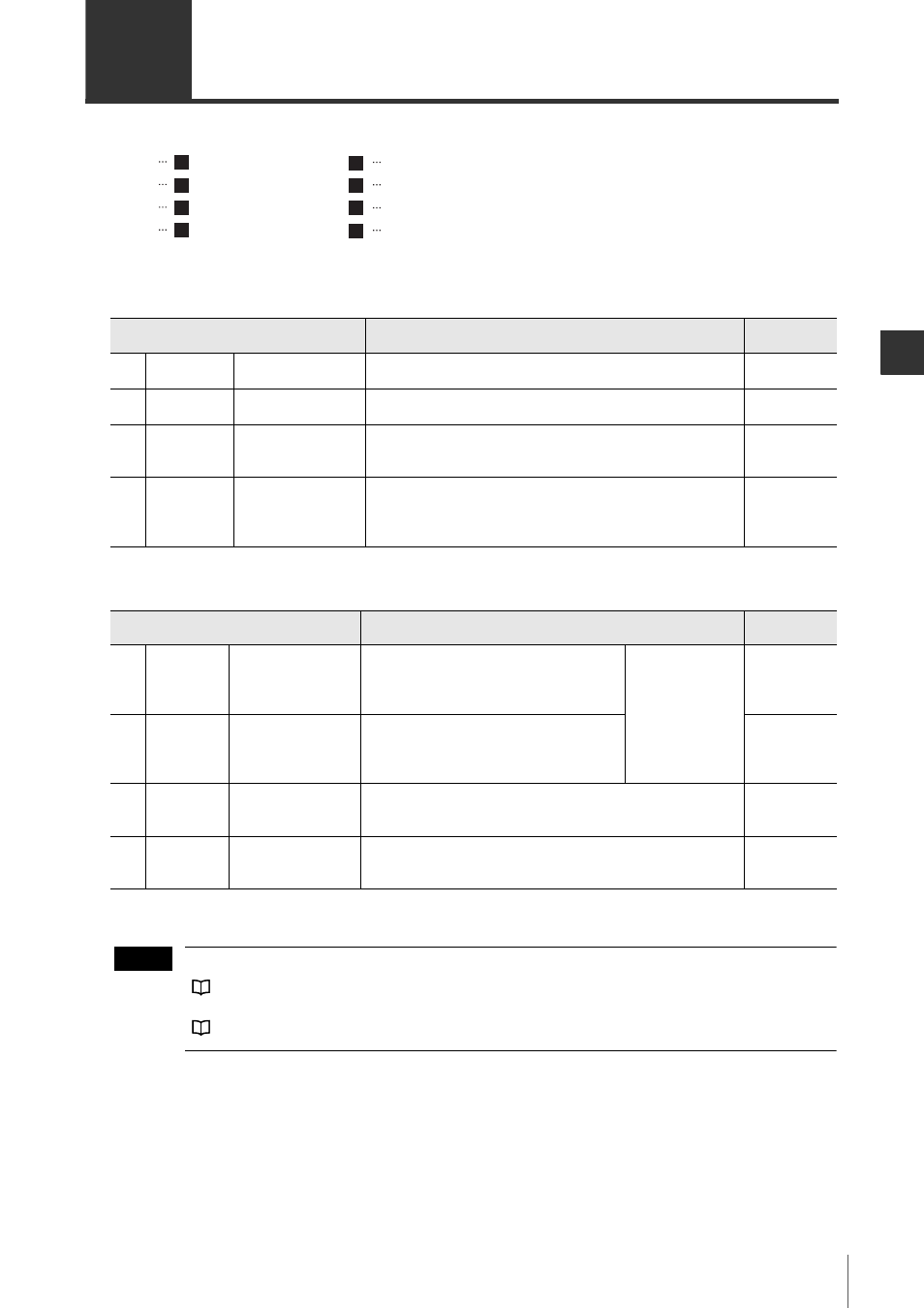
6-5
In
6
SL-V-M-NO6-E
6-2
Function Indicators
Transmitter
Receiver
Transmitter
Receiver
*1 The blinking cycle is: lighting 2 s, light off 0.3 s. Other blinking cycles use 0.3 s for both the lighting
and light off states.
In case of series connection, the indication on all units is the same.
See "Series Connection" (page 2-6)
While using the I/O monitoring function, the indication is completely different from the above table.
See "I/O Monitoring Function" (page 2-50)
WAIT
(1)
(2)
OSSD
FUNCTION
(3)
INTER
LOCK
(4)
(1)
(2)
(3)
(4)
MUTE1
MUTE2
OSSD
INTER
LOCK
Indicators
Description
Function
details
(1) WAIT
Wait input indicator
Blinking in orange
Light OFF
: Wait input ON
: Wait input OFF
(2) FUNCTION
Fixed blanking
indicator
Light in orange
Light OFF
: Using the fixed blanking function
: Not using the fixed blanking function
(3) OSSD
OSSD indicator
Light in green
Light in red
Light OFF
: OSSD ON
: OSSD OFF
: Power turned OFF
(4) INTER LOCK
Interlock indicator
Light in yellow
Blinking in yellow
Light OFF
: Interlock condition
: Lockout condition
: Neither interlock condition nor lockout
condition
Indicators
Description
Function
details
(1) MUTE 1
Muting indicator 1
Blinking in orange
Light OFF
: Muting device 1 ON
: Muting device 1 OFF
Both MUTE1 and
MUTE2 will light a
solid orange light
during a normal
muted condition. A
blinking orange light
will indicate an
override condition.
(2) MUTE 2
Muting indicator 2
Blinking in orange
Light OFF
: Muting device 2 ON
: Muting device 2 OFF
(3) OSSD
OSSD indicator
Light in green
Light in red
Light OFF
: OSSD ON
: OSSD OFF
: Power turned off
(4) INTER LOCK Interlock indicator
Light in yellow
Blinking in yellow
Light OFF
: Interlock condition
: Lockout condition
: Neither interlock condition nor lockout condition
NOTE
