1 cable selection and function, Functions, Cable selection and function -2 – KEYENCE SL-V Series User Manual
Page 26: Functions -2, Cable selection and function
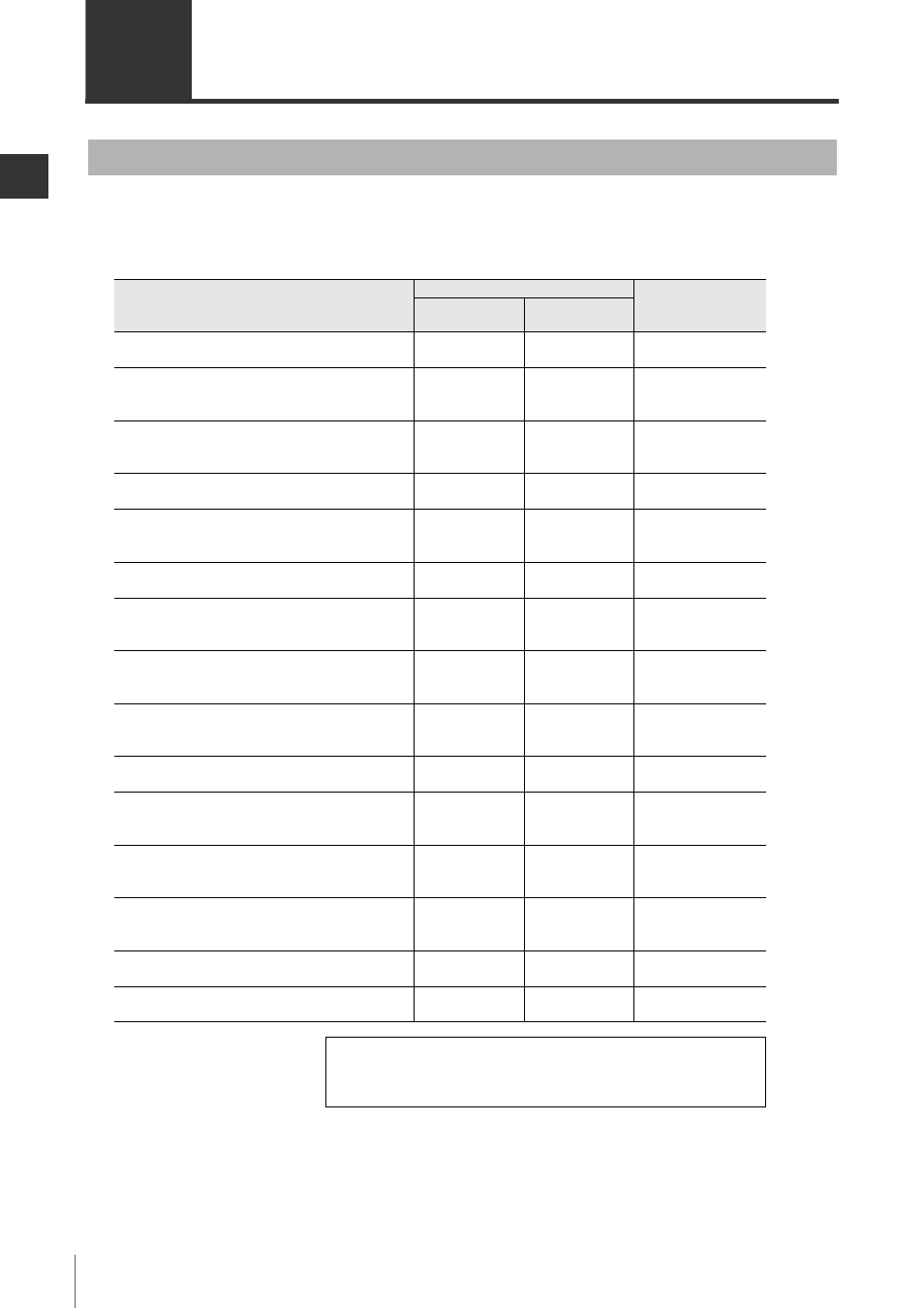
2-2
2
SL-V-M-NO2-E
2-1
Cable Selection and Function
There are two types of cables that can be used with the SL-V. One is simple function type and another is
multi-function type. The type of cable used determines the functions that can be used. (The number of
wires is different from each other.) Additionally, there are functions that can be activated with or without
the SL-V Configurator (SL-VH1S). Refer to the following chart.
Functions
Function and overview
Usable functions
Page
Simple function
type cable
Multi-function type
cable
[Self-diagnosis]
Detects a failure to the SL-V.
X
X
[Series connection]
Expands the protection zone with the SL-V
connected in series.
X
X
[Interlock]
The SL-V prevents the OSSD from automatically
going to the ON-state.
(X)
(X)
[EDM]
Detects a failure on external devices.
X
X
[Wait input]
Puts the OSSD into an OFF-state through a signal
from an external device.
X
X
[AUX (auxiliary) output]
Output for OSSD monitors.
X
X
[State Information output]
Informs the external devices of the current state of
the SL-V.
-
X
[Alert output]
Informs the external devices when the amount of
receiving light is decreased.
-
X
[Clear/Blocked output]
Informs to the external devices whether beam axis is
clear or blocked.
-
X
[Muting/Override]
Temporary suspension of safety function.
-
(X)
[Fixed blanking]
Keeps the OSSD ON-state even when an obstacle is
in a protection zone.
S
S
[Reduced resolution]
Keeps the OSSD ON-state even if the moving
obstacle is in the protection zone.
S
S
[I/O monitoring function]
Informs the user of the state of several I/Os on the
SL-V through the indicators of the SL-V.
X
X
[Emitting cycle change]
Reduces the possibility of light interference.
S
S
[Center Indicator]
Lights to indicate the condition of the SL-V.
(X)
(X)
X :
This function can be used without the SL-V Configurator
(X) :
Parts of this function can be used without the SL-V Configurator
S :
The SL-V Configurator is required
- :
This function is not available.
