Arc Machines 307 User Manual
Page 86
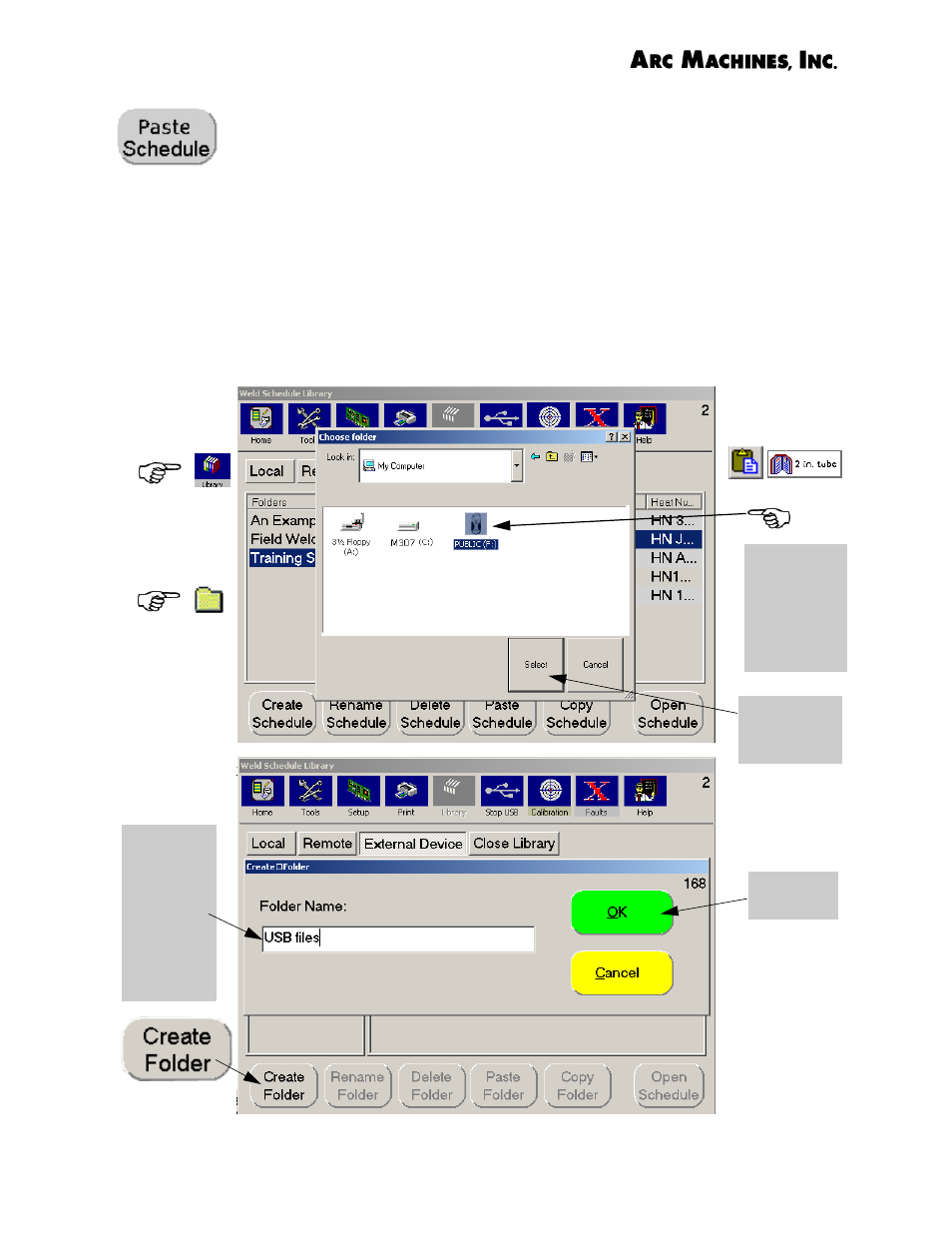
Arc Machines, Inc. Model 307 Orbital Tube Welder Training
Document No. 740096 Chapter 7. Page 11.
Rev. A
To Paste a Weld Schedule to a USB Memory Stick
Install a Memory Stick into the 307 USB port. Its software
must be activated. Copy a weld schedule from the local or
other library and select the External Device library. The Choose Folder
screen will appear. Locate using the pull-down menu and select the icon for
the Memory Stick then touch select. The External Device Library will appear.
If no folder exists in the library, you must use the Create Folder button to
create one. Then select the folder to highlight and the screen background
will turn green. The Paste Schedule Button will change from grey to black.
Touch the green background (or put your cursor there) and press Paste
Schedule to paste the schedule into the new location. The schedule name
will appear and the green background will change back to grey.
Select
Memory
Stick Icon -
note USB
Icons differ
with manu-
facturer
Touch Select
to Choose
USB folder
If no folder
exists, type
in new
folder name
from key-
board and
touch
Create
Folder
Touch OK
when done
