Chapter 7. model 307 library, Opening an existing weld schedule, Hapter 7. model 307 library – Arc Machines 307 User Manual
Page 76
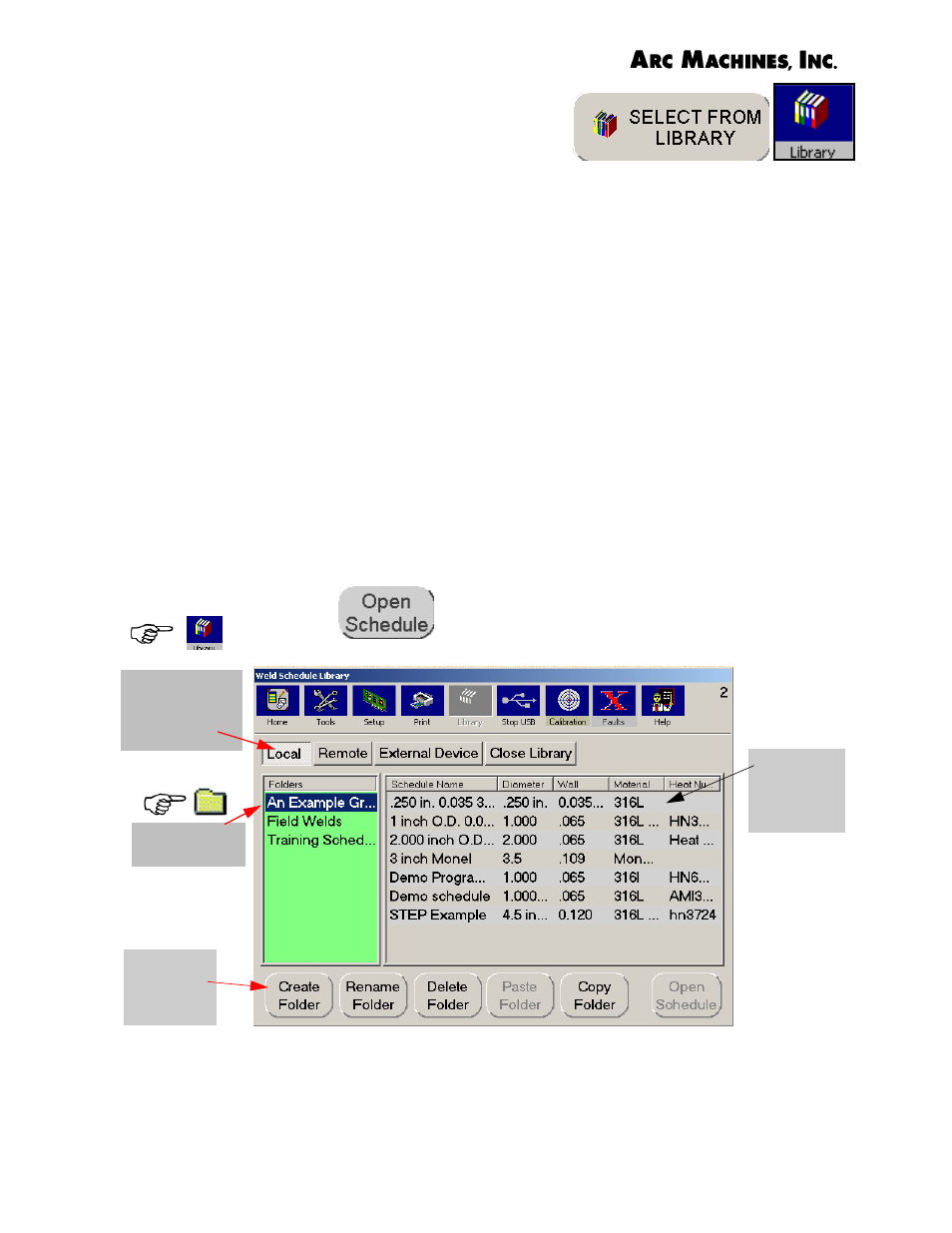
Arc Machines, Inc. Model 307 Orbital Tube Welder Training
Document No. 740096 Chapter 7. Page 1.
Rev. A
C
hapter 7. Model 307 Library
Pressing the SELECT FROM LIBRARY Button from the Opening Screen or
the Library Icon on the Toolbar opens the Weld Schedule Library. Weld
schedules may be stored in and accessed from either Local (307) or Remote
(laptop) Libraries or a Floppy, USB Memory Stick or other External
Device. A device must be connected in order to access the particular library.
In the Model 307 Libraries, groups of weld schedules are kept together in
Folders. Touching (or clicking) on the name of a Folder such as An Example
Group will display the list of weld schedules in that folder. The Libraries have
both Folder and Schedule functions which are displayed on the buttons at the
bottom of the library screens. To select or activate Folder functions, touch the
area in the Folders column. To select or activate schedule functions, touch
the area under Schedule Name.
Opening an Existing Weld Schedule
To Open an existing Weld Schedule, select the library where the schedule
resides (Local, Remote, Floppy, External Device) by touching (or mouse)
select folder, highlight schedule name by touching then touch the OPEN
SCHEDULE button.
Select Library:
Local, Remote,
External or
Floppy
Select Folder
by touching
Folder
functions
displayed
Touch
schedule
name to
highlight
