Table 3. computer icons used on model 307 – Arc Machines 307 User Manual
Page 24
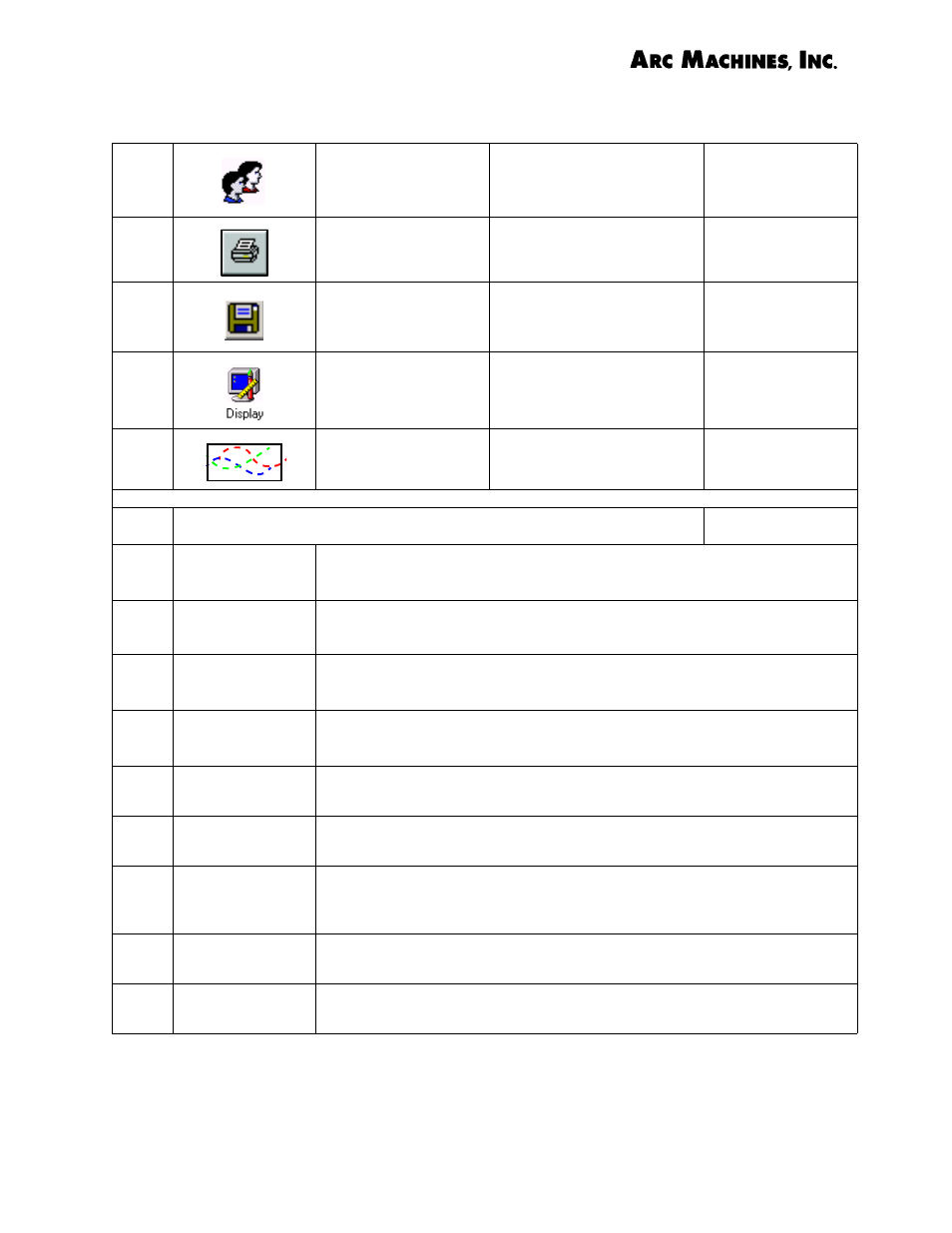
Arc Machines, Inc. Model 307 Orbital Tube Welder Training
Document No. 740096 Chapter 3. Page 8
Rev. A
14
Users
To Signify Users (or
Classification of User
such as Supervisor, etc.)
Microsoft
15
Printer
To Signify a Printer or to
Print a File
Microsoft
16
Floppy disk
To Signify a File or Data
such as a Weld
Record(s)
Microsoft/AMI
17
Display
To Signify a Computer
Monitor Screen
Microsoft
18
Streaming Data
To Signify Real Time
Digital Data Output
AMI
Windows
®
Functions and Definitions
1
Touch
Screen
A Computer Screen that Accepts Commands by Touch
2
Toolbar
Windows
®
places toolbars across the tops of programs with but-
tons for various tasks such as copy, cut, paste, etc.
3
Pull-Down
Menu
A list of options that appears when choosing a selection from the
Menu Bar or other feature.
4
Left or Right
Click
To push and release the right or left button on the mouse. These
have separate functions.
5
Double Click
To push and release the left mouse button twice in rapid succes-
sion.
6
Check Boxes
Clicking in a box next to an option places a check in the box and
changes its setting.
Scroll Bar
Box at right hand side of screen that when moved vertically up or
down moves the viewing window up or down. A similar scroll bar at
the bottom of the screen moves the view from side to side.
Drag
A four-step process that moves an object across your desktop.
First touch the object and drag the object to the new location.
Drop
(Used after Drag) Letting go of the mouse (or releasing your fin-
ger) allows the object to remain at the new location.
Table 3. Computer Icons used on Model 307
