Brocade Communications Systems RFS6000 User Manual
Page 602
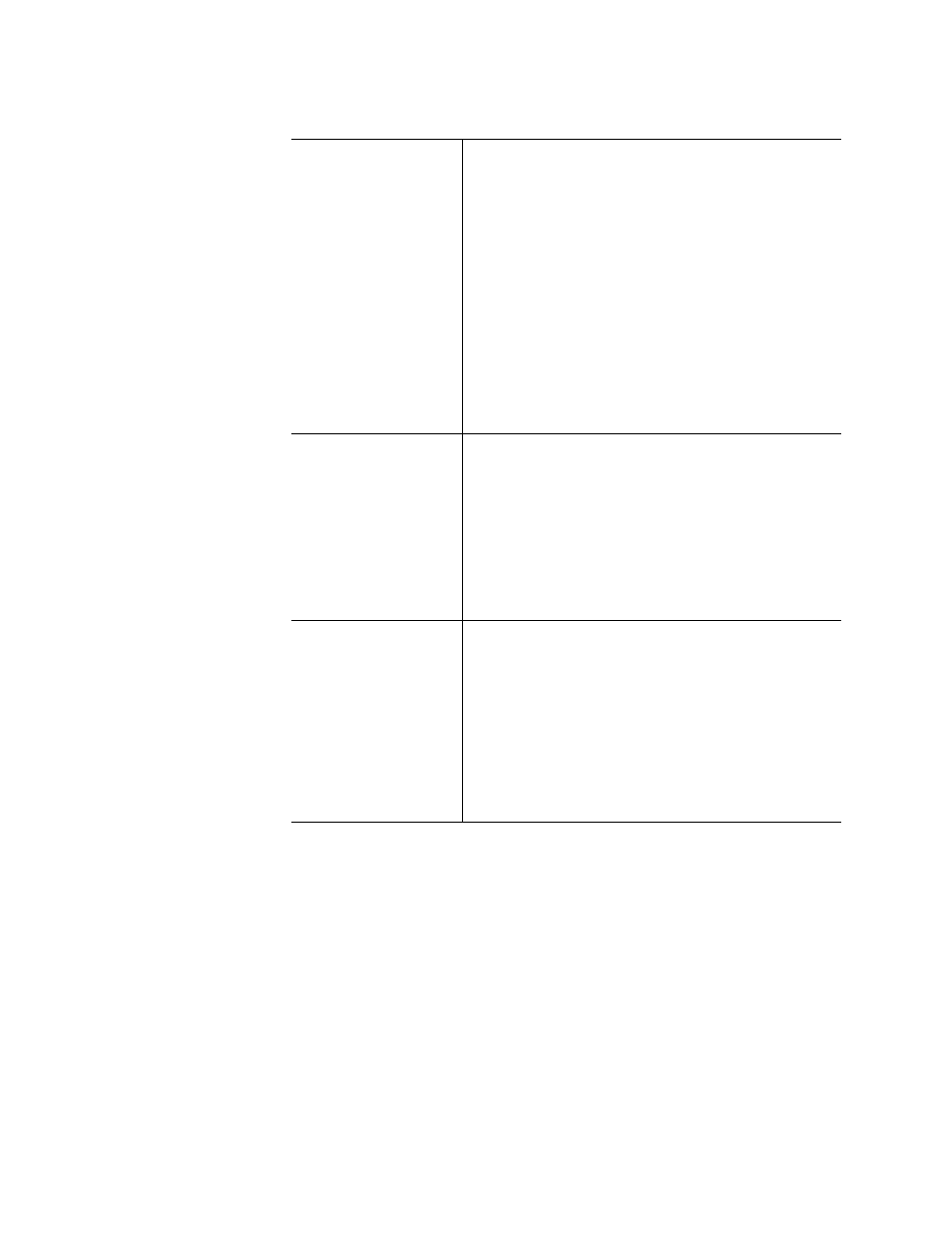
600
Brocade Mobility RFS4000, RFS6000 and RFS7000 CLI Reference Guide
53-1001931-01
Wireless configuration commands
20
Usage Guidelines
Use
{no} ap secure-mode secret
to reset a shared secret for a set of APs (specified by
LIST) to the default shared secret. It is saved in the running configuration file.
Use
{no} ap secure-mode enable
to disable secure-mode to a set of APs (specified by
LIST). The AP's MAC, and mode will be saved in the running configuration.
Use
{no} ap secure-mode-staging enable
to disable secure-mode staging to a set of APs
(specified by LIST). The AP's MAC, and staging mode will be saved in the running configuration. In
this mode, controller will not send at all configured shared secret in the Join response to the AP
and AP will not get adopted by the controller.
•
aap-lan1-trunking [disable|enable] – Configures trunking on
LAN1 of AAP
•
disable – Disables trunking on AAP LAN 1 inerface
•
enable mgt-valn-id – Enables trunking on AAP LAN
1 inerface
•
mgmt-vlan-id <1-4094> native -vlan-id –
Configures management VLAN ID on AAP between
1 and 4094
•
native-vlan-id <1-4094> native-tagging –
Configures native VLAN ID on AAP between 1 and
4094
•
native-tagging [tagged|untagged] – Configures
native VLAN tagging on AAP between 1 and 4094
•
tagged – Enables native VLAN tagging on AAP LAN
1 inerface
•
untagged – Disables native VLAN tagging on AAP LAN 1
inerface
[ABG-Scan|aap-admin-pass
wd|aap-log-storage|aap-sysl
og-srvr|adoption-policy|
country-code|
location|leds|
name|secure-code|
secure-mode-stagging|aap-i
pfilter-list |
aap-lan1-ipf-rules|aap-lan1-t
runking]
A list (eg: 1,3,7) or range (eg: 3-7) of AP indices from the
show
wireless ap
command
[ABD-Scan|aap-admin-pass
wd|aap-log-storage|aap-sysl
og-srvr|adoption-policy|
country-code
|location|ledsl|
name|radio-config|
secure-code|
secure-mode-stagging|aap-i
pfilter-list |
aap-lan1-ipf-rules|aap-lan1-t
runking]
Lists an AP’s MAC address.
