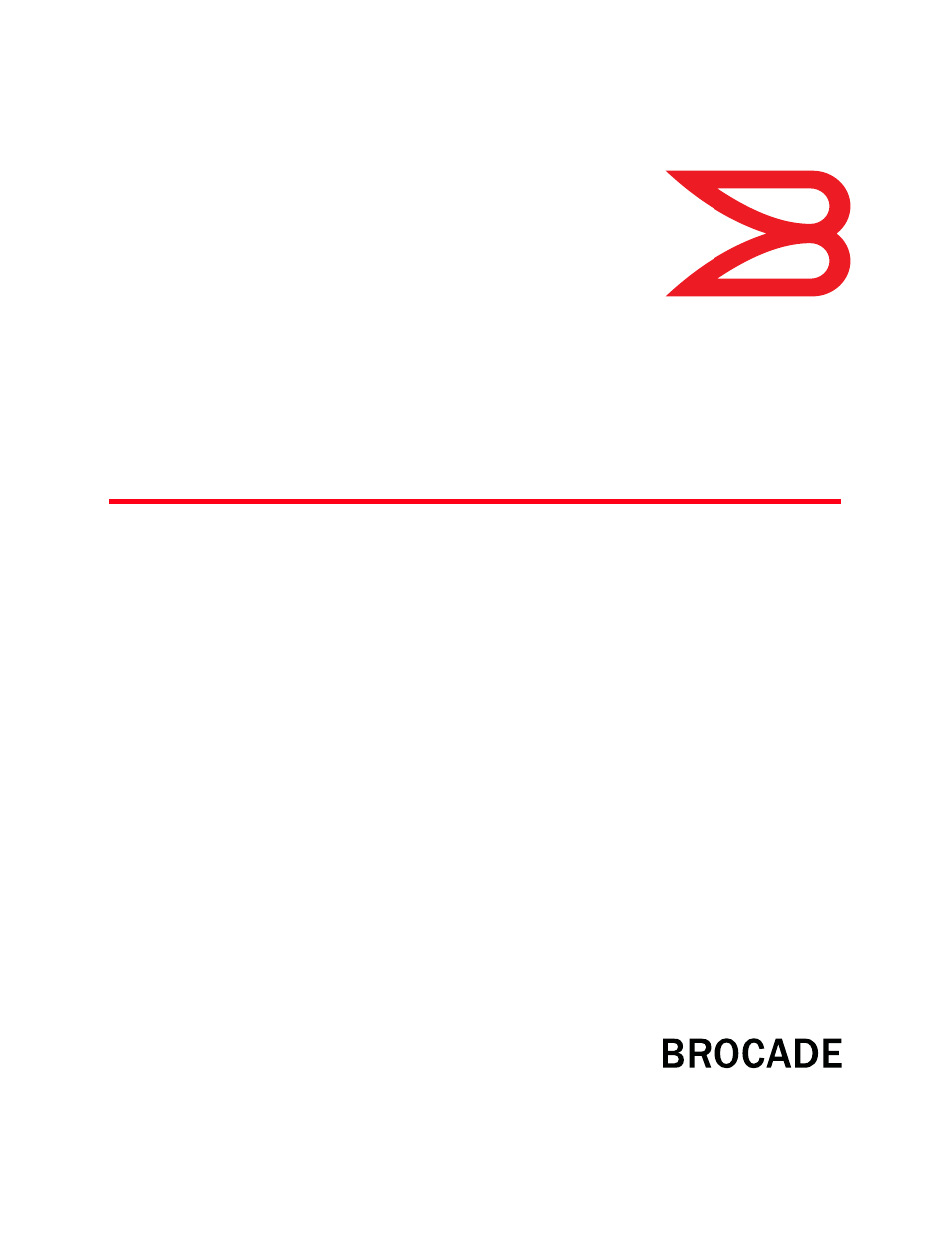Brocade Communications Systems Converged Enhanced Ethernet 53-1002163-02 User Manual
Converged enhanced ethernet, Administrator’s guide
Table of contents
Document Outline
- Contents
- Figures
- Tables
- About This Document
- Introducing FCoE
- Using the CEE CLI
- In this chapter
- Management Tools
- CEE Command Line Interface
- Saving your configuration changes
- CEE CLI RBAC permissions
- Accessing the CEE CLI through the console or Telnet
- Accessing the CEE CLI from the Fabric OS shell
- CEE CLI command modes
- CEE CLI keyboard shortcuts
- Using the do command as a shortcut
- Displaying CEE CLI commands and command syntax
- CEE CLI command completion
- CEE CLI command output modifiers
- Configuration management
- In this chapter
- Configuration management tasks
- CEE configuration guidelines and restrictions
- Display the running configuration file
- Saving the running configuration file
- Loading the startup configuration file
- Erasing the startup configuration file.
- Archiving the running configuration file
- Restore an archived running configuration file
- Archiving the startup configuration file
- Restore an archived startup configuration file
- Flash file management commands
- Debugging and logging commands
- FCoE Configuration Management
- Initial FCoE and CEE Configuration
- Configuring VLANs
- In this chapter
- VLAN overview
- Ingress VLAN filtering
- VLAN configuration guidelines and restrictions
- Default VLAN configuration
- VLAN configuration and management
- Enabling and disabling an interface port
- Configuring the MTU on an interface port
- Creating a VLAN interface
- Enabling STP on a VLAN
- Disabling STP on a VLAN
- Configuring a VLAN interface to forward FCoE traffic
- Configuring an interface port as a Layer 2 switch port
- Configuring an interface port as an access interface
- Configuring an interface port as a trunk interface
- Disabling a VLAN on a trunk interface
- Configuring an interface port as a converged interface
- Disabling a VLAN on a converged interface
- Configuring protocol-based VLAN classifier rules
- Configuring the MAC address table
- Configuring STP, RSTP, and MSTP
- In this chapter
- STP overview
- RSTP overview
- MSTP overview
- STP, RSTP, and MSTP configuration guidelines and restrictions
- Default STP, RSTP, and MSTP configuration
- STP, RSTP, and MSTP configuration and management
- Enabling STP, RSTP, or MSTP
- Disabling STP, RSTP, or MSTP
- Shutting down STP, RSTP, or MSTP globally
- Specifying the bridge priority
- Specifying the bridge forward delay
- Specifying the bridge maximum aging time
- Enabling the error disable timeout timer
- Specifying the error disable timeout interval
- Specifying the port-channel path cost
- Specifying the bridge hello time (STP and RSTP)
- Specifying the transmit hold count (RSTP and MSTP)
- Enabling Cisco interoperability (MSTP)
- Disabling Cisco interoperability (MSTP)
- Mapping a VLAN to an MSTP instance
- Specifying the maximum number of hops for a BPDU (MSTP)
- Specifying a name for an MSTP region
- Specifying a revision number for an MSTP configuration
- Flushing MAC addresses (RSTP and MSTP)
- Clearing spanning tree counters
- Clearing spanning tree-detected protocols
- Displaying STP, RSTP, and MSTP-related information
- Configuring STP, RSTP, or MSTP on CEE interface ports
- Enabling automatic edge detection
- Configuring the path cost
- Enabling a port (interface) as an edge port
- Enabling the guard root
- Specifying the MSTP hello time
- Specifying restrictions for an MSTP instance
- Specifying a link type
- Enabling port fast (STP)
- Specifying the port priority
- Restricting the port from becoming a root port
- Restricting the topology change notification
- Enabling spanning tree
- Disabling spanning tree
- Configuring Link Aggregation
- Configuring LLDP
- Configuring ACLs
- Configuring QoS
- Configuring 802.1x Port Authentication
- Configuring IGMP
- Configuring RMON
- Index