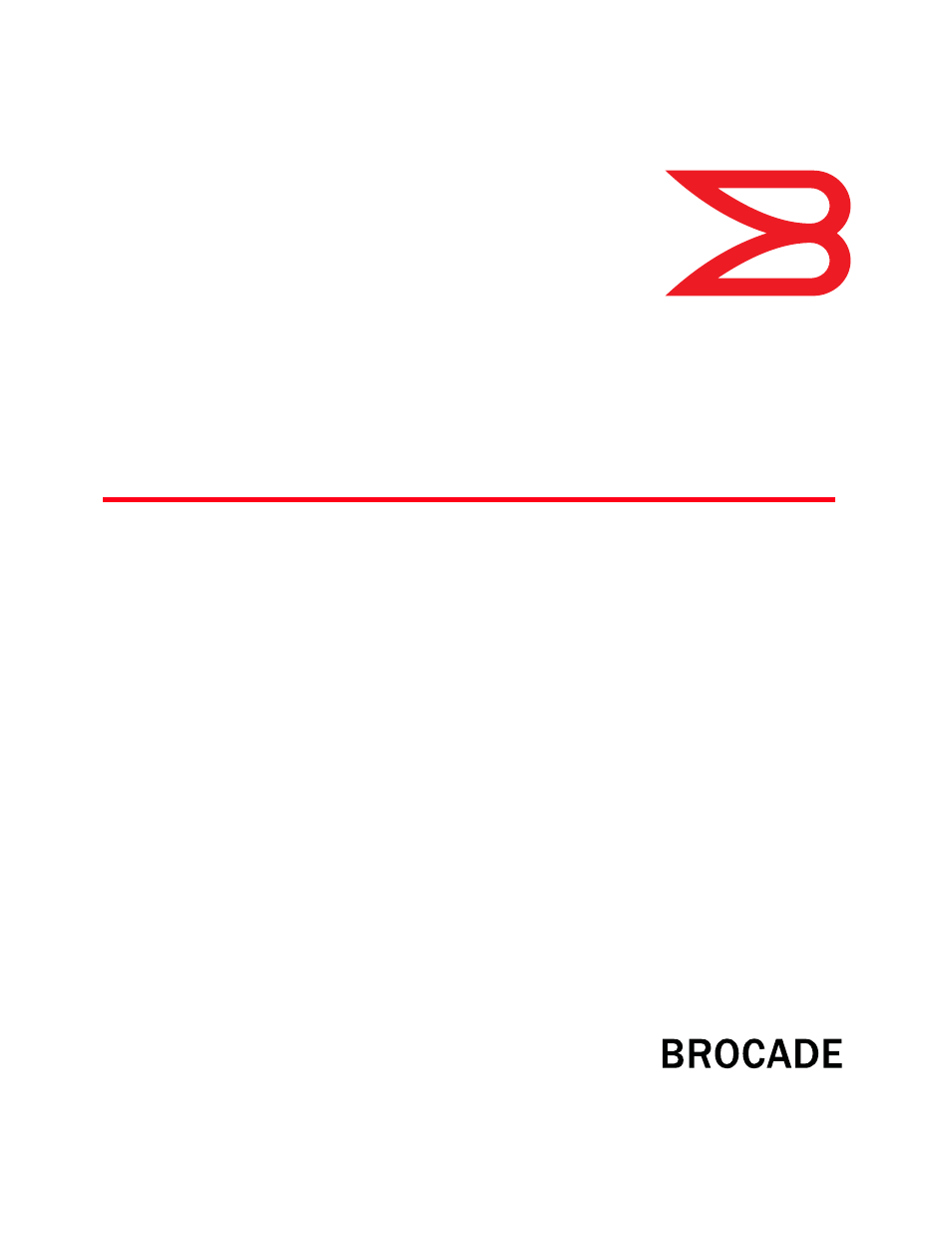Brocade Communications Systems Brocade ICX 6650 User Manual
Brocade icx 6650 administration guide
Table of contents
Document Outline
- Contents
- About This Document
- Management Applications
- Basic Software Features
- Basic system parameter configuration
- Specifying an SNTP server
- Configuring the device as an SNTP server
- Basic port parameter configuration
- Assigning a port name
- Port speed and duplex mode modification
- Downgrading the Brocade ICX 6650 front panel ports from 10 GbE to 1 GbE port speed
- Enabling auto-negotiation maximum port speed advertisement and down-shift
- Modifying port duplex mode
- Disabling or re-enabling a port
- Flow control configuration
- Symmetric flow control on Brocade ICX 6650 devices
- Interpacket Gap (IPG) on a Brocade ICX 6650 switch
- Changing the Gbps fiber negotiation mode
- Port priority (QoS) modification
- Port flap dampening configuration
- Port loop detection
- Operations, Administration, and Maintenance
- OAM Overview
- Software versions installed and running on a device
- Image file types
- Software upgrades
- Viewing the contents of flash files
- Using SNMP to upgrade software
- Software reboot
- Displaying the boot preference
- Loading and saving configuration files
- Replacing the startup configuration with the running configuration
- Replacing the running configuration with the startup configuration
- Logging changes to the startup-config file
- Copying a configuration file to or from a TFTP server
- Dynamic configuration loading
- Maximum file sizes for startup-config file and running-config
- Loading and saving configuration files with IPv6
- System reload scheduling
- Diagnostic error codes and remedies for TFTP transfers
- Network connectivity testing
- Ports on Demand Licensing
- IPv6 Configuration on Brocade ICX 6650 Switch
- Full Layer 3 IPv6 feature support
- IPv6 addressing overview
- IPv6 CLI command support
- IPv6 host address on a Layer 2 switch
- Configuring the management port for an IPv6 automatic address configuration
- Configuring basic IPv6 connectivity on a Layer 3 switch
- IPv6 management on Brocade ICX 6650 devices (IPv6 host support)
- Configuring IPv6 management ACLs
- Restricting SNMP access to an IPv6 node
- Specifying an IPv6 SNMP trap receiver
- Configuring SNMP V3 over IPv6
- Configuring SNTP over IPv6
- Secure Shell, SCP, and IPv6
- IPv6 Telnet
- IPv6 traceroute
- Configuring name-to-IPv6 address resolution using IPv6 DNS resolver
- Defining an IPv6 DNS entry
- Pinging an IPv6 address
- Configuring an IPv6 Syslog server
- Viewing IPv6 SNMP server addresses
- Disabling router advertisement and solicitation messages
- Disabling IPv6 on a Layer 2 switch
- Static IPv6 route configuration
- IPv6 over IPv4 tunnels
- ECMP load sharing for IPv6
- IPv6 ICMP feature configuration
- IPv6 neighbor discovery configuration
- IPv6 neighbor discovery configuration notes
- Neighbor solicitation and advertisement messages
- Router advertisement and solicitation messages
- Neighbor redirect messages
- Setting neighbor solicitation parameters for duplicate address detection
- Setting IPv6 router advertisement parameters
- Prefixes advertised in IPv6 router advertisement messages
- Setting flags in IPv6 router advertisement messages
- Enabling and disabling IPv6 router advertisements
- Configuring reachable time for remote IPv6 nodes
- IPv6 MTU
- Static neighbor entries configuration
- Limiting the number of hops an IPv6 packet can traverse
- IPv6 source routing security enhancements
- Clearing global IPv6 information
- Displaying global IPv6 information
- SNMP Access
- Foundry Discovery Protocol (FDP) and Cisco Discovery Protocol (CDP) Packets
- LLDP and LLDP-MED
- LLDP terms used in this chapter
- LLDP overview
- LLDP-MED overview
- General LLDP operating principles
- MIB support
- Syslog messages
- LLDP configuration
- LLDP configuration notes and considerations
- Enabling and disabling LLDP
- Enabling support for tagged LLDP packets
- Changing a port LLDP operating mode
- Maximum number of LLDP neighbors
- Enabling LLDP SNMP notifications and Syslog messages
- Changing the minimum time between LLDP transmissions
- Changing the interval between regular LLDP transmissions
- Changing the holdtime multiplier for transmit TTL
- Changing the minimum time between port reinitializations
- LLDP TLVs advertised by the Brocade device
- LLDP-MED configuration
- LLDP-MED attributes advertised by the Brocade device
- Resetting LLDP statistics
- Clearing cached LLDP neighbor information
- Hardware Component Monitoring
- Syslog
- About Syslog messages
- Displaying Syslog messages
- Syslog service configuration
- Displaying the Syslog configuration
- Disabling or re-enabling Syslog
- Specifying a Syslog server
- Specifying an additional Syslog server
- Disabling logging of a message level
- Changing the number of entries the local buffer can hold
- Changing the log facility
- Displaying interface names in Syslog messages
- Displaying TCP or UDP port numbers in Syslog messages
- Retaining Syslog messages after a soft reboot
- Clearing the Syslog messages from the local buffer
- Network Monitoring
- Index