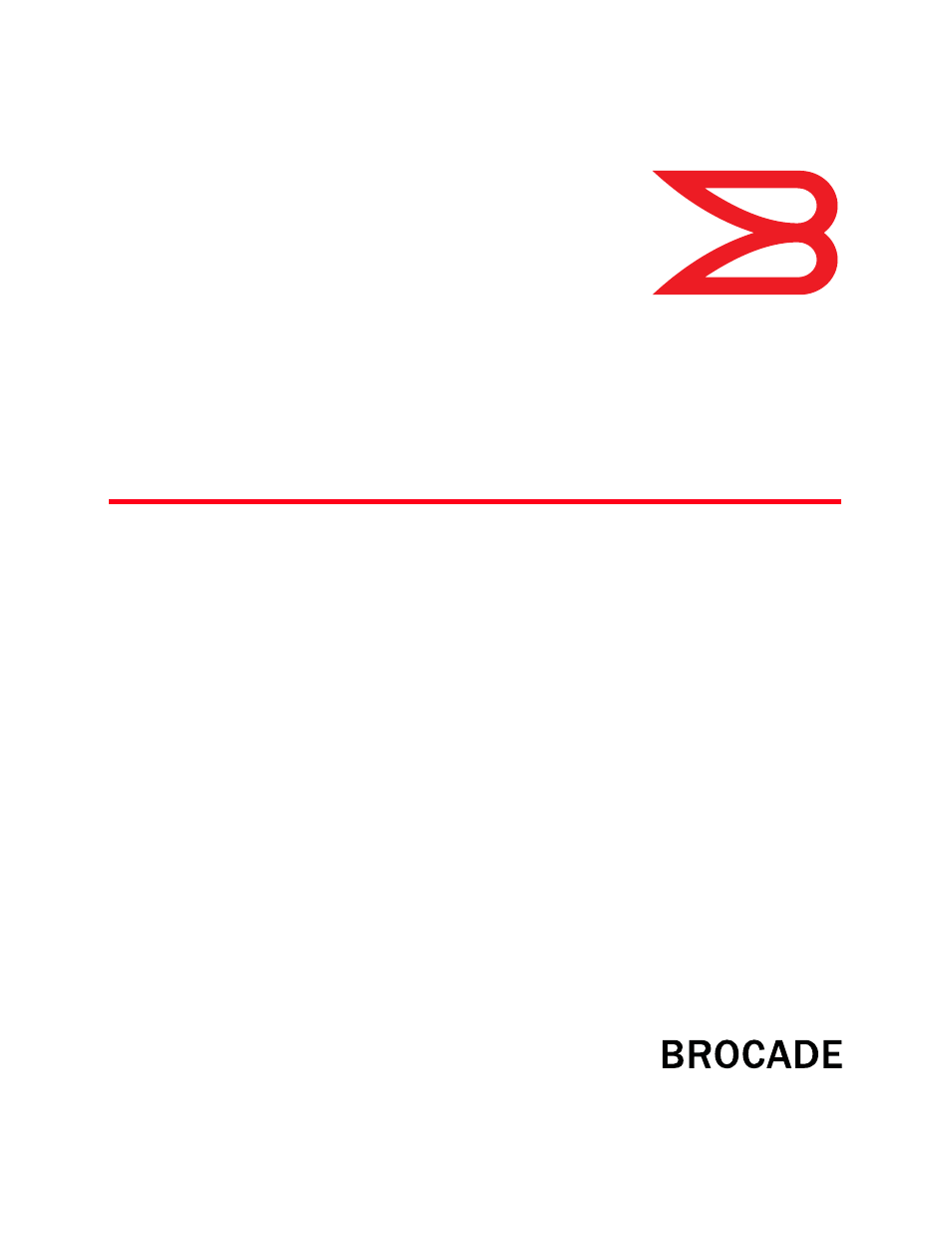Brocade Communications Systems CNA User Manual
Brocade adapters, Administrator’s guide
This manual is related to the following products:
Table of contents
Document Outline
- About This Document
- Fibre Channel over Ethernet
- HCM Overview
- Getting Started with HCM Software
- In this chapter
- HCM software launch
- Launching the application on Windows platforms
- Launching the application on Linux platforms
- Launching the application on Solaris platforms
- Remember password
- Skip login
- Changing an HCM application password
- Changing an HCM agent password
- Resetting a password or restoring a factory default password
- Backing up data after an uninstall
- HCM main window
- HCM product icons
- Discovery
- Logging off HCM
- Host Configuration
- Monitoring
- Diagnostics
- HCM Dialog Boxes
- In this section
- Authentication Statistics dialog box (HBA and CNA)
- Backup dialog box (HBA and CNA)
- Base Port Properties panel (HBA and CNA)
- CEE properties panel (CNA only)
- CEE Port Properties panel (CNA only)
- CEE Statistics dialog box (CNA only)
- Change HCM Password dialog box (HBA and CNA)
- Change HCM Agent dialog box (HBA and CNA)
- CNA Properties panel (CNA only)
- Configure Names dialog box (HBA and CNA)
- Define Name dialog box (HBA and CNA)
- Duplicated Names dialog box (HBA and CNA)
- Eth IOC Statistics dialog box (CNA only)
- Ethernet Port Properties panel (CNA only)
- Eth Statistics dialog box (CNA only)
- Event Properties dialog box (HBA and CNA)
- Fabric Statistics dialog box (HBA and CNA)
- FCoE port properties (CNA only)
- FCoE Statistics dialog box (CNA only)
- FCP IM Statistics dialog box (HBA and CNA)
- FCP IM Module Statistics dialog box (HBA and CNA)
- Fibre Channel Security Protocol dialog box (HBA and CNA)
- Hardware Tests Diagnostics dialog box (HBA and CNA)
- HBA Properties panel (HBA only)
- IOC Statistics dialog box (HBA and CNA)
- LLDP Properties panel (CNA only)
- Logical Port Statistics dialog box (HBA and CNA)
- LPORT Properties panel (HBA and CNA)
- Master Log tab (HBA and CNA)
- Master Log Filter dialog box (HBA and CNA)
- Persistent Binding dialog box (HBA and CNA)
- Port POM Properties panel (HBA and CNA)
- Port Properties panel (HBA only)
- Port Statistics dialog box (HBA and CNA)
- Protocol Tests dialog box (HBA and CNA)
- QoS Statistics dialog box (HBA only)
- Remote Port Properties panel (HBA and CNA)
- SFP Properties panel
- Syslog Server Configuration dialog box (HBA and CNA)
- Target Statistics dialog box (HBA and CNA)
- Test Log Details dialog box (HBA and CNA)
- Virtual Port Creation dialog box (HBA and CNA)
- Virtual Port Deletion dialog box (HBA and CNA)
- Virtual Port Properties panel (HBA and CNA)
- Virtual Port Statistics dialog box (HBA and CNA)
- VLAN Configuration dialog box (CNA only)
- VLAN configuration - Add a VLAN dialog box (CNA only)
- VLAN configuration - Edit a VLAN dialog box (CNA only)
- VLAN Statistics dialog box (CNA only)
- Brocade Command Utility
- HCM Troubleshooting
- Glossary and acronyms
- Index