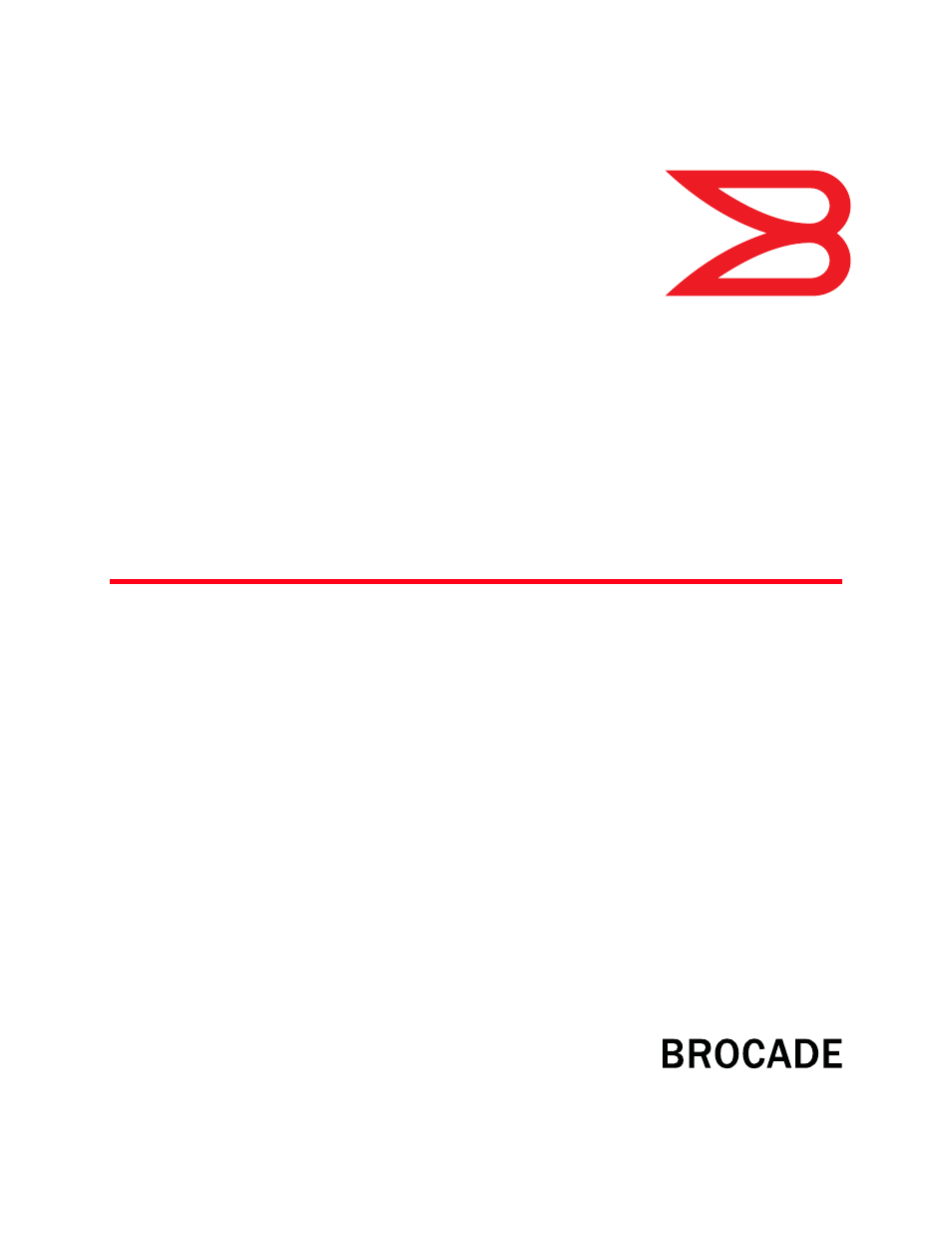Brocade Communications Systems Brocade MLX Series and Brocade Netlron XMR 53-1002373-02 User Manual
Brocade mlx series and brocade netiron xmr, Hardware installation guide
Table of contents
Document Outline
- Audience
- How this document is organized
- Supported hardware
- What’s new in this document
- Document conventions
- Notice to the reader
- Notice to the reader
- Related publications
- Getting technical help
- Product Overview
- Brocade router overview
- Router applications
- Hardware features
- Router modules
- Management modules
- Interface modules
- POS interface modules
- Switch fabric modules
- High-speed switch fabric modules
- Power supplies
- Rack mounting brackets
- Cooling system for Brocade MLXe routers
- Cooling system for Brocade MLX Series and Brocade NetIron XMR routers
- NIBI-16-FAN-EXH-A high-speed fan assemblies
- Rack mount kit
- Supported software features
- Installing a Brocade MLXe Router
- Installation precautions
- Installing 2x100GbE interface modules in Brocade MLXe routers
- Installing a Brocade MLXe-4 router
- Installing a Brocade MLXe-8 router
- Installing a Brocade MLXe-16 router
- Mounting Brocade MLXe-4, -8, or -16 routers in a 4-post rack or cabinet
- Installing a Brocade MLXe-32 router
- Preparing the installation site
- Brocade MLXe-32 router shipping carton contents
- Unpacking your Brocade MLXe-32 router
- Installing a Brocade MLXe-32 router in a rack
- Installing modules in the Brocade MLXe-32 router
- Brocade MLXe-32 cable management
- Accessing modules for service
- Installing power supplies in a Brocade MLXe-32 router
- Connecting AC power
- Connecting DC power
- Removing Brocade MLXe-32 router DC power supplies
- Final steps
- Attaching a management station
- Activating the power source
- Verifying proper operation
- Installing a Brocade MLX Router
- Installation precautions
- Installing 2x100GbE interface modules in Brocade MLX routers
- Installing a Brocade MLX-4 router
- Installing a Brocade MLX-8 router
- Installing a Brocade MLX-16 router
- Installing a Brocade MLX-32 router
- Installing a Brocade MLX-32 router
- Preparing the installation site
- Brocade MLX-32 router shipping carton contents
- Unpacking your Brocade MLX-32 router
- Installing a Brocade MLX-32 router in a rack
- Installing Brocade MLX-32 router modules
- Brocade MLX-32 cable management
- Accessing modules for service
- Installing power supplies in a Brocade MLX-32 router
- Connecting AC power
- Connecting DC power
- Removing Brocade MLX-32 router DC power supplies
- Final steps
- Attaching a management station
- Activating the power source
- Verifying proper operation
- Installing a Brocade NetIron XMR Router
- Installation precautions
- Installing 2x100GbE interface modules in Brocade MLX routers
- Installing a Brocade NetIron XMR 4000 router
- Installing a Brocade NetIron XMR 8000 router
- Installing a Brocade NetIron XMR 16000 router
- Installing a Brocade NetIron XMR 32000 router
- Preparing the installation site
- Unpacking a Brocade NetIron XMR 32000 router
- Installing a Brocade NetIron XMR 32000 router in a rack
- Installing Brocade NetIron XMR 32000 modules
- Brocade NetIron XMR 32000 cable management
- Accessing modules for service
- Installing Brocade NetIron XMR 32000 router power supplies
- Removing Brocade NetIron XMR 3200 router DC power supplies
- Final steps
- Attaching a management station
- Activating the power source
- Verifying proper operation
- Using Brocade Structured Cabling Components
- Cable cinch overview
- mRJ21 procedures
- RJ45 procedures
- Cable cinch with one group of RJ45 cables
- Cable cinch with two groups of RJ45 cables
- Cable cinch with three groups of RJ45 cables
- Cable cinch with four groups of RJ45 cables
- Cable cinch with five groups of RJ45 cables
- Cable cinch with six groups of RJ45 cables
- Cable cinch with seven groups of RJ45 cables
- Cable cinch with eight groups of RJ45 cables
- Connecting a Router to a Network Device
- Managing Routers and Modules
- Maintenance and Field Replacement
- Hardware Specifications
- Brocade MLXe Chassis bundles
- Regulatory Statements
- Caution and Danger Notices