Automatic reception, Manual reception – Xerox WorkCentre M24-3946 User Manual
Page 93
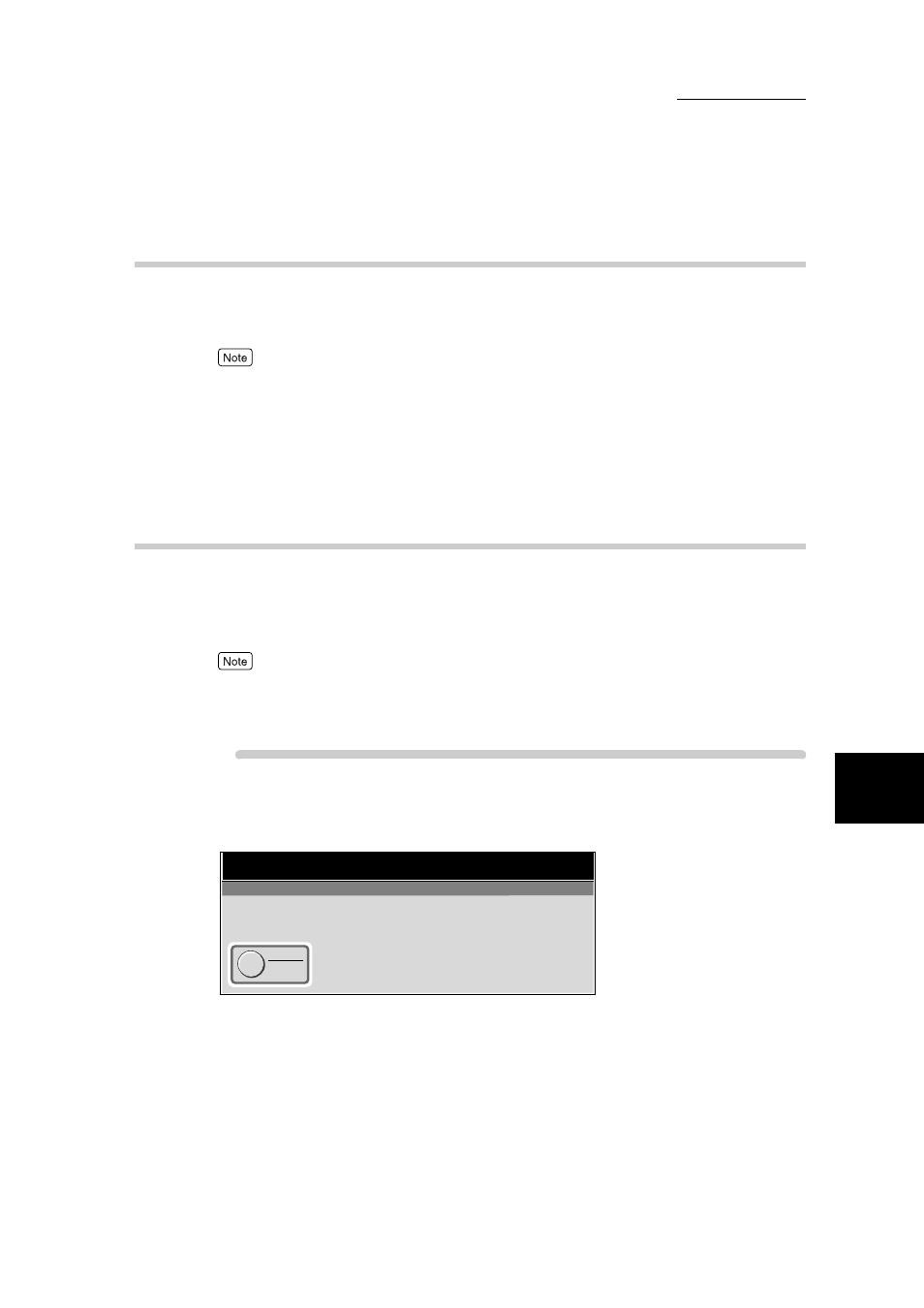
6.1 Reception Mode
69
Re
ceiving Job
s
6
6.1.2
Automatic Reception
When the machine is in the Auto Receive mode, it automatically answers incom-
ing calls and receives documents.
●
You can set the length of ringing time until the call is automatically answered. By picking up the
handset while the telephone is ringing, you can speak with the caller and receive a fax manually if
it has been sent.
●
The number of rings (Auto Switch Time) can be changed in the System Administration Mode. For
details on how to change this default value, see “9.8.7 Fax Control” (P. 192). The default factory
setting is 0 time.
6.1.3
Manual Reception
In the Manual Receive mode, pick up the handset (external telephone) or select
the On-hook button in the screen that appears when the phone rings to
announce an incoming call.
It is recommended that the line monitor volume be set to Loud when using the On-hook feature. The
line monitor volume can be changed in the System Administration Mode. For details on how to change
this default value, see “9.8.2 Audio Tones” (P. 182). The default factory setting is Normal.
Procedure
1
When the telephone rings, the screen shown below is displayed.
If a handset is fitted, pick it up. If a handset is not fitted, select the On-hook button.
Receiving
Manual Receive Mode
Please pick up the handset or select On-hook.
On-hook
