Documents, Applicable document sizes – Xerox WorkCentre M24-3946 User Manual
Page 32
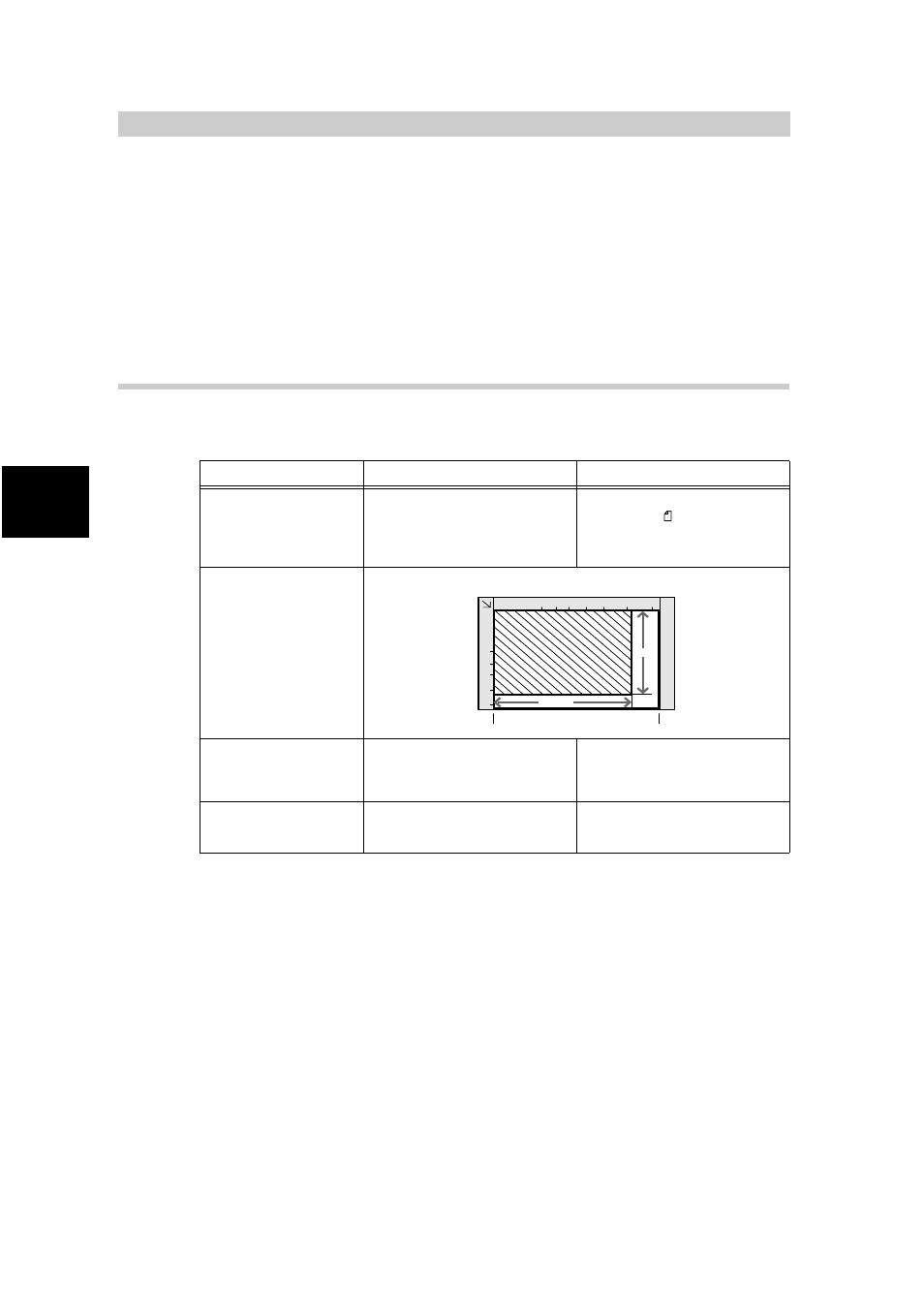
L
o
adi
ng D
o
cuments
10
2
2.1
Documents
You can load documents on the document glass, or place them on the document feeder.
The document feeder allows you to load a stack of documents in it each time.
This section describes the size of documents that can be loaded on the document glass or
on the document feeder.
2.1.1
Applicable Document Sizes
Load only the document sizes listed in the table below on the document glass or
document feeder.
*1 Paper weight is expressed in grams per square meter (gsm).
*2 This value applies when both sides of a two sided document is scanned and transmitted.
Document glass
Document feeder
Document size
Smallest size 15 × 15 mm
Largest size 334.5 × 452 mm
Smallest size 210 × 148.5 mm
(A5 )
Largest size 297 × 432 mm
(A3, 11 × 17 inch)
Scanning area
297 × 432 mm
Document weight (per
square meter
*1
)
38 to 128 g/m (one sided docu-
ment) 50 to 110 g/m (2 sided
documents
*2
)
Number of documents
that can be loaded
1 sheet
50 sheets (38 to 100 g/m
2
)
40 sheets (101 to 128g/m
2
)
297mm
432mm
