Xerox WorkCentre M24-3946 User Manual
Page 165
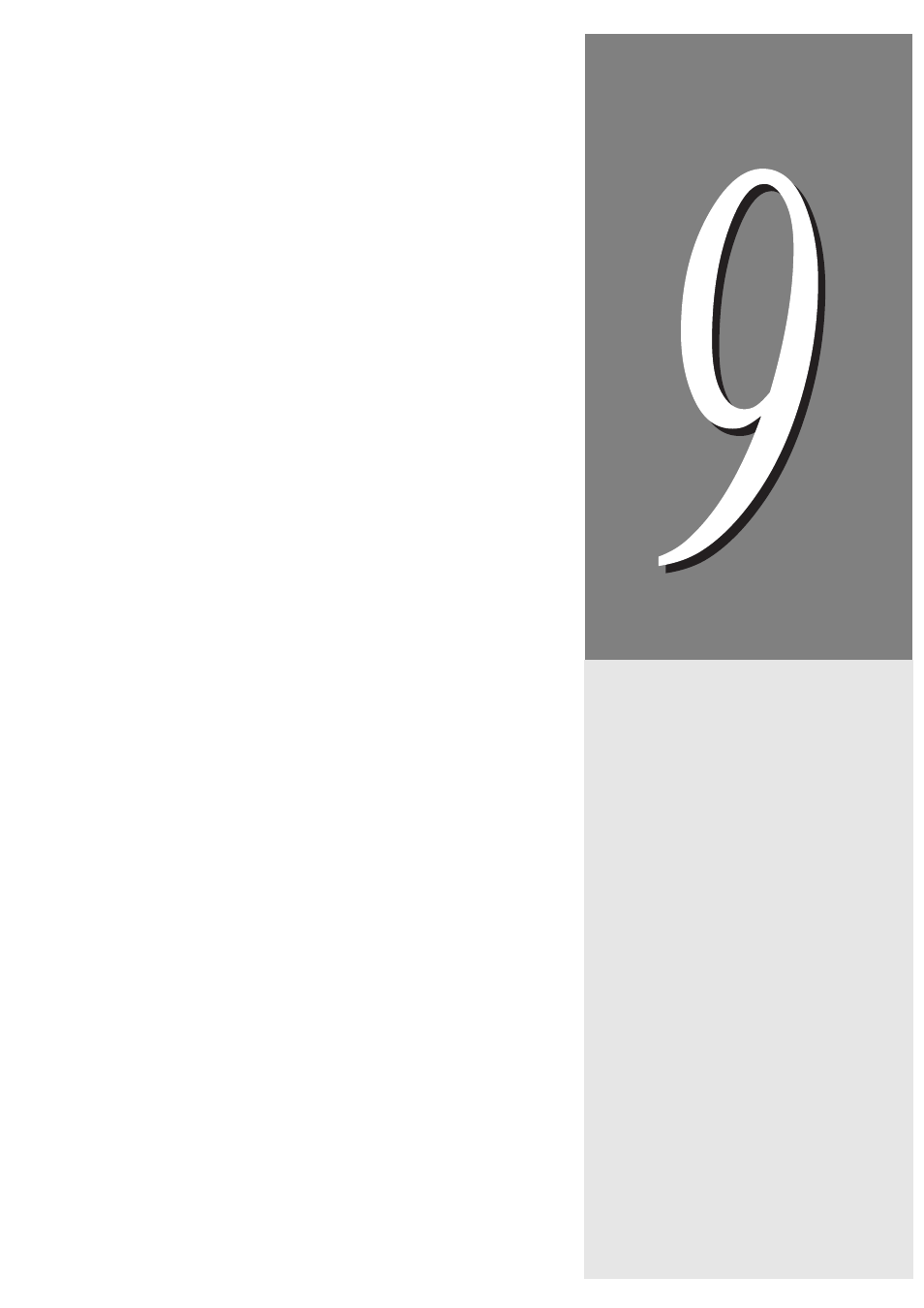
9
Setting up System
Administration Mode
(Fax Functions)
Overview of System Administration Mode (Fax Functions)............ 142
Entering Local Terminal Information .............................................. 145
How to Enter and Change .............................................. 146
Setting an Address Number........................................................... 150
Entry Method .................................................................. 153
Changing/Deleting Entered Address Numbers............... 166
Setting a Group Dial....................................................................... 169
Setting a Comment ........................................................................ 171
Creating a Mailbox ......................................................................... 173
Programming Sort to Mailbox (Box Selector Entry) ....................... 178
Documents Sorted by Incoming Line.............................. 178
Other Items .................................................................................... 181
Setup Method ................................................................. 181
Audio Tones .................................................................... 182
Printing Priority ............................................................... 183
Reports ........................................................................... 184
Screen Defaults .............................................................. 186
Feature Defaults ............................................................. 188
Fax Control ..................................................................... 192
Output Destination-Line Setup........................................ 199
Reduce/Enlarge Presets................................................. 200
Setting Scan Size Defaults ............................................. 201
