6 creating a mailbox” (p. 173), Creating a mailbox – Xerox WorkCentre M24-3946 User Manual
Page 197
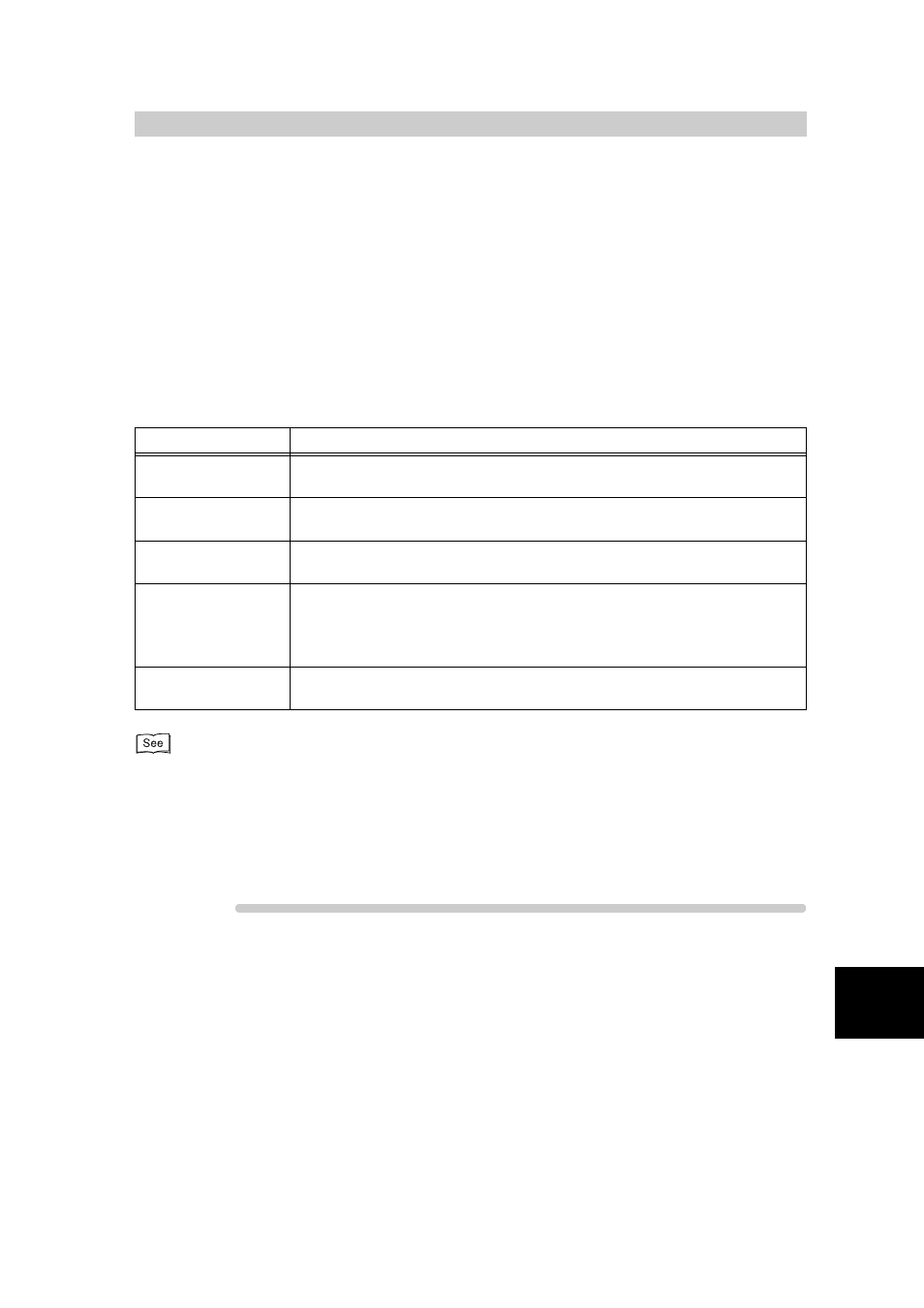
S
e
tti
ng up System Admi
ni
strati
on Mo
de (F
ax
F
uncti
ons)
173
9
9.6
Creating a Mailbox
A mailbox must be created before you can use Remote Mailbox or sort received documents
into mailboxes.
Documents of the Mailbox Fax Receive or Private Polling are stored in the Mailbox.
This is convenient for differentiating between received documents and documents to be
transmitted (Private Polling).
You can program a Password and a Mailbox Name and processing method for stored docu-
ments (Mailbox Options).
The machine has 200 mailboxes you can use. The items that can be set and changed are
listed below.
●
Mailboxes can also be stored using Internet Services.
●
For details on how to enter Address Numbers, see “9.3 Setting an Address Number” (P. 150).
●
When the Internet Fax (iFAX) function is used, mail can be used for forwarding. For details on the mail forward-
ing function, see “13.4.3 Forwarding a Fax as E-mail From Mailbox” (P. 287).
In the following examples, we will use the touch panel to describe operating procedures.
Procedure
1
Press Password/System Settings.
The System Settings screen or System Administrator - Password Entry screen is displayed.
Item
Description
Mailbox Name
Determines the name used for a Mailbox. Up to 10 characters can be used in
the name.
Password
A password of up to 20 digits can be set. A password is not a mandatory set-
ting.
Check Password
A password restricts the writing of data to a Mailbox or reading data in a Mail-
box.
Mailbox Options
(Fax Doc.)
Determines how fax documents received in a mailbox or Private Polling docu-
ments are processed. Save, Print and Forward (for one Address Number) can
be set. You need to record the Address Number recipient of the destination of
the transmission in advance to transmit.
Delete/Save Docu-
ments
Determines whether or not Mailbox documents are to be deleted after retriev-
ing or printing.
