Bef o re use, 4 using the touch panel display – Xerox WorkCentre M24-3946 User Manual
Page 29
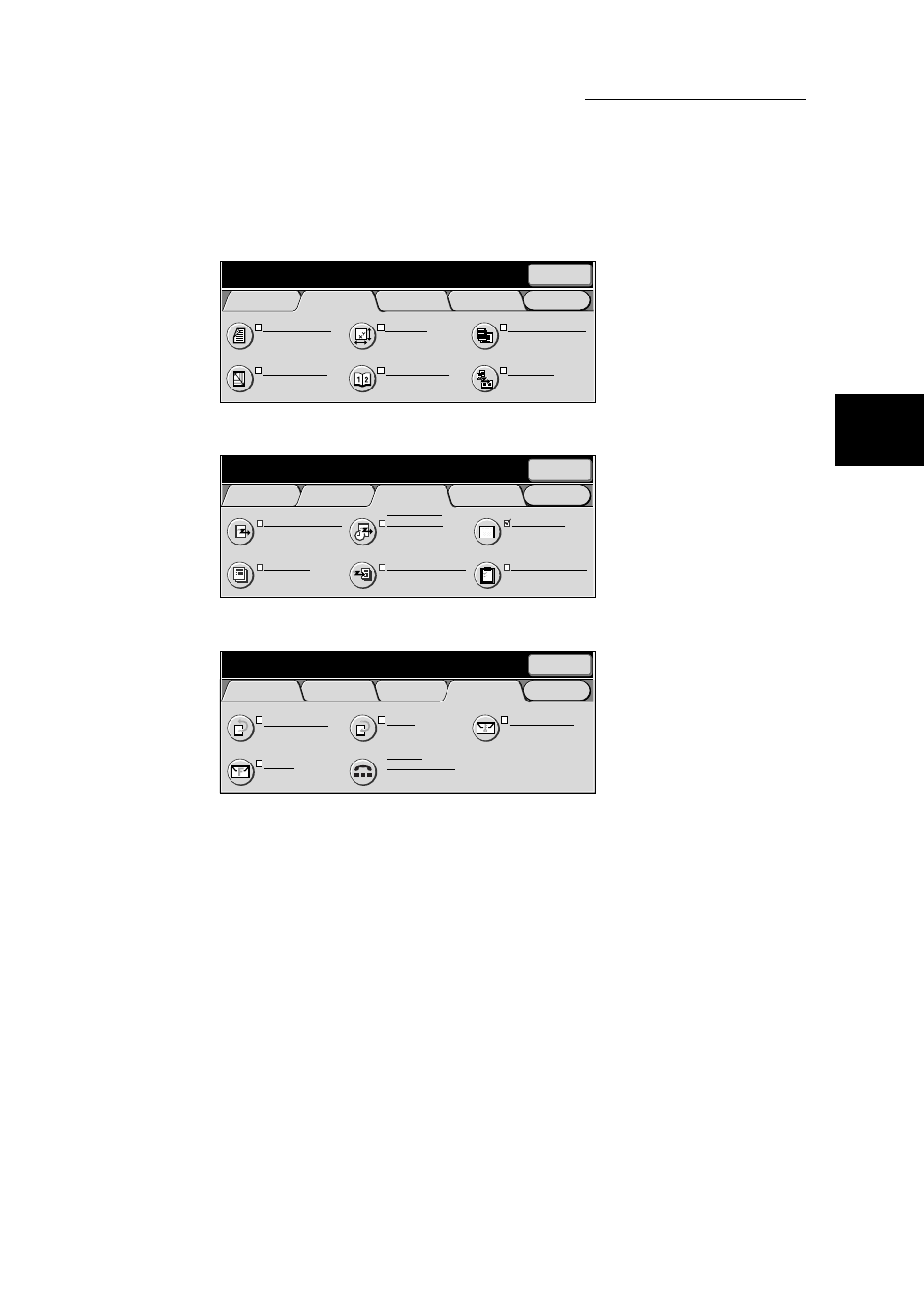
1.4 Using the Touch Panel Display
7
Bef
o
re
Use
1
■
Scan Options screen
■
Send Options screen
■
On-Hook/Others screen
Menu
Basic Features
Scan Options
Send Options
On-Hook/
Others
2 Sided Originals
1 Sided
Scan Size
Auto Size Detect
Mixed Size Originals
Off
Reduce/Enlarge
Auto %
Bound Originals
Off
Multiple Up
Off
Next
Recipient
Enter recipient’s Fax No.
Memory :100%
[ Fax No. ]
Menu
Basic Features
Scan Options
Send Options
On-Hook/
Others
Cover Note
Off
Communication Mode
G3 Auto
Recipient Print Sets
1 Set(s)
Priority Send/
Delayed Start
Priority Send : Off
Delayed Start : Off
Transmission Report
Off
Send Header
On
Next
Recipient
Enter recipient’s Fax No.
Memory :100%
[ Fax No. ]
Menu
Basic Features
Scan Options
Send Options
On-Hook/
Others
Store for Polling
Off
Polling
Off
On-hook
Manual Send/Receive
F Code
Off
Remote Mailbox
Off
Next
Recipient
Enter recipient's Fax No.
Memory :100%
[ Fax No. ]
