Receiving e-mails – Xerox WorkCentre M24-3946 User Manual
Page 303
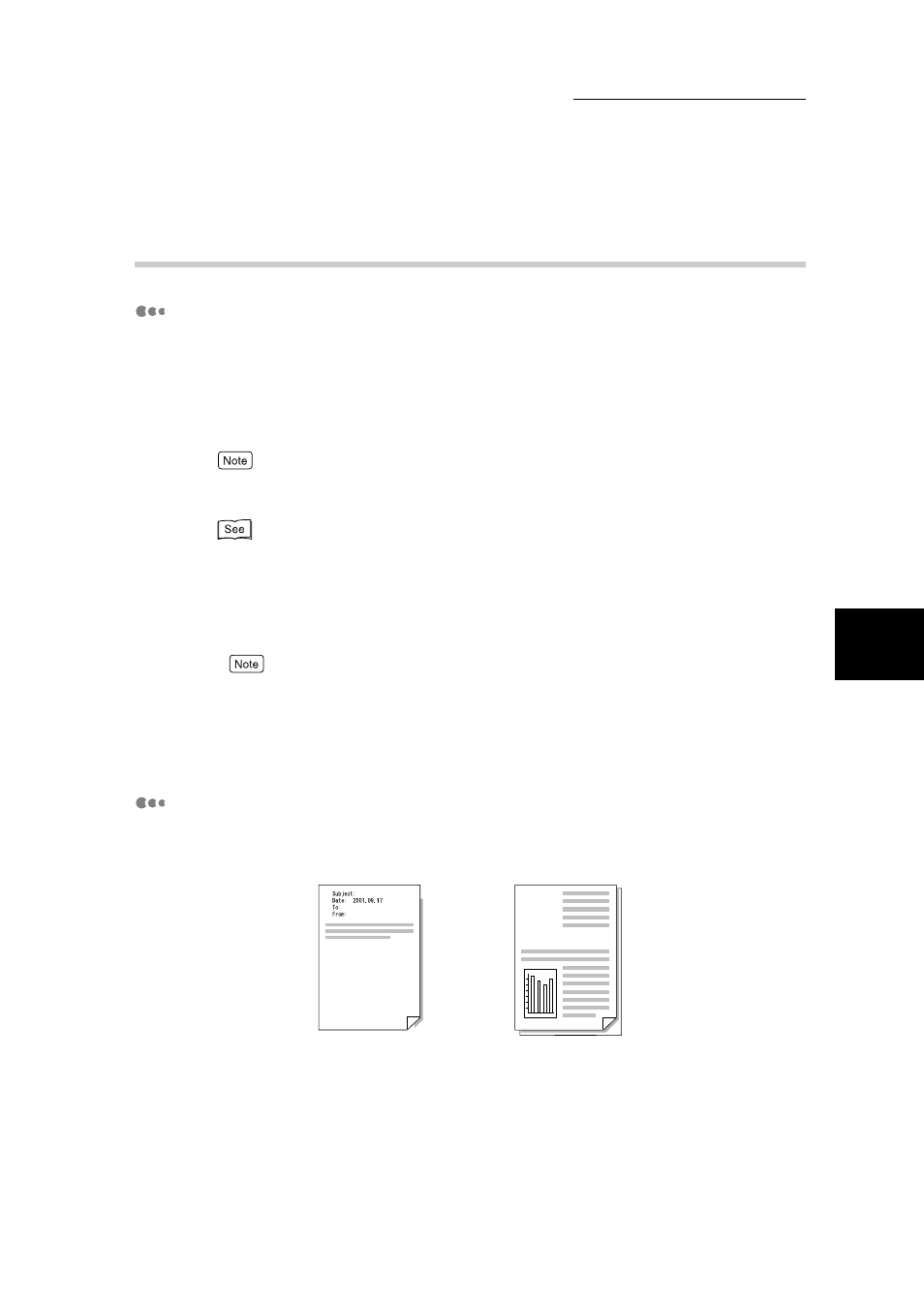
13.3 Receiving and Sending E-mails
279
13
Using
the
In
te
rn
et
to
Send
and
Receive F
axes
13.3.3
Receiving E-mails
Receiving E-mails
When an E-mail is received from a machine equipped with iFax, the machine
starts printing automatically.
E-mail whose mail address specifies the Mailbox, such as
[email protected] are received, however, even if the box command is
invalid for the Mailbox that has been set, the entire text will be saved.
If domains for receiving E-mails are limited in the Internet Services, you will receive E-mails only
from allowed domains.
See “9.6 Creating a Mailbox” (P. 173) for details on Mailbox and Box command.
■
Printing size
Received E-mails will be printed in the same size as the originals that are sent
by the sender.
When TIFF-S is selected as the profile, it will always be A4 size.
When the paper loaded is not of the same size as the sender’s original, or
when the paper tray for printing documents is restricted, the receiving process
will be the same as that for normal faxes.
Receiving E-mails via iFax
The mail header and attachments (TIFF files) of the received E-mails will be
printed respectively.
Notice
Notice
Mail header
Attachments (TIFF files)
