Xerox WorkCentre M24-3946 User Manual
Page 185
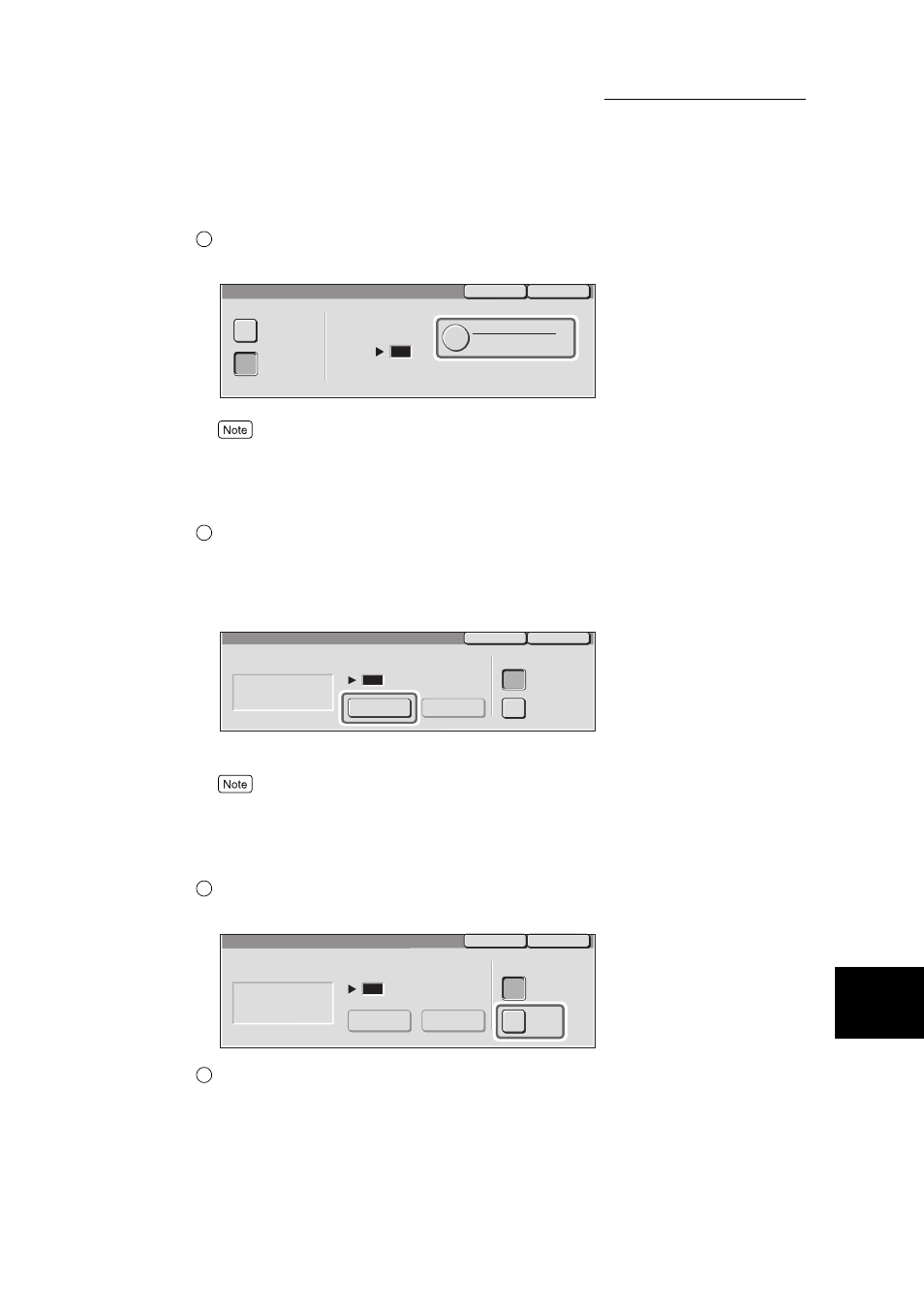
9.3 Setting an Address Number
161
S
e
tti
ng up System Admi
ni
strati
on Mo
de (F
ax
F
uncti
ons)
9
Enter the two-digit number for the Relay Station ID using the numeric
keypad and select Enter/Change Recipients.
The Relay Station ID is the Address Number of the initiating station (your machine) that is registered
at the remote machine.
The 11. Relay Broadcast - Enter/Change Recipients screen is displayed.
Enter the three-digit Address Number for the destination or the Group
Number (# and two digits) using the numeric keypad and select Add.
If there are multiple destinations, enter other Address Numbers and Group Numbers and select the
Add button.
Added destinations are displayed on the left side of the screen.
●
Address Numbers from 001 to 099 and Group Numbers from #01 to #09 can be entered.
●
To delete destinations, use the numeric keypad to select Address Numbers or Group Numbers that
are to be deleted and select the Delete button.
If you want to print a transmitted document also at a relay station, select
On for Print at Relay Station.
Select Save.
7
When all settings are completed, select Save two or three times and
select Close repeatedly until the System Settings screen is displayed.
3
Save
Cancel
11.Relay Broadcast
On
Off
01
Relay Station ID
(01-99)
Enter/Change Recipients
(Not Set)
4
Save
Cancel
11.Relay Broadcast-Enter/Change Recipients
On
Off
001
(Not Set)
Broadcast Recipients
(Address/Group Number)
(Address Number : 001-099)
Print at
Relay Station
(Group Number: #01-#09)
Delete
Add
5
Save
Cancel
11.Relay Broadcast-Enter/Change Recipients
On
Off
Broadcast Recipients
(Address/Group Number)
Print at
Relay Station
Delete
Add
001,002
(Address Number : 001-099)
(Group Number: #01-#09)
6
