Xerox WorkCentre M24-3946 User Manual
Page 173
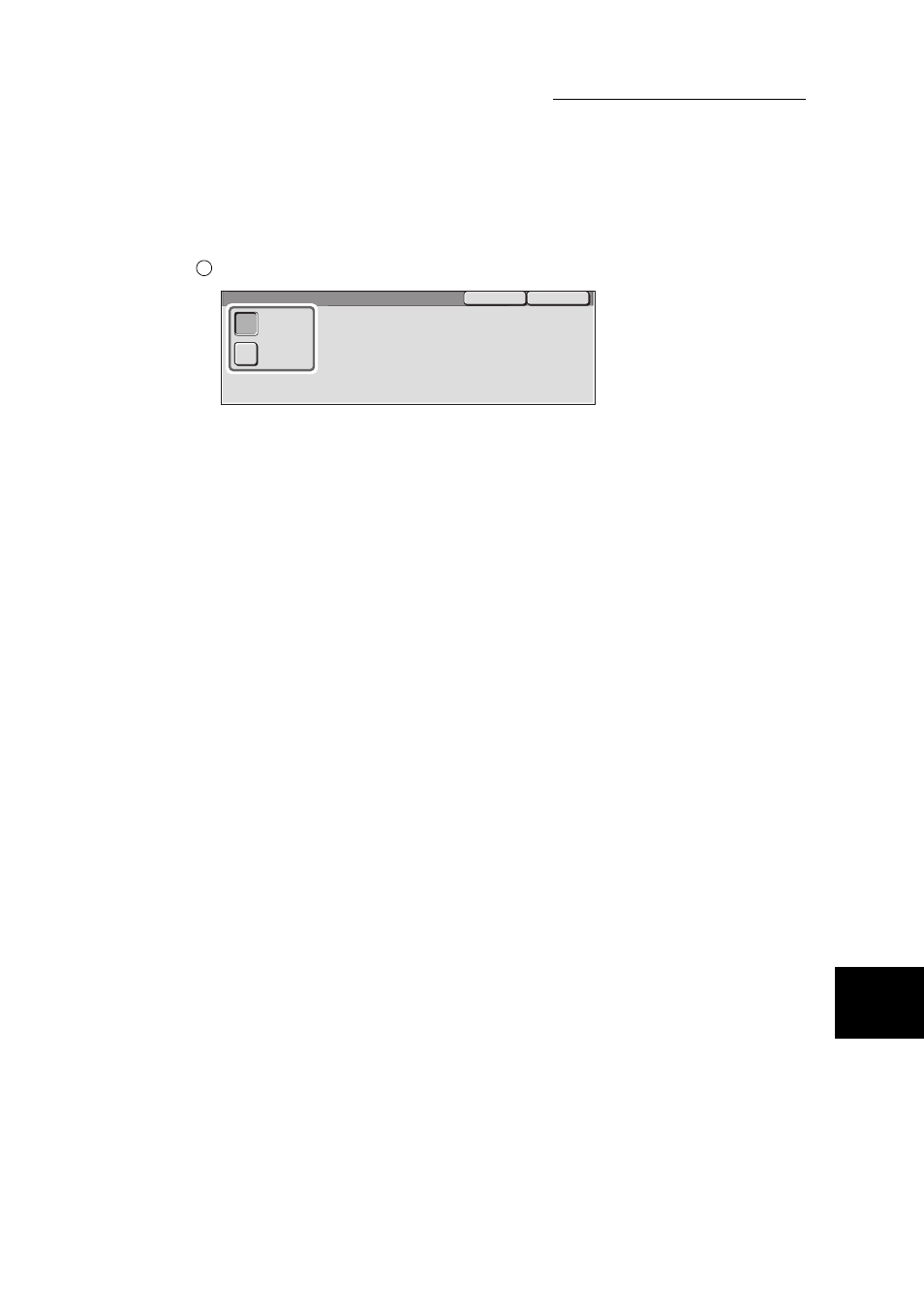
9.2 Entering Local Terminal Information
149
S
e
tti
ng up System Admi
ni
strati
on Mo
de (F
ax
F
uncti
ons)
9
■
6. G3 Line 1 - Line Type
Select PSTN and select Save.
6
When all settings are completed, select Close repeatedly until the Sys-
tem Settings screen is displayed.
7
Select Exit.
The machine is restarted and the screen displayed prior to operations appears.
1
Save
Cancel
PSTN
PBX
6.G3 Line 0 (Extension) - Dial Type
This manual is related to the following products:
