Dial the telephone number, Cancel on-hook – Xerox WorkCentre M24-3946 User Manual
Page 105
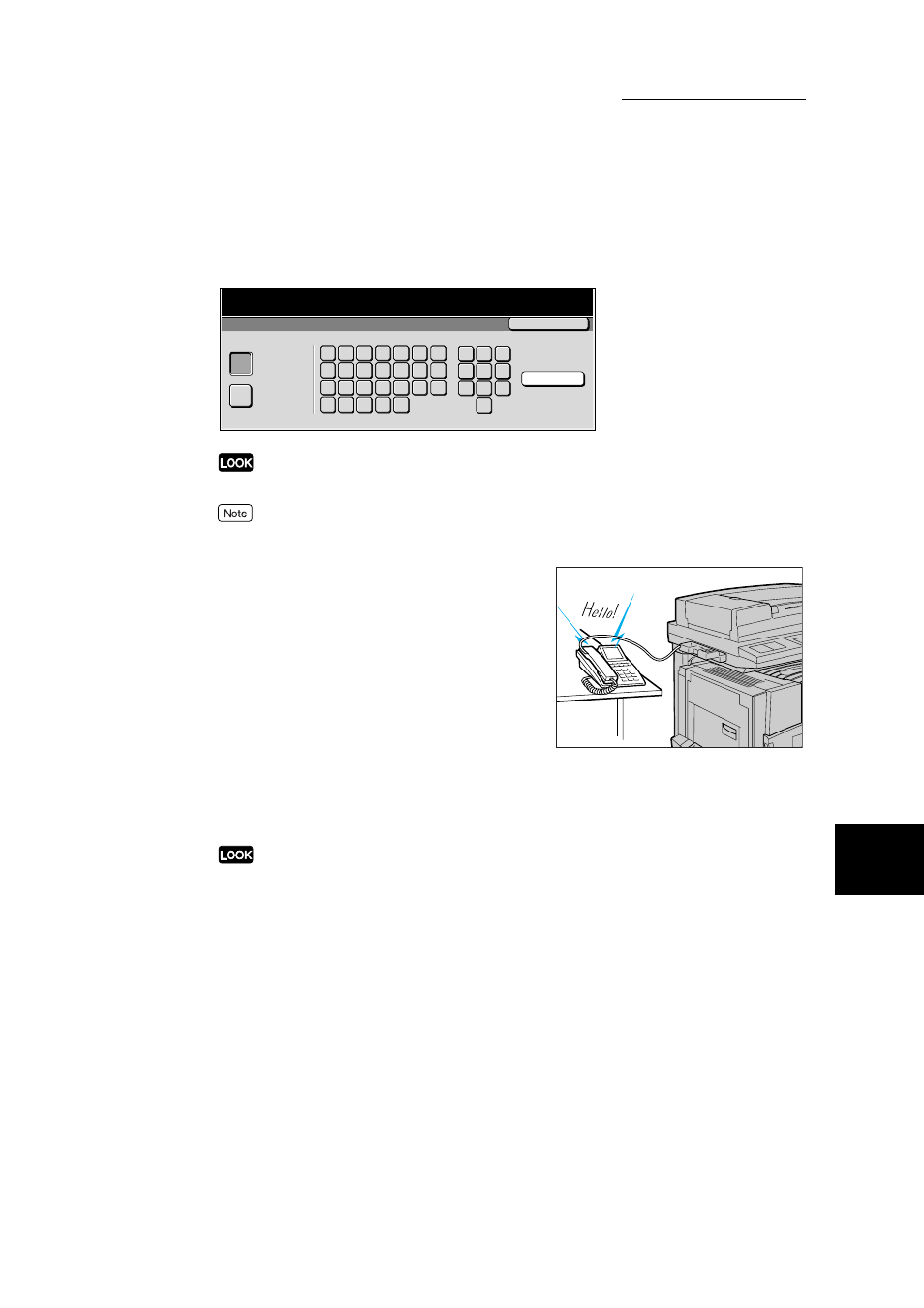
7.1 Making a Telephone Call
81
Ma
king
an
d Receivin
g
Tele
phon
e
C
a
lls
7
4
Dial the telephone number.
To disconnect the line, select the Exit (Line Cut) button.
Use the numeric keypad, Address Number or one-touch buttons. You cannot use the Address Book.
You cannot send tones during a telephone call whether the handset is on or off hook.
5
Lift the handset to take the call when
the other party answers.
6
Cancel on-hook.
7
Place the handset back on the cradle after ending the call.
Be sure to replace the handset properly as the line will otherwise not be disconnected and the tele-
phone will remain “busy”.
On-hook
Alphanumeric
Symbol
Shift
A
B
C
D
E
F
G
H
I
J
K
L
M
N
O
P
Q
R
S
V
W
X
1
2
3
4
5
6
7
8
9
0
Y
Z
T
U
Exit (Line Cut)
Memory :100%
[ Fax No. ]
Press Start to start receiving.
This manual is related to the following products:
